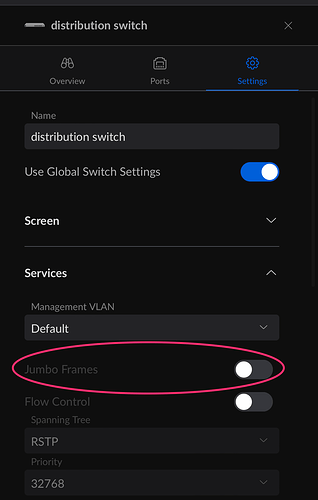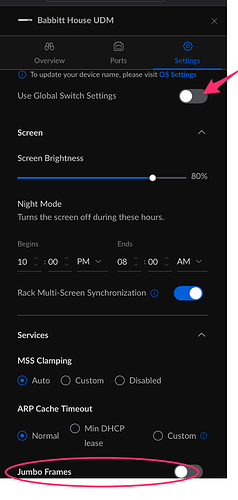I see that both the old hub and what it seems to be the new hub are now connected to the cloud. Were you able to resolve the problem?
Sorry for my delay @bobbyD - live has gotten in the way of me resolving this issue.
The hub continues to randomly freeze randomly for no apparent reason. Sometimes it occurs once every couple of weeks, other times it will happen back to back to back.
It's connected to a Unify Dream Machine Pro, receives and is set to auto negotiate.
When the hub freezes, it won't reply to pings so the only way to recover is to physically unplug the hub, wait a 30 seconds and power it back up and by the way, it's running the most current firmware
In reviewing the logs before the device freezes, there doesn't appear to be anything unusual going on.
Is it possible you have jumbo frames enabled on the switch? Jumbo frames are known to cause intermittant lockups.
or if directly connected to the little switch on the UDM:
Thanks for the quick response and for your guidance @brad5.
Question before I disable jumbo frames. The intermittent lockups you describe, do they render the Hubitat completely inoperable, as in rules cease to execute? Or just inaccessible from the network?
Reason I ask is because when my Hubitat locks up, everything stops working. Rules stop functioning, etc.
Thanks!
Though I have never experienced it myself I am pretty sure it's a complete lockup, not just a disconnect from the network.
Thanks @brad5, so I disabled Jumbo Packets last night and rebooted everything and here I am 24 hours later with a frozen hub.
It’s highly unlikely that it’s a hardware issue with the hub since it’s the second hub. My unqualified guess is that there is a defective zwave or zigbee device that’s wreaking havoc and causing the hub to freeze. Unfortunately there are too many devices on my zwave network to go through a process of elimination one by one. The other thought (again, totally unqualified) but is it conceivable that wireless interference from a neighbours collection of Bluetooth devices or 2.4 ghz cordless phones be causing this?
You could try to leave a couple browser tabs open monitoring the ZWave logs and the regular live logs. This way when it freezes you'll at least know what was happening prior to the freeze. Maybe a failing ZW device would show flooding the hub. That's what I've been doing to see if it is a device causing my issue.
Now, knock on wood, I've been up for almost 2 weeks since I replaced my power supply. I still find it hard to believe that is/was my issue but it's not unheard of. Maybe that's worth a shot for you, too?
Problem has gotten worse. When the hub freezes, I manually power cycle and it freezes AGAIN before I can even log in.
My home automation is dead. I wonder, is it time to give up on the platform?
Is there a way to pay for support so someone takes my support case more seriously?
I feel like I'm caught up in a never-ending circle of, "is your device plugged in and turned on?"
Seriously? Aside from ripping my network apart and adding each device back 1 by 1 which would take 6 - 8 months for me to pin point the bad device, what other options are there?
I can't believe that this is the only way? If so, it begs the question, is this platform anything more than a toy for hobbyists?
Do this for giggles. go to yourhubip:8081 and do a restore to the previous day's backup. This will ensure you're not dealing with a corrupt database.
Nope - when the hub freezes, 8081 also freezes. I have to physically remove the power, wait about 60 seconds and reapply the power. The device boots and devices become responsive for just a few minutes before the unit locks up again.
Just to reiterate, this is my second hub and I'm using the OEM power cord and power pack from the new hub.
Furthermore, when I set up the second hub, i set it up as new, manually adding accessories by hand. No settings were imported from the C5.
I have the Hubitat connected to a UPS to power quality is not a potential cause.
I have seen cases where the UPS was dropping the power enough to cause problems. I would take the hub off the UPS to test. Also, with the hub offline, which currently is, there isn't much we can do, other than dispatching a field technician to check your set-up. We could send you a replacement hub, but having the same problem with two different hubs, is very unlikely that a third would be any different.
Have you tried booting it with the ethernet unplugged? Just in case somehow the old Jumbo frames setting is still haunting something? I know the Jumbo frames thing has caused hard lockups like this to people before but usually turning it off fixes it right away.
Hmm... after I posted this, not sure how you would know if its working, could try flipping a switch you know would do an automation? Or could hook it directly to a PC and see if you can get it booted and connect to the interface that way.
But devices were transferred? And apps were? Rules?
Nothing is showing in logs? (errors or warnings)
App Stats and Device Stats in the logs tab are not showing any excessive memory usage?
How much does this concierge service cost?
Lets see.
- Plane ticket from HQ.
- Per Diem for meals and incidentals.
- Hotel room for at least one night.
- Hourly rate charge, minimum of 4 hours.
- Rental car.
- Materials as required.
- Taxes and fees.
I say probably $3K per visit, but that is a wild guess.
@neonturbo No - all devices were factory reset and added to the C7 as if they were brand new.
As far as errors and warnings, nothing.
As for App Stats and Device Stats what would be considered excessive?
Sorry but that's completely ridiculous to suggest that you'd send a technician on-site. This isn't 1995!
One major problem with this platform (and I'm not the first to ask) is that aside from the device event log, Hubitat does not have a proper system logging system. I'm talking from the OS up that articulates everything that the hub is doing or has done. It would be really nice to be able to point the Hubitat to my syslog server which would likely capture the problem or point us in the right direction.
Syslog is kind of a rudimentary function for most networked products and I can't believe Hubitat still hasn't bothered to implement this!!
If I could capture that data, it would be so easy for me to package up the logs and send it to you for analysis / replay. Problem solved your issue appears to be caused by (example) X device or rulemachine has a bug and whenever Y occurs, your rule is causing it to freeze.
For this I'd be happy to pay an annual support fee of a few hundred dollars so someone could provide guidance.