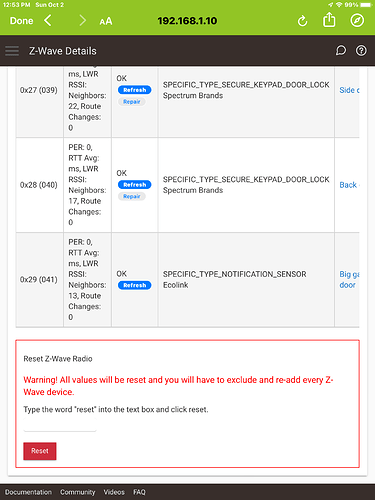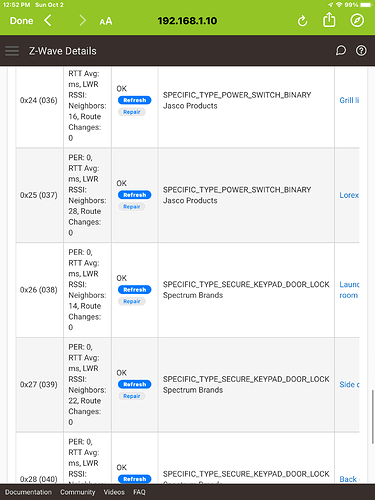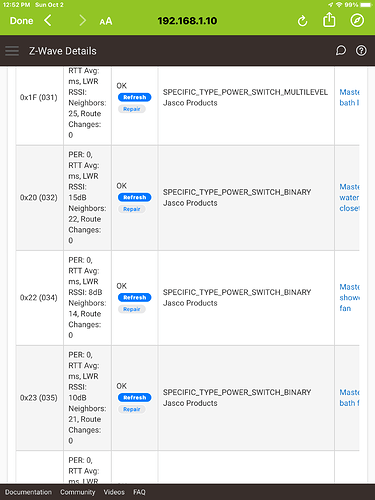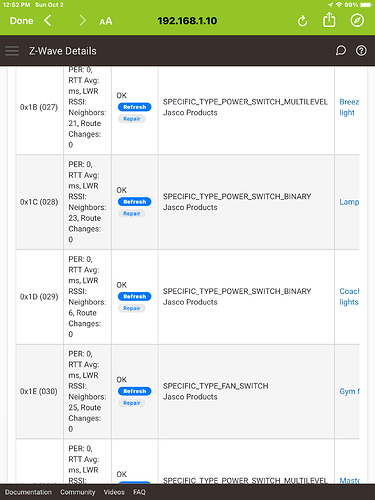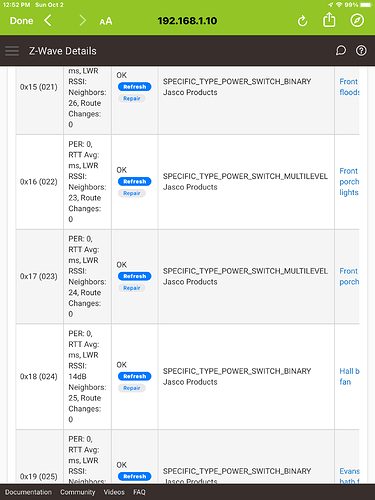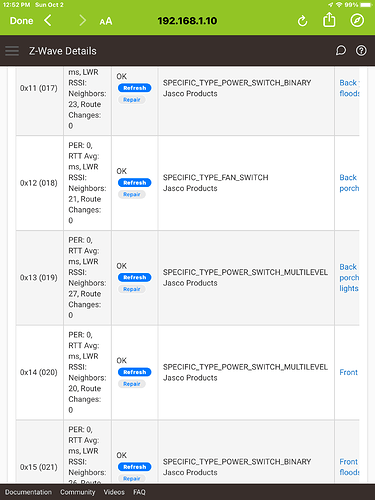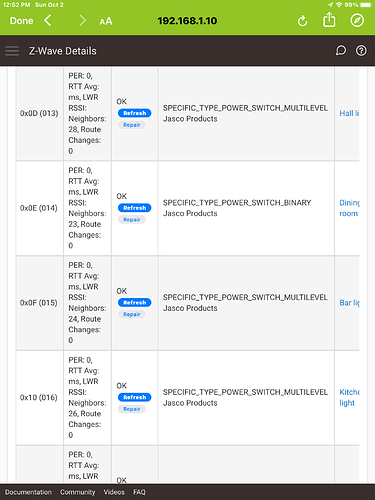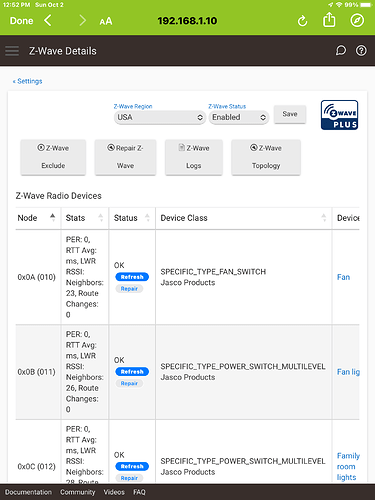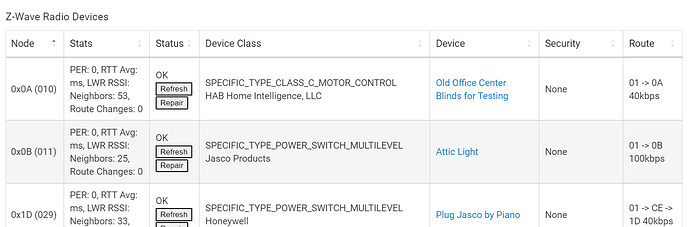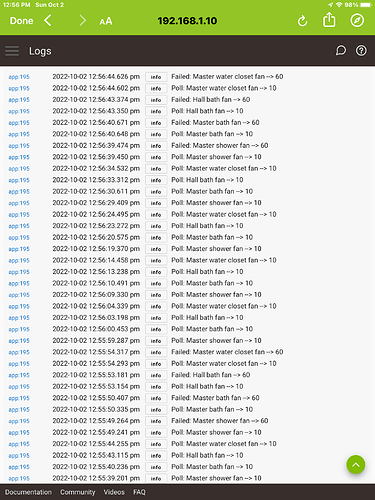My hub keeps freezing up. I’ve power it off and unplugged it at the usb several times. When it first restarts it works without any problems. After 5 or 10 minutes it freezes up again. I updated to the current release, rebooted and the issue continues. Any help is appreciated
I wouldn't do that. If you must unplug the hub, do it at the wall. USB can be pretty fragile and you risk breaking the connection in the hub if you keep plugging and unplugging it there.
Can you get to the Logs before it locks up? Anything in there listing Warn or Error?
Anything else you can tell us about this? Was it sudden? Did it happen after you installed a new device? A new app?
It was sudden. I have not added any new devices in months. It occurred before I updated the firmware. I’ll try to reboot again and see if I can get to the logs.
When I mention unplugging at the usb I am unplugging it at the wall not the device.
What freezes? One radio, all radios, the user interface?
It will not control any of my zwave switches or connected devices a few minutes after rebooting. Everything works immediately after a restart but then stops again after several minutes.
Can you post your z-wave details page in it's entirety? Also have you updated your z-wave stack?
How do you determine it stops working? Are rules not firing, or you can't actuate devices from device details? Are events posted to Logs page? Last but not least, what hub model?
Based on this statement, it sounds like the hub's interface is becoming unreachable? If that's the case, check your network for conflicting IP address. If the interface is not reachable, can you reach the Diagnostic Tool?
The UI is working. When I try to turn a switch on or off it displays an hourglass and never cycles the switch. It’s a Rev C-7 running 2.3.3.125.
I can reach the diagnostic tool when it stops controlling switches. I can also shut down and reboot through the diagnostic tool.
![]()
![]()
![]()
Sorry, how do I post the Zwave data you are requesting. I don’t see where I can download or export
Screenshot the whole page. Take multiple screenshots if needed.
Are there any errors displayed on Logs page?
We need screenshots from a computer that show the entire page - all columns and rows. Like below, for all devices:
What app is polling the master bath fan? What automation is that?
It’s the Zwave polling app. Using some older switches that require it
Ok, working on it