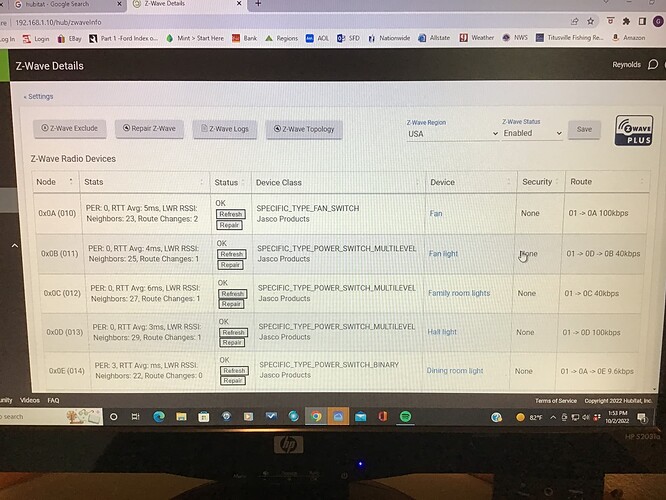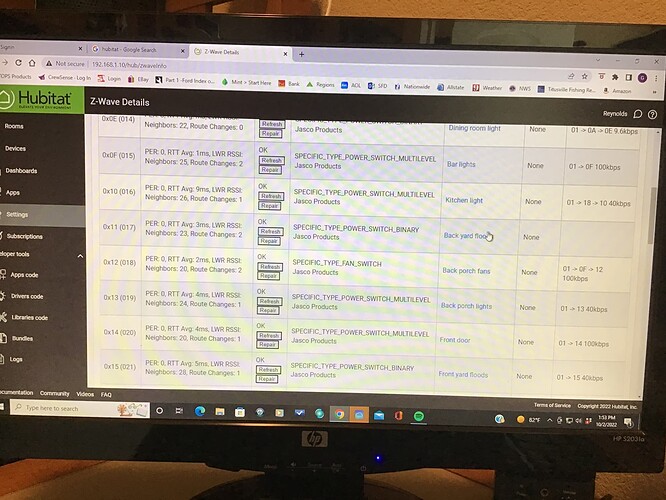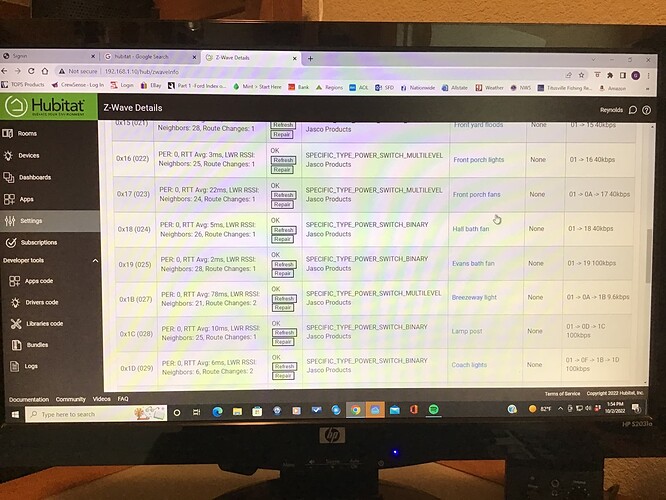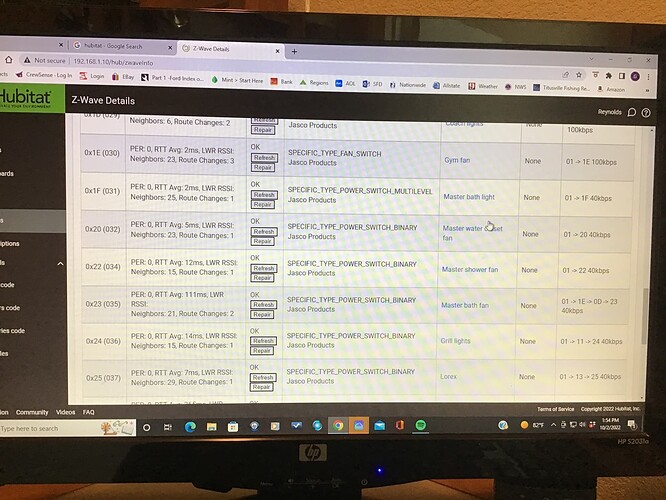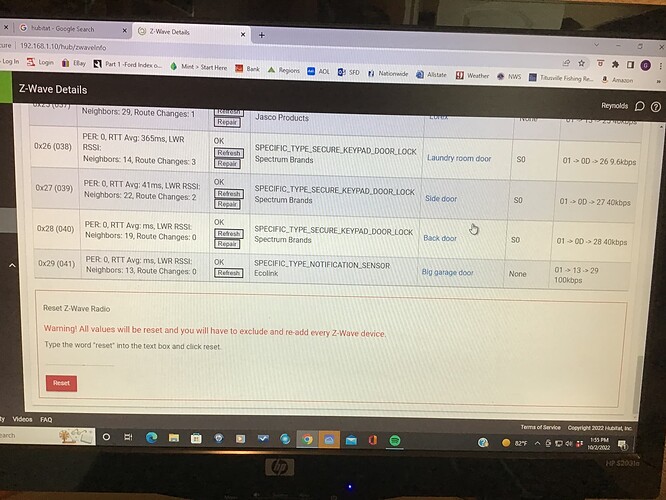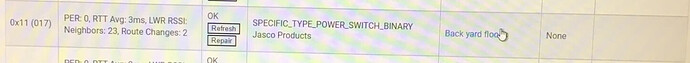No error in the live or past logs
That is a lot of polling, can you disable it temporarily to see if your mesh works better?
You are polling a lot of devices and very frequently. I'll bet the issue is that your mesh isn't robust enough to support that level of polling (in terms of mesh speed), and is getting gummed up with all the polling.
I stopped the polling. It’s still unresponsive. I’ve had it configured that way since I set it up. I’ve not changed anything or added any devices in 6 months or so.
Now, power-cycle the hub. Stopping the polling by itself won't stop your mesh from being flooded with messages. A shutdown, followed by removing power for a a couple minutes will.
Yes, so some device that worked as a repeater in your mesh has failed. Or there's some new interference in the 900 MHz spectrum.
Ok, I’ll shut down the hub again. When it restarts I’ll rebuild the Zwave before it stops again and see if anything fails
Please don't do this. Let's first see if the freezing stops. There are other ways to determine which device has failed.
It’s still not working
Post your screen caps of the Z-Wave Details page...there may be some good clues there.
I can’t log in via my PC using the same email and password as I’m using on my iPad and iPhone. Makes screenshots difficult
OK, that's odd - @bobbyD ?
I presume he means he can't log into the forum.
@user1728 you can just reset your forum password.
I think that's a first - camera pics of computer screen/Z-Wave Details table. 
Thanks.
You have one ghost that could be causing your issues...
Clearing that up should be a priority.
You can try pulling the air gap on that switch, then hit "Refresh" on the line for that device on Z-Wave Details, and after a while you should see a "Remove" option. (The air gap is pulled to remove power from the switch radio...this works in most cases for Jasco switches, but not all. If the Air Gap pull doesn't work then you may have to kill the circuit the switch is on.
Choose "Remove" and then you can add the switch back into your mesh via normal exclusion.
You will need to set up the switchiin your automations again after it's re-included.
I can access the hub via IP address and access all functions and settings but I can’t log into the community on pc. Even tried a PW reset, it doesn’t recognize my email. Anyhow, I can work around that issue.
I sent a command from my dashboard to turn on “bar lights” it displays an hourglass, light does not come on, when the hourglass times out, I go to the live and past logs and no event for the switch is in the log
Ok, how do I clear that ?
See above - I added to my post. 
Can you please send me a private message? I'd like to tale a look at your hub's engineering log. Your mesh looks to be in decent shape. Sure you might have a ghost, but one device shouldn't bring your mesh to its knees the way you are reporting. Something else is going on.