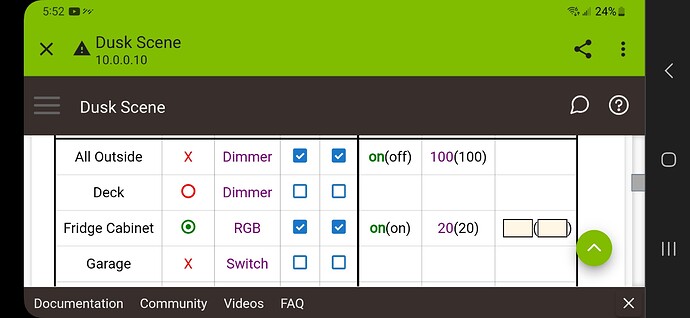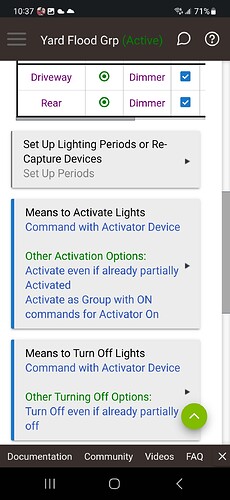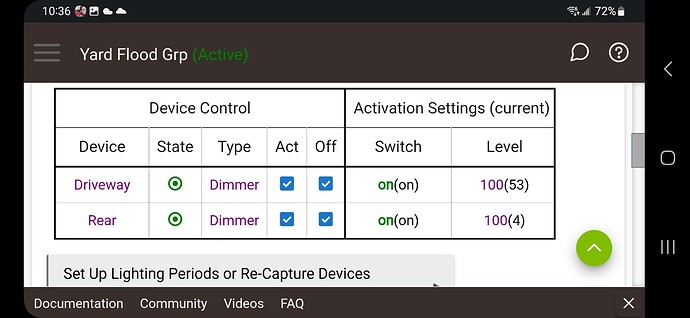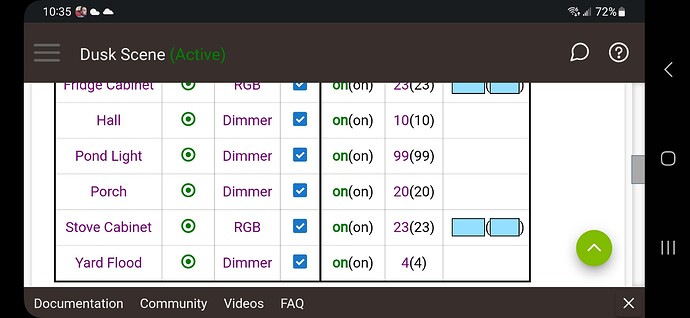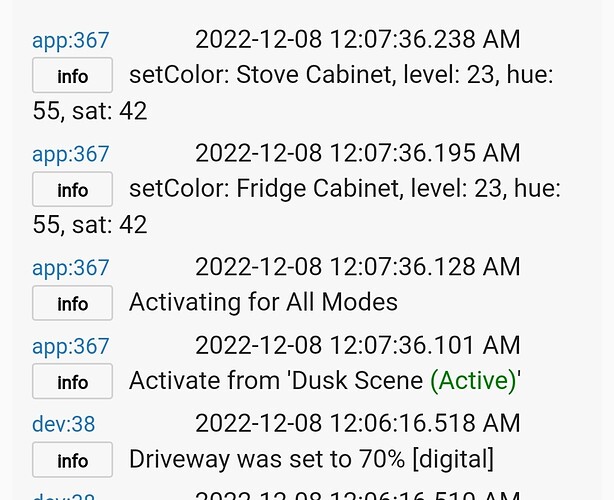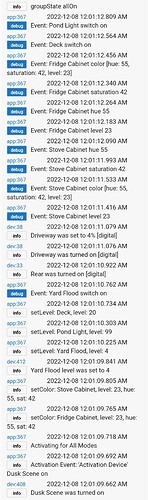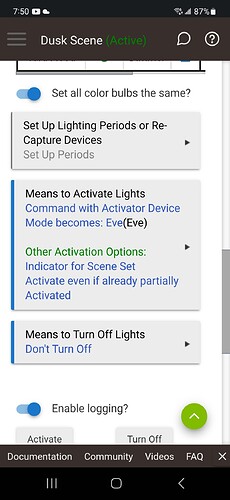I was seeing similar issues, specifically with Groups and Scenes. I moved all Groups and Scenes back to the "Groups and Scenes" app about 6 days ago and everything has been working flawlessly. I'm still using RL for motion, contact sensor and time based rules, those rules reference the Groups or Scenes from the G&S app. For whatever reason, this has been more consistent for me.
I didn't see that--I just enabled and it seems to be giving the proper behavior.
Yes, I think I'm observing the same thing as well. The RLs seem inconsistent when using them instead of groups. I'll continue to experiment using it for timed activation only.
Trying to get the nuances of this figured out myself, and had a similar thought to @mikes to combine group and scene activity in a single RL. Wondering, though, if it's really necessary to create a separate virtual button/switch to invoke the RL as a scene. What if you just specified the Activation Device as the Switch to Turn On? Would that work, or does that device always act as the Activator, regardless of context? @bravenel?
Any Means to Activate, even without an Activator device, will Activate the settings in the table.
Thanks, I think I've got it now.
I agree, I decided to switch over from groups and scenes to RL and 4 hours later regret my decision. What a waste of an afternoon.
The major issue is that either reporting the indicator as "any on" or "all on" breaks the ability of the group either trying to turn all devices on or off in that group.
If I have it set to "all on", it will somewhat reliably issue the on command to turn all the devices on. However, if I have a scene to turn them off and any one was manually off, or otherwise makes the group look off to the RL scene, it won't try. Flip to "any on" and it's the opposite problem. It won't try to turn them on, but will turn them off.
Also, state doesn't always report correctly under the device control section but does under activation settings (current). It seems the RL app uses the device control state to decide if it needs to issue the on or off command to the group, and if it's incorrectly it won't issue "off" if it's showing off and the lights will remain on. Refreshing the page doesn't seem to fix the state.
What are wanting to use the Indicator for?
If you have the issue that the lights won't turn on after one has been turned off elsewhere, use the option to 'Activate Even If partially Activated'. Same applies in opposite case and 'Turn Off Even If Partially Off'. The default settings assume that only the app is controlling the lights. If that isn't the case, those two options remove that default behavior.
I just want the lights to reliably go on or off from a group so I don't have to add each one to each new scene.
I tried to turn off if partially off option and that did not remedy.
I don't care about the indicators other than I noticed it as a symptom.
Then don't select any option for Indicator.
Please post a screenshot of the app's logs when you turn off the Activator Device. Also, if you could post a screenshot of the app setup page.
Since I probably started going in circles this afternoon, I think it's possible the hub wasn't keeping up, or I missed settings. I use the groups mostly to turn off blocks of lights with a mode change, rarely to turn them on. I ensured the "activate even if partial" was on in the appropriate groups and eliminated extra modifiers. It seems to be working when manually switching modes. I will monitor and update, if needed I'll get on the computer for the logs etc. Thanks.
I'm still having a bit of an issue with a lighting "group". If I activate a group from within another RL app, it doesn't always force the dimmer setting or report back that the all lights in the group aren't at the commanded level.
This specific example is one I use a lot. I have a scene that activates around sunset called "dusk" that activates a group called "yard flood" at 4% dimming, among others.
If I turn up one of the individual lights in the "yard flood" group, I was able to just reactivate the scene "dusk" and it would return to the scene determined level. That is not happening.
I read the first post and#5 several times trying to understand the way the differences are implemented and tried to make sure my group was the same. I added "activate as group with on" as that sounded like the differentiator between a group and scene, but to no avail.
If I go into the activator device driver and set level there, it will set it for both lights in the "yard flood" group, so something is not being passed from the "dusk" RL app to the "yard flood" group when I reactivate the "dusk" app either by the "activate" button or with an Alexa command.
In the screenshots, one of the lights in the yard flood group is set higher than 4%, probably around 100%, but the group still says 4
The others show the group members and the latest settings I tried.
Please post the app's logs of what happens when it doesn't do what you expect.
I activated Dusk scene then adjusted driveway lights from habitat app lights panel, then activated Dusk from the activate button in the app.
I don't see nearly as many entries as I do when activating dusk for the first time from a different scene.
From a different scene with most lights off
Can you also post a screenshot of the settings for the Dusk RL instance?
@Tasom Short answer...tick the option to force and set that group to be forced in the Dusk Scene instance
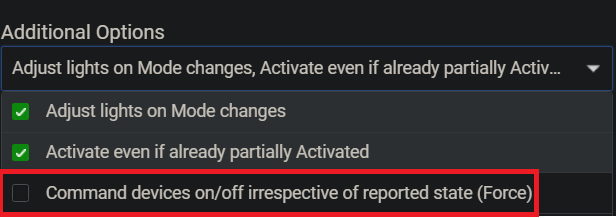
Longer answer...the group device (aside from off/on) doesn't update when one of the device behind it changes. Why? Because then the devices are presumably out of sync with each other. So, what would the group device update to?
Like in your example, if driveway is 53% and rear is 4%, what would the group device show? 4%? 53%? 29%?
So, the group device stays at whatever level the group device was last commanded to (4% in this case). You change the Driveway level, but the group device stays at 4%. When you "reactivate" the Dusk Scene, it thinks the group device "Yard Flood" is already set properly.
The force option should command level regardless.
I suspected that may be, but would also expect the scene to pass along the 4% command regardless. Why wouldn't you want to? Seemed to work that way with groups and scenes before. Thanks for the suggestion, I'll try it out.
I could flip that and say why would you want to send the command if the device is already set the way you're commanding. In most instances, this works just fine, but there's always edge cases. You could always call the lights individually in the "Dusk Scene" or just make it a practice to not adjust them individually or use the force feature.
Because it's pretty typical devices get stuck or don't always report back correctly. I wasn't expecting it to be a check and see type of event, but for it to broadcast it out. I see no downside to it issuing the command regardless of reporting.
This shouldn't be typical.
The downside is that if you are making a lot of changes to a lot of devices all at once, you can flood the network(s) with unnecessary traffic and that has materially caused issues.