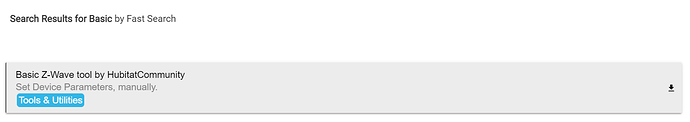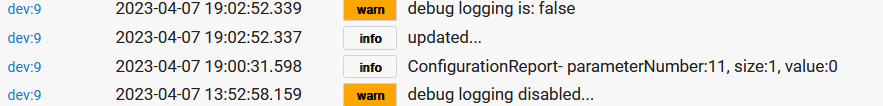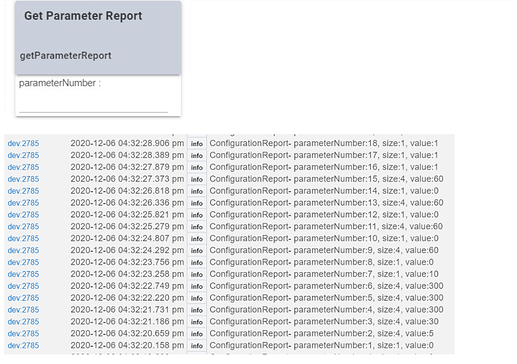Hi, my problem is really basic, I can´t figure out how to choose the Tool as a driver for my device. I thought I´d need to change the "Type" in the Device Information Part of the Device Tab, but I can´t find "Basic Z-Wave Tool" as an option there. I have added the Code in the Drivers Code Section and now there is a listing of said driver.
You have to install it, it's not included as a built-in driver. Have to find the link...not sure if it's in HPM.
Yup - it's in HPM:
Yeah it looks as though the OP has already added the code In Drivers Code but it still isn't showing up in the drop down in the device details page...
Maybe try rebooting the hub as the drivers load on startup. That might make it appear
Hi, thx for replying... I thought I installed it... I copied the code from Mike.Maxwells github page via the Add Drivers Menu. How do I get to the thingy you pictured here?
Rebooting
Are you familiar with Hubitat Package Manager?
IF you don't have it you should install it - makes life much easier.
Should not need to reboot - but you may have to refresh the Device page you were on for it to show up, or return to the Device tab and re-select the device. If you have installed it correctly it would show up after above or after a reboot, of course, since you're accessing a fresh version of the Device page.
In any case - get HPM above while you're adding stuff. It's a Hubitat "must" IMHO.
Hi, tried Rebooting, no Luck, Installed HPM, still no luck... I reinstalled the Z-Wave Tool Driver and updated it via the HPM.
I expected it to be under "B" in the alphabetical list, but there is an extra part at the very bottom... off for some more testing 
Yeah all user drivers are at the very bottom of the list. The easiest way is to click the dropdown then type in the box and it will filter that huge list to avoid scrolling through it.
Thx, unfortunately it does´nt do what I expected it to do... I wanted to change parameter 11 of the Fibaro RGBW Controller to "0". According to the Manual this should change the "phasing duration" during color changes, on and off and so on to "immediate" but it is still phasing...
Log is showing :
Is there a way to list all parameters and their current settings from a device?
It's the Get Parameter Report option on the Device page when you have the Basic Z-Wave Tool set as the driver. Go to your logs to see the output. Leave the parameterNumber field blank to see all parameters.
This may be helpful as well:
It does change parameters if used correctly...I've used it many times as have others. From your logs it does look like it changed. If the device is still not reacting properly it seems like it's a documentation problem w/the device.
Its kinda weird.... after I used the tools, it reports back as set to 0, which is the setting I want it to be... after switching back to the correct driver though it gets set to 50 (found that out after once more going back to the Basic Z-Wave Tools driver...
There is one Preference which can be set in the "original" driver and that is "Transition Time" and the Lowest Value it can be set to is 500 ms, standard seems to be 1s, there is also "no selection" but if I choose that, it reverts to 1s. I guess that is why I can´t choose 0 via the parameters.
If the driver you return to modifies the parameter setting (and you can't stop it from doing that) then you could try not hitting Configure after you change drivers back to the original driver. That may stop it from changing the parameter back to 50.
If you haven't been hitting Configure after changing back to the original driver then you could look into editing the driver (or asking the author of the driver to modify it) Is the driver you're using a community driver, or a built-in driver?
I guess it´s a built-in driver, it was there from the start, didn´t install anything else. And I haven´t been hitting "Configure"..
And I am relatively sure that modifying the driver is way beyond my capabilities. I managed to copy/paste and modify some LUA scripts for the Fibaro Hub scenes, but only with lots of help.
This topic was automatically closed 365 days after the last reply. New replies are no longer allowed.