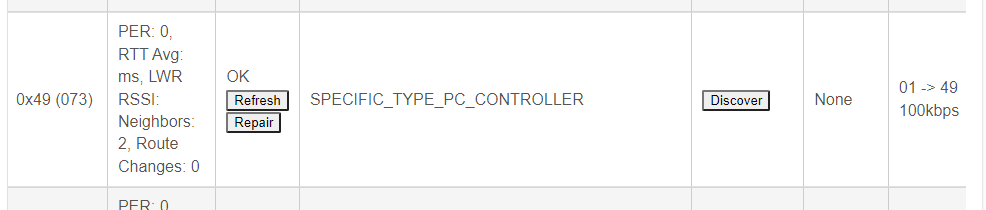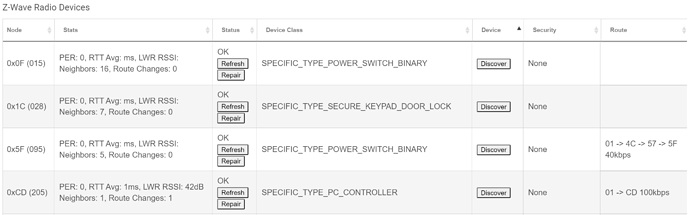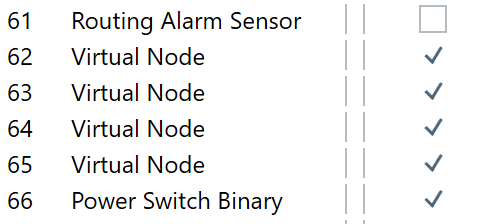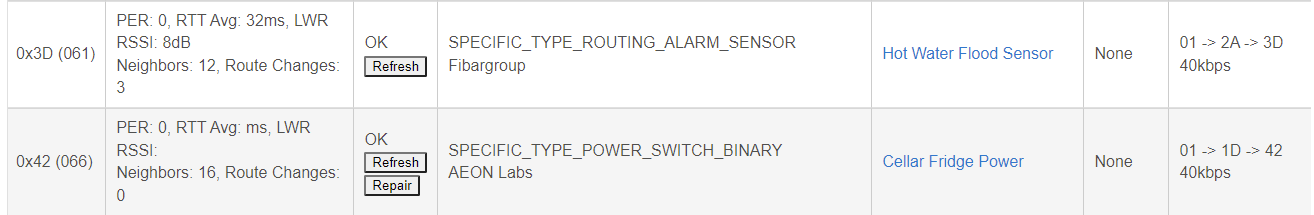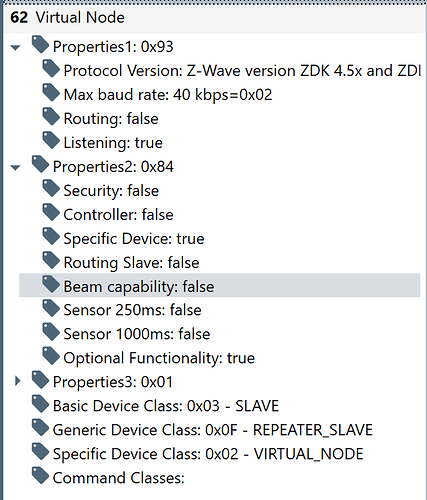Correct, I also did a RESET on Z-Wave and my Zigbee is disabled on that hub.
Ok, then, like @erktrek said, you’ve now been through the initiation rites. Been there, done that. Painful.
Never been there, never done that, and boy do I hope I never do! 
I am worried now that HE staff are going to ask for my hub back. It's not my fault, I didn't know a reset was required! 
Yes it is for full membership privileges. It opens up hidden options on the menus. I believe you ought to wipe and rebuild your hub right now so that you can use these extra hidden features.
OMG, say no more...pressing reset now!
Oh no - I'm back!
I've left the whole thing for a month - holidays, work, COVID (not pleasant, even with vaccine) etc.
I've managed to get most of my lights on the Z wave network without security, and running OK (two ones just outdoor on a balcony refuse to play, but I'll keep trying).
I have written up pages and pages of guidance for myself for future that I'm happy to pass on for inclusion in the FAQ for C7 <> Fibaro setups.
I'm now trying to get my battery powered Fibaro ZW5 motion sensors paired. If I pair them direct with the C7, they pair nicely, immediately, but with "S0".
If I try with the stick, I get as far as the "discover" button in z wave details, but no further. One of them even shows a route.
I've had them like this for the last 4 weeks, I've tried clicking the B button before / after doing a "discover" etc, and nothing.
Does anyone have any further advice for joining battery powered devices with "none"?
Thanks!
James
I had a Fibaro keyfob FGKF-601 disappear from my hub - it still had a device page but nothing in Z-Wave details. It was not even showing up in PCS using my UZB-7. The really weird thing was it was working, albeit very slowly. Swapped out the batteries, tried a few different things to get it to show up again in the hub but no go. Eventually tried pairing again via a UZB-7 stick. Was able to get it to show up from time to time - had to do combinations of "update" in PCS (to update the controller data), "discover"/"refresh" on the hub + rebooting and waking up the device periodically. Never got it to work properly, even tried another Fibaro KeyFob (same model) I had on hand. Didn't work either. Also should mention a straight up hub inclusion where I was expecting "S0" but that did not seem to work either.. I gave up before really diving into things and switched over to using a Pico - if I have to do all sorts of gymnastics to get a device to work then I am worried what impact/corruption that could have on the system as a whole.
One thing you could try is during the installation process, periodically wake up your devices - I don't have those motion sensors so don't know the specifics. You might end up having to go the S0 route as long as you limit the # of devices.
Glad you have made progress, at least on the powered devices. Also glad you're feeling better, and sorry you had to go through Covid. My sister-in-law is just getting through a case and was unvaccinated, unfortunately, and it was very very hard on her.
I actually want to separate the "No-no-SO" joining info from the ghost removal FAQ, I think the SO info should have its own doc for the best usability and clarity for both processes. The ghost FAQ is already quite long w/just ghost removal info, and when I started adding the "join w/out SO" info into it added even more length, and muddied the FAQ's overall purpose/focus.
I've also never actually done the No-SO process myself (my only SO-only devices are a garage door opener and front door lock that I want to have security) so I don't have any hands-on experience to really know what I'm doing, can't capture screens of the process, etc.
If you or someone wants to pull what I have in the existing FAQ on non-SO joining and combine it w/what you have, I think that would make the foundation of a very useful second thread in the Help section on that topic.
The worry is doing the "No-no-S0" procedure might create more issues than it solves... and while some devices lend themselves to pairing with no security (Aeotec Recessed Door Sensor 5) while others (locks) will not. For my Fibaro Keyfob I was never clear if it required S0 or not but was able pair it and get it functioning with no security.. This worked for the most part but was never that responsive or stable - the fob was living in a room adjacent to my C-7 Hub. It could just be that type/model of device though.
I'm still working on this....
I've had issues with NWI giving constant repeated fails before I even tried to include anything.
In a fit of pique, I hit "reset" in Z-Wave PC controller.
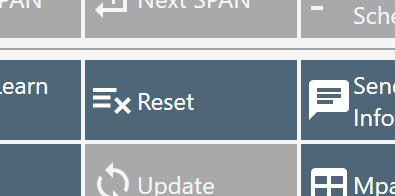
This has reset the stick, but of course left it in Hubitat.
I realise this was a stupid stupid thing to do.
I've tried re-pairing it with the Hubitat, which works, and gives it a 2nd ID - then both show in Hubitat and the PC controller:
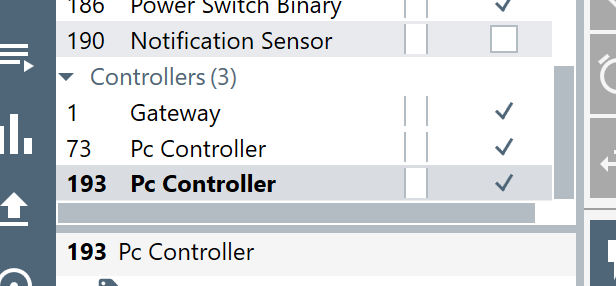
However, if I then follow the correct procedure for removal, (HE in to exclude, PC controller "select learn mode" > "NWE"), with the correct 2ndary controller selected, it returns the stick to default, but removes only the current instance of the stick in HE, leaving the original one there:
I think I've basically created a ghost PC controller - anyone got any idea how I get rid of it?
Thanks,
James
Unpair the stick from the HE hub.. then do a general exclusion in HE and put your stick in exclusion mode.

edit: maybe you want to shutdown the hub and pull power for 20 seconds afterwards as well.
I think it's best to treat a ghost as a ghost. You have an entry in both DB where no real devices exists (at that node address).
In PC Controller, select the node, click Is Failed? and then Remove Failed once it shows as Red. The Remove Failed is supposed to let the primary know it did it and remove it from the primary's DB too. The 2-3 times I've done this, the Hub did get the memo and removed the device. For me, with 3 hubs with ZWave Radios enabled, and only two Aeon ZSticks, I make this mistake every few months. I should buy some new ZSticks so I have one on each hub plus a non-joined acting as a "Universal Excluder" 
The problem is it doesn't always register as "Is Failed".. I have had this happen a couple of times (all my fault of course).. once I used another stick and wrapped the ghost one (Z-Stick+) in foil.. which worked then later discovered that doing a general exclude of the secondary controller seemed to help get rid of the stick on the Hub...
More ZSticks!? We have actually been talking about taking your ZSticks away...
![]()
I've got 3 ghosts plaguing my hub right now. They seem to be causing unreliable operating behavior (non response to commands) and problems with inclusion.
I've removed power from the device and am still unable to remove them using the hub's own discover/repair/remove commands. And using the above UZB stick procedure with my Aeotec UZB Gen5+ stick to mark as "is failed" and "remove is failed" seems to succeed. However, the ghosts still showing in the hub z-wave details upon a browser refresh. When I exclude the UZB-stick and reinclude, the ghosts show up again in the list of devices. Further the problems seem to continue.
Right now the only option I'm seeing is to do a z-wave reset and manually repair all 102 devices. Any other ideas?
Reboot your hub.
Thanks for your comment. I forgot to mention that I've followed the procedure to shutdown and remove power. The hub comes back up with all the ghosts in place.
Shut down and unplug (at the wall not the hub) for 20 mins and then power back up and see if hitting refresh eventually brings up the remove button. If not the devices that created them are still pingable
Do not do that... ![]() Nuclear option and not fun, and definitely not advised at this point.
Nuclear option and not fun, and definitely not advised at this point.