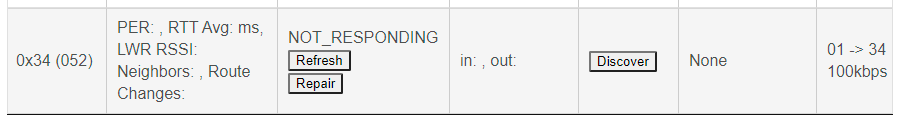Hi all,
I would like to ask if there are any possibilities to remove ghost devices that stuck on hub C-7. I got those ghost devices when tried (2 times) of pairing smoke/co2 detector device with S2, first two failed and was not able to detect correctly mentioned device.
I tried to shutdown hub, reboot and also remove but no one removed them from the list of zwave devices.
Thanks in Advance
Here is a write-up from another community member:
I got my SI Labs UZB stick from Digi-Key:
https://www.digikey.com/en/products/detail/silicon-labs/SLUSB001A/9867108?s=N4IgTCBcDaIKoC0BCACAzgFwJYGMDWIAugL5A
I think it was mentioned that in release 2.2.4 (next week hopefully  ) it should be possible to remove ghost devices from the C7.
) it should be possible to remove ghost devices from the C7.
Hi @672southmain and @bobbles,
Thanks for the information. Thank would be great to have version 2.2.4. Hopefully it will fix those ghost devices and also issue with devices with S2.
@672southmain
If I'm located in Europe do I need to buy SI Labs UZB stick for EU frequency or that stick is able to communicate with US and also EU devices?
The SI Labs UZB 7 stick that I linked to can have its Z-Wave frequency set using the SI Labs PC Controller software that is a part of the free SimplicityStudio v5 software. In fact, all of the Z-Wave 700 series USB sticks can use SimplicityStudio and have their frequency set there.
There is only one version of the SI Labs UZB 7 stick that I linked to, and it can set itself to any Z-Wave frequency. The real use of the stick is as a development tool for developers to develop Z-Wave software on their computers or to run controller software on their computer.
Thanks for the info. Now I have a complete overview of the product and possibly will grab one in case version 2.2.4 won't have possibilities to remove ghost devices.
Thanks both of you for help.
If I hit remove cycle a few times, it eventually disappears.
Silicon Labs requires you to create an account using a BUSINESS email address to download their software. Any other software options?
I don’t understand. I created my SiLabs account using my personal Gmail email account (not my work email at my business), received the sign up confirmation email from SiLabs, clicked the link in the confirmation email, and I was in.
Now, that was back in July 2020, things may have changed.
Many thanks for the UZB writeup. Worked like a charm for me.
Good to know. Why don't we just fix the problem creating them instead of devising ways to remove them?
Depends on who you think the "we" is.
Of course it needs a proper fix. No one is arguing that.
If you know exactly where the issue is (Hubitat? SiLabs? Other?), feel free to contact them and tell them how to fix it.  I don't think it remains unfixed due to a lack of interest on Hubitat's part.
I don't think it remains unfixed due to a lack of interest on Hubitat's part.
If the people experiencing this problem are only a small minority, their interest may not be that high. Perhaps new hardware or firmware will fix it? Or perhaps people can live with it?
Here's a fun one... Had a device fail (you helped on that thread earlier today)... ended up having to force remove device, then readded device... result: 1 ghost device lingering.
So, I picked up this PDF and went through, got the driver installed (quite the SH$T show that... think bitlocker, unsighned driver,etc) Got it done tho.
Got the ZWaveControllerUI working with it, and during inclusion in the HE network, it went fine from the PC/USB stick perspective,... except the HEhub never completed initializing the new device (left it for about 15min)... So Long saga short, got the original ghost removed using the USB stick even tho never completed initializing. But now I've got a ghost USB stick that doesn't snow up in devices, and in zwave details it's like this:
So here's the question: How do I delete the USB stick ghost device without another USB stick? There's no apparent option in the hub zwave util. and the controller app greys out "is failed" and "remove failed" options (for obvious reasons) when selecting the PC controller.
edit: the Not responding is due to me pulling the stick, it shows ok when powered up.... but no delete option in HE.
So the Z-stick is detected by Hubitat, and working when plugged in?
So how did you try to exclude it? When I have had to do this procedure, I did the exclude on Hubitat, AND also on the PC Controller software for the Z-stick.
Well, thats the question, exclude is a interactive process, I started exclude on HE, but couldn't find a button to 'tap' (as one would a device) in the pc software. If there's such a process, please lmk.
After starting Exclusion in Hubitat, I go to PC Controller, and Select Learn Mode, and use Classic. Same button as for Inclusion.
I was afraid ud say that... I've tried that initially, no luck. So do I really need to buy another zwabe usb to remove this usb?
That should have worked. It does for me on both a C5 and C7. You are doing it before de-powering the Zstick, correct?
And in PC Controller, it should "erase" the devices in the left column on the Network Management tab while doing an exclusion. Did that happen, or are the Hubitat devices showing in there still?
The hubitat devices still are showing, so I know it didn't exclude. I'll reboot everything in the am and work the process you outline slowly and carefully... thanks for the pointers that I'm not missing something obvious.
A comical problem that could be leveraged by Big Z-wave to sell lots of USB sticks!