Yea if you aren't seeing the devices go away in PC Controller, it is still included. For now, just leave it on and running, it won't really hurt to leave it powered up, it would just be a repeater. Plug it into a USB wall plug if you have to.
Last weekend I made a mess with my C4 to C7 update. (fortunately I don't have very many Zwave devices) and had 4 entries like that. I was able to finally remove them all by going to device page (if there is one) and force remove from the page. Then I went back to the Z wave page, with the device powered off, and hit refresh 4-5 times. Most of the time this resulted in the remove tab to show up. if not I shut down the hub, removed power for 30 sec and tried again. Took about 5-6 hours for 9 devices. (I REALLY messed up the transition) I had added an x to the id number, backed up my C4, then after the devices were paired I removed the x on one, not realizing it was in conflict with another device. I must have seen the "ERROR 500" screen 10 times. Anyway I added one device back at a time, did the single repair and refresh and finally it all came back together. Been watching the logs for a week and no residual errors.
Hopefully if your persistent it will all come together.
Took me about 3 days at 5-6 hours each day to get my ~40 devices included. It was painful let me tell you. I had the same problems with ghosts and so on, so I don't think it is just you.
It may not be any consolation, but it’s MUCH better now than it was when the C-7 was first introduced. Hubitat was the first hub to be certified on the 700 series chip, and Hubitat’s engineers and its customers have been hitting all the bugs in the new chip and its new protocol stack. Been there, done that. Life on the bleeding edge.
@672southmain - Thanks for posting that PDF, definitely a necessary tool to fix/maintain the C-7 at the moment. As for the 'troubles'... I think it's all to be expected. In ye' olden times I think I'd expect much more complete factory support... but then support was historically factored into the product cost, these days they rely on forums and users and shave the price,... seems fair. But, HE isn't doing itself any favors either, for instance why put a HUGE big fat tempting "Repair Z-wave" button top center of the details page if the factory says best practice on the C-7 is to NOT use that but to do per device repairs as necessary.... Might be necessary to have the option, but maybe there could be better way-finding in how the options are presented.
All good from my end tho, and for the price of products these days I think lowered expectations is appropriate. And I have to say, among all the forums I'm part of, this one is by far the most actively helpful and knowledgeable user group.
In any case - I tried again this am with a z-wave exclude and got nothing to happen in regards to removing the PC USB device. After a cold shut-down however, the same procedure did work. Maybe that info is helpful to sorting out some of these ghosts.
Thx @neonturbo for confirming the exclude process. Wonder who the keeper of the mighty PDF is and if they would consider adding a clearer "how to remove the stick steps" so that those of us that try what seems obvious, but it doesn't work, know they are poking the right buttons.
The PDF was done by @erktrek, I believe, in collaboration with @danabw. It has helped many in the community, including me, get over the hurdle of installing a C-7. I just try to pass the info along.
Right now, I suspect that Hubitat support is swamped with all the new users coming from Wink and SmartThings. I made that migration just over a year ago. It was very rough when the C-7 was introduced; it’s much better now, thanks to this community and the work of Hubitat staff.
Pay it forward as you gain more experience, help others facing a problem to which you have an answer.
Reverse that - the hard work was all @danabw, it's his document. I just babbled along like I usually do.. 
Now wait a minute... @erktrek, you were key to my getting that document done. The truth is I babbled on and on to you, and you provided key help and feedback until it was in good enough condition to share w/the wide world. Could not have done it w/out you. 
I'll take a look at that, thanks for the feedback.
BTW, how the heck does a squid ride a bike...oh, wait, now I'm seeing it. ![]() I'm assuming that's you on the left.
I'm assuming that's you on the left.
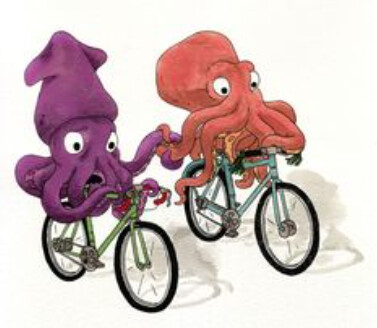
Ha! So,... in that 'photo' are U that pretty pink bit of summer shade holding my hand then? 
'squid' is a bit of slang from the California surf community, as I heard it years ago its a shortened version of squirrelly kid... i.e. noob. Picked up the handle years ago when starting to ride motorcycles... 'master' and 'god' were vetoed and replaced with squid by me mates... the handle stuck.
Appreciate the pdf, hugely helpful. Cheers.
Love slang...grew up part of my life in SoCal and we had a phrase in my high school that I believe originated w/surfers, and I've never found elsewhere. It was "Hee bone ed." (Yeah, I know, it's weird. ![]() ) It generally meant undesired/unpleasant surprise or disappointment, and was used in sentences like "Hee bone ed, my board broke in half!." It was often shortened to just "Hee" when in conversation, as in "Hee, my car broke down in Mexico last week..." and could also be used as a quick response to someone else's bad news "Hee?! That sucks."
) It generally meant undesired/unpleasant surprise or disappointment, and was used in sentences like "Hee bone ed, my board broke in half!." It was often shortened to just "Hee" when in conversation, as in "Hee, my car broke down in Mexico last week..." and could also be used as a quick response to someone else's bad news "Hee?! That sucks."
I thought it was totally normal slang that everyone used. Then I went to college and everyone looked at me like I was from another planet when I spoke like that. ![]()
It was the feathers.
If I squint and look at that with the eye of faith I wonder if it's related to our NorCal "he boned it"?... the "other meaning" as in screwed it up. Then again maybe just the result of all the 420 nobody inhaled!
I like that! Sounds reasonable enough to be possible!
An SF Ocean Beach regular was probably visiting his cousin in SoCal and while they were surfing shouted: "DUDE!! He boned it!!" and the rest is history. 
Long Story, Story below question in case it matters....
When using the PC controller and the software in @672southmain 's pdf doc when I get into Network Management and do an update to try and find some devices, I see they aren't listed. In fact the list stops at 51 when my last device in HE is (064). Is my zwave setup scrambled beyond repair or does anyone have a suggestion on how to recover from what's starting to look like a mess?
edit: I should add the list of devices on the pc software has not updated since I first included the zwave usb stick...
Here's the longer story: I've been truckin along just fine for a while, and then Bam! tried to install a few zwave switches and things have gone fubar.
I happened to see the main title page (base IP, no port/etc) and saw a 'warning log filling soft reset immediately'... not a quote, the gist.
Well, since wierd stuff was happening, (devices on/off randomly, logs showing switches physically turned on/off while I'm looking at the switch and nobody touched it, etc.) I decided, why not... After 9-10 soft resets and restores from earlier dates I settled on a restore from a few days before the dire warning. and things are 'running'. Had a few 'ghost' devices in the z-wave table (the new ones), which I assume was because they were powered down. So got them up and reconfigured, but had a few previously installed smoke detectors showing the new switch names in the devices column. So thinking things were scrambled I pulled out the usb z-wave stick and followed @672southmain instructions to try to understand what it's seeing and maybe clear things up with a little IsFailed action. The usb stick was setup a while ago and I haven't messed with it since successfully removing some failed device. That's the setup.
Damn... should have read more gooder!
I'm now seeing the devices, (missed the exclude usb/include usb nugget first round).
Question still exists in my lizard brain: Is the Z-wave ecosystem ok? How do I know?
Shhhh
@erktrek is trying to keep it on the down-low that he even knows me... 
Do you blame him? 





