I have an old Z-Wave wall outlet controller on/off unit that came as a freebie with my ADT system several years back. I have not been using it for several years and I use my Hubitat devices to do most everything I need in the way of automation. But it occurred to me that I could repurpose that unit to try to act as an integration device to let Hubitat know when ADT was set to AWAY or to HOME.
I now have the ADT device set to turn on when ADT is set to AWAY, and to turn off when ADT is set to HOME.
Any ideas about what kind of Hubitat-friendly device I could plug into that ADT controller so that when the device receives power from the ADT controller it could be used to signal the Hubitat hub that it should also be set to AWAY or HOME? Just brainstorming I was thinking of a light or a noise or something that some Hubitat-compatible device could recognize as an input.
Thoughts?
You could use the Ring range extender. It has battery backup and will tell Hubitat when power is lost.
https://www.amazon.com/Ring-Alarm-Range-Extender/dp/B07ZB2VP4K
People do use these, plugged into regular sockets, to get notified of a whole house power outage and to gracefully power down UPS devices.
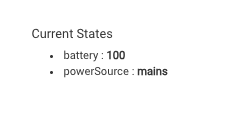
Is the the Ring range extender Hubitat integration simple via an existing app or do I need to learn to do something that my old brain may be unwilling to accomodate?
I used to employ a Ring Pro wired doorbell, but went back to an old dumb doorbell because the actual physical function of the Ring device was so flaky that it rarely actually rung the house bell. You had to whisper arcane incantations and press your finger a very precise way. (Just kidding but it was quite flaky, and my wife got tired of the lack of a real bell). I now just have the doorbell acting as an extra camera out in the garage.
It's joined to Hubitat like any device, but all it does is Repeater. So there's nothing at all to do. If you wish to use it's extra attributes, they are there for use in Apps that can make use of them. Rule Machine comes to mind with it's custom attributes.
I added it to my collection intending it be used as a repeater. Sadly, none of my devices have any interest. It's in a wonderful central location, but the 4 devices of 33 that are using a repeater, have not chosen the dedicated repeater. ![]()
I have two Qubino Z-Wave relays paired to our ADT system - one for "ARMED AWAY", one for "ARMED STAY". The outputs from those go to the inputs of a Zooz ZEN16, paired to a Hub. Looks funky, works a charm.
Just a word of caution - the Ring Range Extender requires pairing using S2 security. I had paired it to my C-5 hub and then realized that it would not work. Had a heck of a time removing it using a USB stick and there appeared to be now way to "remove" it natively.
I have mine joined to a C-7 and it's both Direct and no security. I dunno what
means to you, but I'm getting adequate notification of powerSource and Battery. As far as a ZWave device goes, mine does zwave communication.
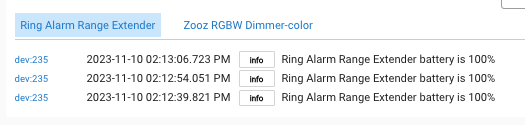
(Above by clicking refresh and configure.)
Hmm… it is definitely not C-5 compatible (at least for the power attribute). I thought it required S2 but maybe it was just the power event that was not working. The issues I was having are in this thread, after this post.
Do you have the specific part number for those Qubino relays, and how specifically you connect them to your ADT system?
I have also thought about putting the ADT outlet device in a normally dark area like my crawlspace and connect a light to it, and then have an adjacent Hubitat-friendly sensor that looks for lumens.
I forgot to ask which ADT controller system you use. I use ADT Pulse. Which is yours?
Interesting that the ADT system acts as a Z-Wave controller.
The lux threshold can be set, like on my Hue motion sensor, so it doesn't have to be totally dark. Maybe use a nightlight with its sensor covered up. The Hue sensor is square, so it could rest on the plug, while the nightlight is plugged into the plug.
The relays are the Qubino ZMNHND3 Flush 1D Relays (available on Amazon and elsewhere). I have connected them to both ADT Pulse and Control systems - in Control, it's Settings/Manage Devices/Add Device (I no longer have the Pulse system, but it's something similar there). I've labelled them "AWAY" and "STAY".
Automation rules are set up in the ADT system so that the "Armed Away" state turns the AWAY relay ON and the STAY relay OFF, the "Armed Stay" state turns the STAY relay ON and the AWAY relay OFF, and the "Disarmed" state turns both relays OFF.
The Flush 1Ds are mains powered to the L and N terminals, and then wires from the two Q terminals go to two of the switch inputs of the ZEN16. That's paired to the Hub, which can then read and act on the state of the ZEN16 relays, which match the state of the Qubinos.
Sorry for the dumb questions, but I need to ask which of my three ADT "devices" these "L" "N" and "Q" terminals are associated with. Without even looking, I guess it's neither my ADT Gateway box (the one that looks like a wireless router made by Netgear) nor my Safewatch Pro 3000, but rather the panel down in my basement where the backup battery is and where all the wired sensors terminate. Call me paranoid, but I can't imagine ADT would be too happy with me mucking around in that panel.
I guess I'm gonna have to draw a diagram of what I think the wiring would look like and pass it to you for review.
The "L", "N", and "Q" are terminals on the Qubino relays, which look like this:

I've wired "N" and "L" on each of the Qubinos to 110V line power - "N" to neutral (white), "L" to "hot" (black). The two "Q" terminals on each Qubino are connected to switch inputs on the ZEN16. The "TS", "I1", and "I2" terminals are unused.
There is no direct wiring to the ADT system. The Qubinos are connected to ADT and switched through Z-Wave; the ZEN16 is connected to your Hub and read through Z-Wave.
Here's the entire setup, plugged in next to my Hubs in the basement:
(I did say "looks funky".  )
)
OK, I'll see if I can figure it out from here. If not, maybe you'll hear from me again. I guess where I am still a little confused is how my ADT system will recognize the Qubinos being they are a "foreign" Z-Wave device. I guess I understood that ADT had loosened up a little bit, but I thought they were still picky about what Z-Wave devices they would recognize. Heck, I had to talk to an ADT tech to walk me through recognizing an old Z-Wave wall outlet that I had gotten as a freebie from ADT a long time ago, but that I had abandoned and removed from the system. I guess my dinosaur techie brain is on the wane.
I had no problem getting either of my ADT systems (Pulse and Control) to recognize the Qubinos. Best of luck!
It has occurred to me that I could use some variation of this technique to control my gas fireplace low-voltage switch.


