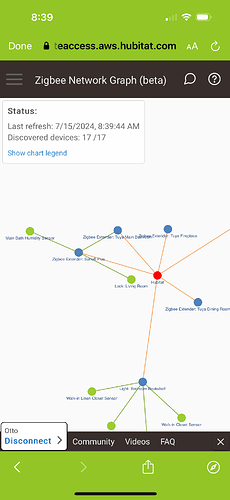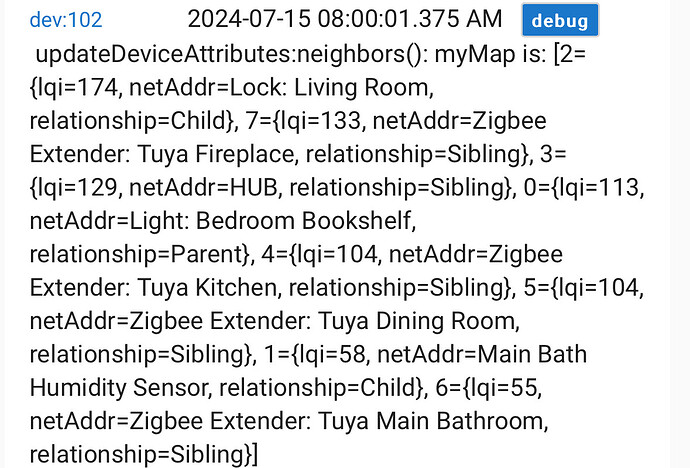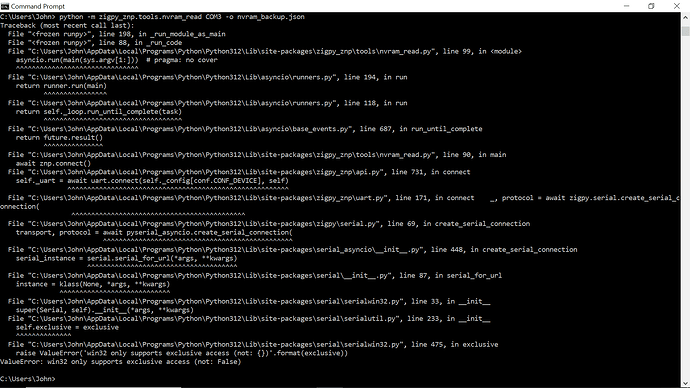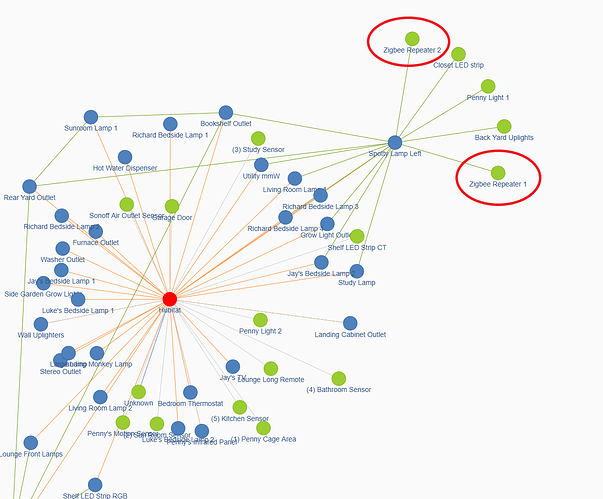Bummer...I hope I don't get hit by that one, the SonOff have been great for me w/the exception of one that I had to reboot a while back. Added the new one on my C7 secondary hub so I had one at each end of the house for that hub.
Off all 7 on 4 hubs this is the.only that has acted up
But this is the first time a hub was hung for 5 hours. If i had to guess they dont recover well once they enter panic mode.
That's possible. I did put one of my hubs in panic mode quite a while back after I had installed the SonOff Dongles, but it was turned off for maybe 20m or 25m, nowhere near five hours!
ya totally froze nothing in logs so no rules running to notify me till i noticed.. i posted about it (happened on two separate hubs) following what looks like a sucessfull cloud backup (at least all are checked) .. i am 99% sure this is a latent software issue and getting a little tired about no response from support.
There’s something weird going on with my flashed Sonoff Dongle. It’s literally the closet repeater to the hub, but for some reason it wants to go to the Bedroom Bookshelf (Parent) first then back the hub, which is much further away. Any ideas why? Maybe that Enbrighten plug is just amazing lol.
Driver: Zigbee Monitoring Device
Following the steps in the video. The last command for setting up the scripts (python -m zigpy_znp.tools.nvram_read COM3 -o nvram_backup.json} hits a snag. Can someone tell by my screemshot what my problem is. Using a windows 10 laptop. Also do I have to start at the beginning of setting up the scripts or just continue from this point. Never done this before if I sound dumb but I can follow directions.
I believe that @kahn-hubitat has used the windows flash process...
I think the GE Zigbee plugs have fairly high output. I haven’t researched, but I have a few, and judging by their signal strength and lqi… I wouldn’t go by the built in zigbee graph. Try the Zigbee Map app in HPM.
After lots of time trying to pair these I think I found a way that works. Pairing during flashing or the button hold was not working on my 1st dongle but I pulled it from power and right after plugging back in it showed up as new device. Just flashed my 2nd and tried pairing while flashing, did not find. Started pairing again, plugged into power 3 times and new device found. Never removed the dongle from the case.
I always recommend starting the pairing process on the hub as soon as you hit the button to flash the device. Amazingly short pairing window, but did 5 of them this way and paired the first time on all of them.
I seem to be the only one with this issue....flashed the router firmware, managed to join to Hubitat...but they appear to not be acting as repeaters. They joined and defaulted to the Neu Scene Controller driver, I changed that to the Ikea repeater several days ago, no effect.
I've just changed them to the Zigbee Monitor Driver.
First off, the driver will have zero effect on the device’s routing behavior. I’m using the Zigbee Repeater driver that @kkossev modified (in HPM) and use it in a rule to notify me if one of my Sonoff dongles drops (no issues with that so far).
Second, it can take a long time for Zigbee devices to start using a new repeater. End devices generally don’t change parents unless they lose connectivity, or perhaps get a new battery. I also wouldn’t trust the Zigbee Graph. The Zigbee Map app is much better for accurately depicting what is going on since it interviews all repeating devices. You can also power down and unplug your hub for more than 15 minutes to put your devices into a “panic”. Then plug the hub back in and see if things look better.
Thanks very much will give that a try - I was basing it off the fact that other devices that are not being used as repeaters are displayed as repeaters, but I should have remembered that the graph is not 100% reliable!
Something that may be of interest - I was able to get the dongle into pairing mode without the button - just unplug it and plug it back in 5 times and it paired!
In the stock map and map app, that dongle is now listed as a repeater, whilst the one that I haven't re-paired yet, is still a 'lonely' device
That does sound like it might not be paired correctly (the one still showing up as an end device).
In case this helps anyone else....
I had one of my "P" dongles go bad on me, so I picked up a couple more -- love these little suckers. This time, though, after I flashed them, they just wouldn't pair. I used both of the techniques others have reported: holding Reset button while plugging in, as well as pairing immediately when flashing. Neither worked. And I tried repeatedly.
So I used the method @Biggsyboi and @Johnnyvaneddie mentioned immediately above. Plug/unplug, repeat ~5 times. And it worked like a charm first try. I was incredulous, but desperate. Wonder if this is the new reality? @danabw, perhaps you want to add as an option to OP?
Hopefully someone else will find it useful.
Thanks for the comment, I know it was the only thing that worked for me. 1st time I ever helped some one, I'm always the one needing help.
Thanks for the feedback...multiple 3-5 plug in/out is an odd way to get the device into pairing mode, but I agree it's a good idea to include this approach as an option that has seemed to help a few people now. ![]() Thanks!
Thanks!
OK, OP updated. ![]()