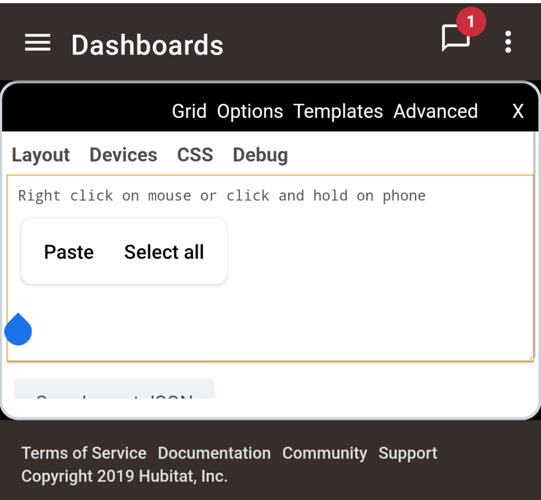How do I make a clone of a dashboard? I have a generic "user dashboard" and need to make like 8 clones for my family and just change the variable assigning them permission to another one, with the other family members name. It took like 10 minutes to make this one because I added a whole bunch of conditional actions to make sure my house arms itself properly. I imagine there has to be a way to make a copy of a dashboard. It would be stupid not to have that feature  I just can't seem to find it
I just can't seem to find it
Go into the advanced settings and copy the json data.
Create your new dash, then paste the code back in. 
GEAR -> ADVANCED -> LAYOUT then copy and paste the JSON. Takes care of a lot of it.
Great minds - in sync.
How do I paste it in?
CTRL+A, then CTRL+C, then paste into notepad maybe to keep safe.
Then in the new dash, CTRL+V to paste in then Save. Assuming you’re on windows that is 
? There is no option to paste it anywhere in settings.
Just click in the page, highlight all and then paste. Overwrite the lot.
I can't paste anywhere
I only see under application state, on the left side the word layout and on the right side bunch of code or something. I copied that code but I have nowhere to paste it.
Use the short cut keys instead. Copy what you need then on that page use CTRL and V keys to paste it in.
I didn't realize u needed the dashboard open I was looking at it under apps. And idk why this is something we even have to do, why aren't users built into this?
I hear you. Find stuffs around dashboard is not the easiest for sure. Not sure which direction dashboard is heading but the main dashboard guru is no longer working with HE. Hopefully they will have someone filling or taking on dashboard improvement.
Tbh I think all they need to do is add the users feature back and just add the ability to make limited control users that can only modify devices, apps, rules, or whatever that are assigned to them and give the option to either allow or disallow the user to make new things/add things/ create rules. Idk why they would remove the user feature before replacing it with a working alternative....
I bet it's because tardcakes keep loosing their local login credentials.
You know you can make a dashboard and limit access to that dashboard by adding only certain devices to it and share the link instead of the HE app. You can also prevent the user from going back to the main dashboard page with a setting in the dashboard app advance setting.
Ya but it doesn't allow you to selectively turn access on or off. Like u cant add a switch and then have a setting to turn their access to switches a-c off, or say access to a lock. Like if I go on vacation I can manually enable their access when I need someone to like walk my dog. Every one of their buttons has the conditional action to check first to see if a virtual switch is enabled. And the buttons are virtual buttons that control switches. So if they implemented some sort of user control I wouldn't have to spend all day cloning stuff, changing devices, and deleting then adding condition actions. Like if user device x access on allow controlling a switch. And a way to clone a user with everything related to the user and then systematically change all the names to whatever name you specify. This thing is pretty bare bones as is.
Is there a HA platform with this kind of control right now? I know you can add users to Smartthings but not sure with the kind of control you have in mind. Put in a feature request and hopefully it will get look at one day.
Or @josh and his Sharptools dashboard could do it. Tagging him.