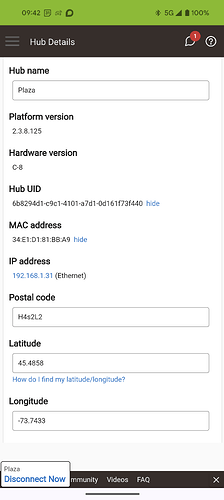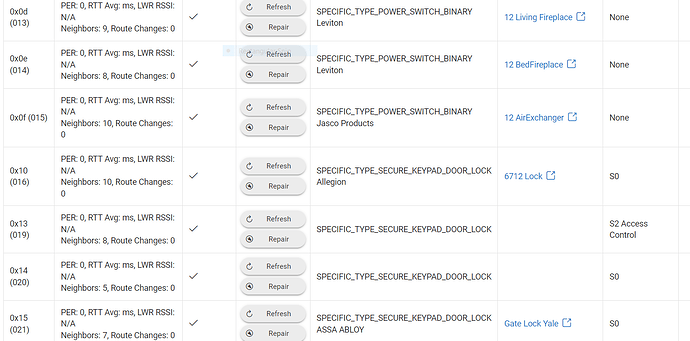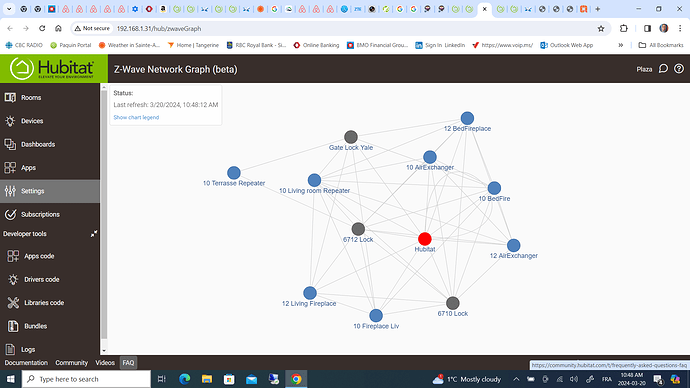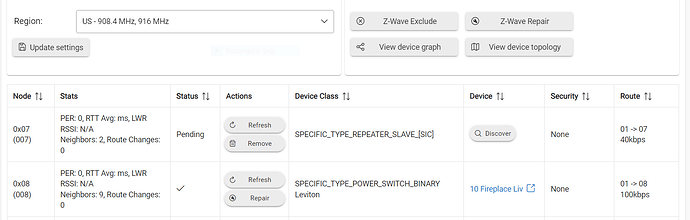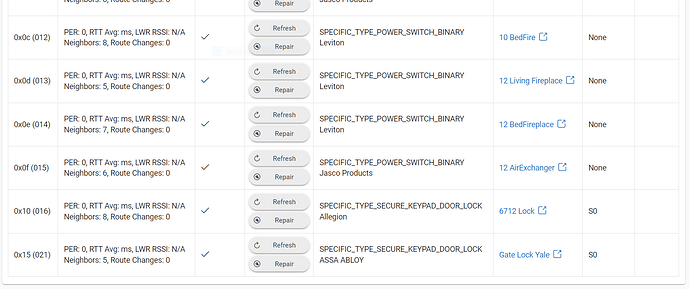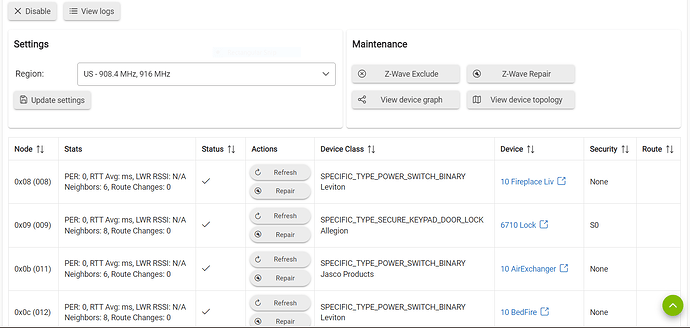These three need to be removed (the ones without routes)
Does that mean the hub was running for 9 hours or you captured it at 9am today?
I need to know how long was the hub running since the last reboot.
I still don't even have the most basic info about your hub that I asked for.
![]()
![]()
![]()
![]()
![]()
![]()
The hub ran continuously between the 2 screen captures. The screen captures were taken seconds before being sent.
Ok you have a C8, now we need to know this
Also, your "Terrace Repeater" looks like it cannot find a route to the hub.
Try moving it closer to the hub (but in the same direction you wish to place it) and see if you can get it to respond to refresh / repair and get some better neighbors listed.
Overall, you have a pretty weak mesh, adding more z-wave devices would greatly help.
The hub was not connected to the wall plug, but it is now. I also installed 2.3.8.128.
Now how do i remove the 3 ghost entries that you reference.
This is the terrace repeater (in the grey plastic box) it is located 20 feet from the lock at the bottom of the stairs and 28 feet from the living room repeater behind the door.
This is the living room repeater, 30 feet from the hub and 28 feet from the Terrace repeater.
I can't really move them right now,
This is an update of the problematic entries at the end of the table. I tried doing a repair as there was no remove and some entries disappeared.
.
The path that I am trying to establish is Hub to Living room repeater to terrace repeater to Gate Lock Yale. But the terrace repeater isn't falling in line.
Should I bring terrace repeater close to the hub, establish the z-wave connection and put it back?
Add to my mesh 32 Lutron devices but I suppose contrary to Wink App that sees them as z-wave, the Lutron integration on Hubitat does not.
Lutron Caseta? That is not z-wave at all - it's Lutron's own proprietary protocol and it's hub-&-spoke, not mesh.
Yeah those Lutron devices are not, and never were, part of the Z-Wave mesh. Wink may have presented them to you in a way that it looked like they were all on the same mesh but they were not. They are not capable of z-wave communication at all.
Close-ER, not right next to the hub. Draw an imaginary line from where it is now to the hub, move it closer along that line. You want it in the same general area you plan to keep it so that it will find the correct neighbors.
The hope is that when you move it back to where you want it, that it will still be able to talk to the neighbors it found.
Hit refresh on the ghost line, a remove button will come up. Try removing it then.
They have neighbors so the remove probably will not work.
Here is a full guide for how to remove a node from Z-Wave: How To: Remove Ghosts using hub tools or a UZB Stick
You should at least try the hub removal methods, if that does not work and you do not have a USB stick we might be able to get your overall mesh in a better place with those dead nodes still in place.
I removed both repeaters and in reinstalling living room I did not get a cnfirmation of inclusion but the light is solid white, it does not appear in my devices and i have this entry in my z-wave config.
I never said to remove it, just to physically move the device? Looks like you force removed it and then the exclusion did not work. You possibly created another ghost. So what did you do exactly?
If they have not been excluded, you could try that, depending on what you have done to this point it might remove the node. If not then you created a new ghost node.
Looks that way, but nothing has routes which is odd. Did you restore from a cloud backup or something? Either way the routes should populate within 24 hours.
Looks like you removed the repeater totally? You should be able to factory reset it and then include it back again now. Might be a good idea to test its range with an exclude first, you would see Unknown Device Excluded if it can reach the hub. If you see that, then an include should work.
I followed the instructions which was to discover repair and remove and powered the hub down and up after each one. My z-wave table is clean. I don't have any routes, but I suppose they will reappear with time. However I have not yet been able to te include the Aeotec repeaters. The light acts as if it is included but it does not appear in the devices or the table.
First factory reset those devices (you will have to look in the manual for how to do it)
Then put them in the location you want to keep them. One at a time run exclusion on the hub and then start exclusion on the device. The hub should say Unknown Device Excluded.
If you get that to work, open a live logs screen on another tab. Then on the hub go to Add a new z-wave device and once inclusion starts on the hub then start the inclusion on the device itself. Once the device starts including you should see a bunch of logs and the inclusion screen should go to a page asking you for a device nickname.