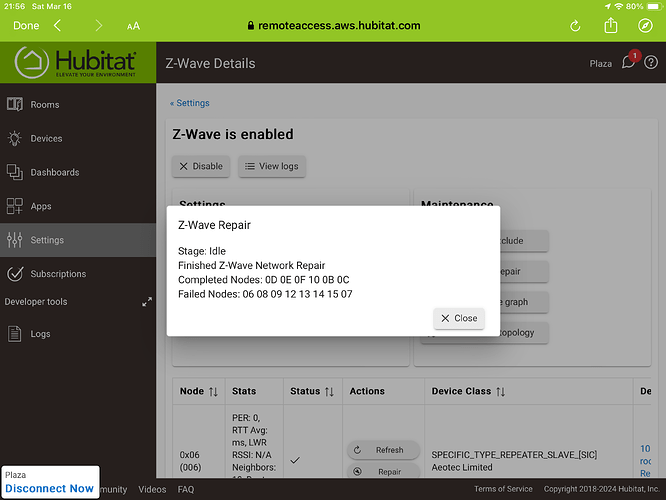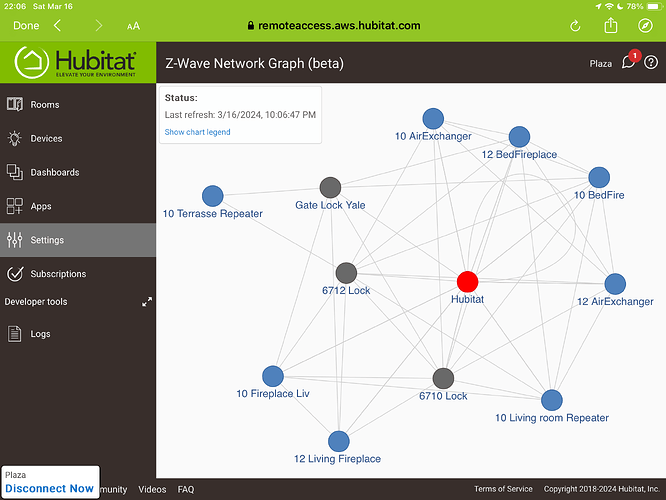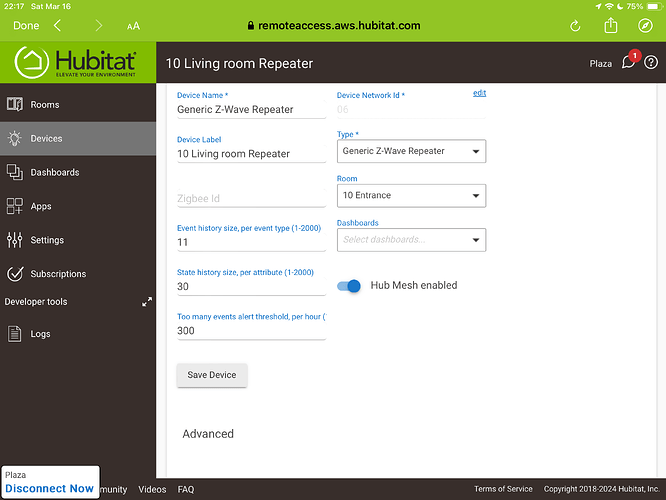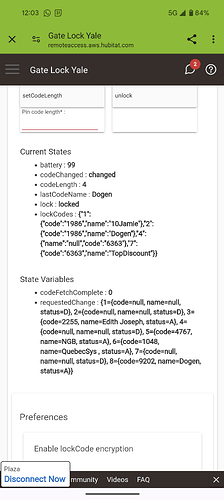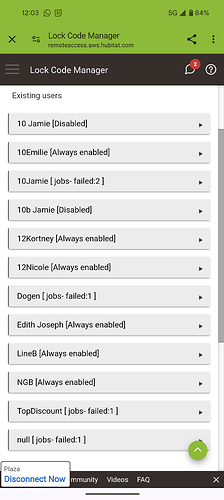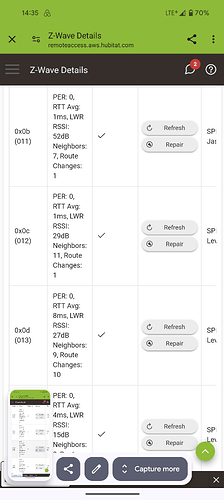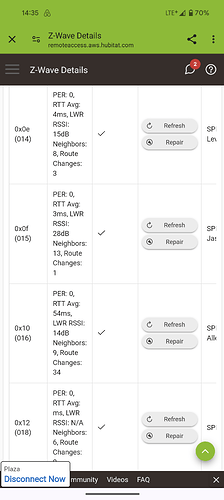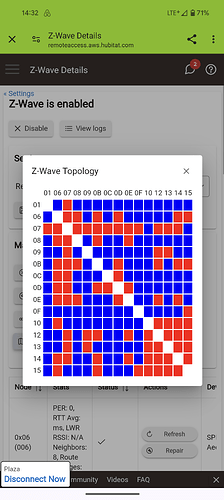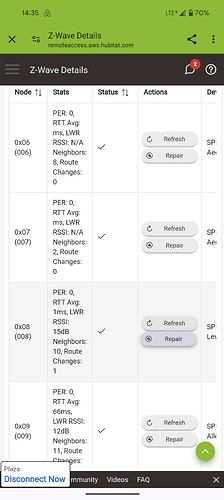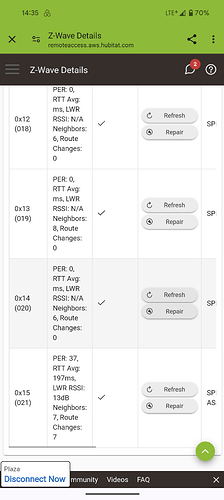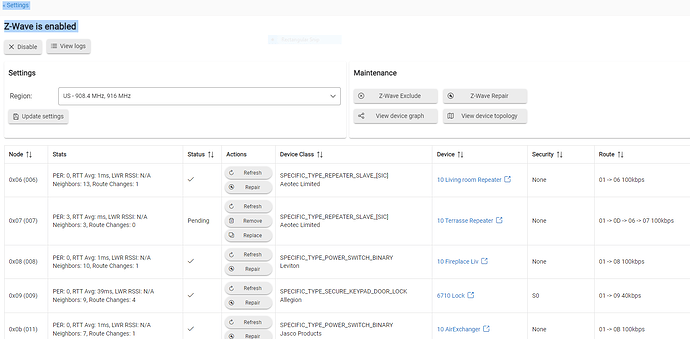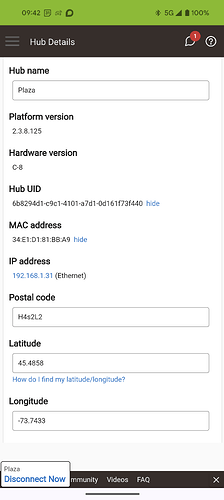Z-wave Gurus,
I have a distant lock 2 repeater hops away. I’m receiving status activity from the lock but unable to use Lock Code Manager.
How many failed nodes is acceptable ?
According to distances Gate Lock Yale should hop 1st to 10 Terrasse Repeater 20 feet then hop to 10 Living room Repeater 30 feet and finally to the Hub 25 feet. Locks being battery they are dead ends so why is my Terrasse Repeater only connected to locks? Why does the hub have a z-wave arc connected to itself?
I must frequently retoggle the Hub mesh enable switch, doesn’t seem to stick, what is its use?
Finally, I have 32 devices on Lutron integration, they don’t appear on the z-wave graph. Are they part of the mesh or do they run independently in their own little white box?
Lutron Caseta (as well as RA#, I think) uses its own proprietary network protocol called ClearConnect that is hub-&-spoke, not mesh.
Assuming all the devices are powered on, the correct number of failed nodes is Zero.
Like this:
A full Repair is no longer needed or suggested. Repairing each individually is said to be better. Having every device in your mesh getting new routing info can't be as good as repairing them at a more human speed, one at a time.
How do I synchronize Lock Code Manager with a lock displaying incorrect information.
Can you post your ENTIRE z-wave details page? Use windows snip..
I just read up about snip I'm not close to a Windows computer, is this what you want to visualise:
Hub mesh has nothing to do with z-wave. You’d need at least two hubs on the same LAN to use it.
See here for an explanation of what it does.
1 Like
So in my case the hub mesh toggle should be OFF. Understood. I just powered down and up all the 110v in the space. I think I may have had a brown out that is making the devices work oddly.
If you have just one hub, that is presumably why you were unable to actually turn hub mesh on.
With respect to your concerns about z-wave, you can ignore hub mesh entirely.
Can you use a pc and windows snip? We need all the columns
You have at least 3 ghosts which are trashing your mesh...
To run snip click start and type SNIP and it will show up. You might wanna replace the above screen shots since they include your outlook
Hold the windows key + shift + S to use the native screen clip app (on a Windows PC).
@ngbergeron Yeah at least 3 ghosts that are trashing your mesh. You should remove them
To clarify, nodes 0x12 0x13 and 0x14 are not attached to a device in the hub, and also have no routes. So probably there is not an actual device on that node in the mesh. Possibly from failed pairings. I would not so definitively say they are "trashing your mesh" but they could be causing a bit of routing troubles.
Unfortunately, they have neighbors showing, so they will likely not be removable from the hub UI. You can try, but don't be surprised if it fails saying "node is no longer on failed list". You probably need a USB stick and PC Controller software to remove them.
How long had the hub been running when you took those last shots?
I would like to see it after around 12-24 hours or more of hub uptime.
Also - see this post for tips and questions to answer. ‼ READ FIRST - Before Posting in Get Help
I do not even see where you have given us your hub model and platform version yet?
This capture was taken at 9h10AM March 20th
These three need to be removed (the ones without routes)
The hub ran continuously between the 2 screen captures. The screen captures were taken seconds before being sent.
Ok you have a C8, now we need to know this
Also, your "Terrace Repeater" looks like it cannot find a route to the hub.
Try moving it closer to the hub (but in the same direction you wish to place it) and see if you can get it to respond to refresh / repair and get some better neighbors listed.
Overall, you have a pretty weak mesh, adding more z-wave devices would greatly help.