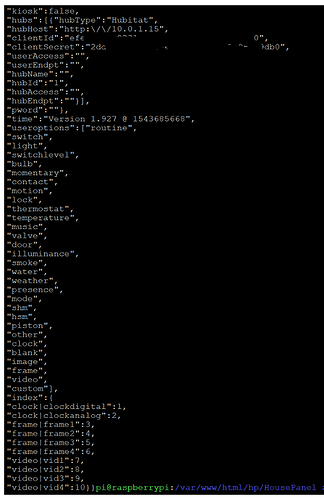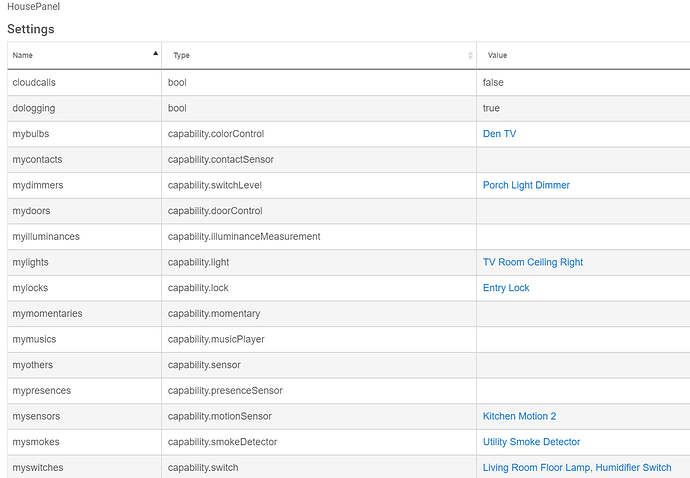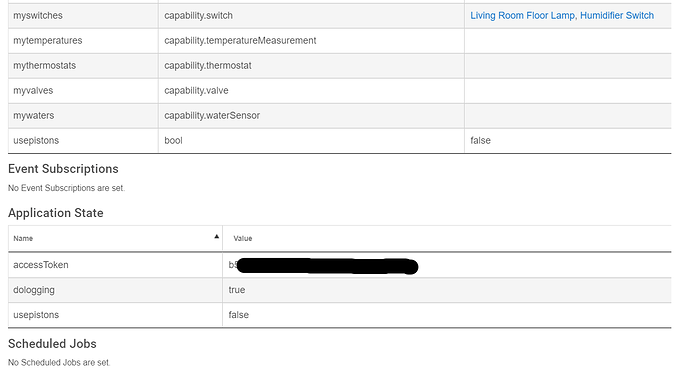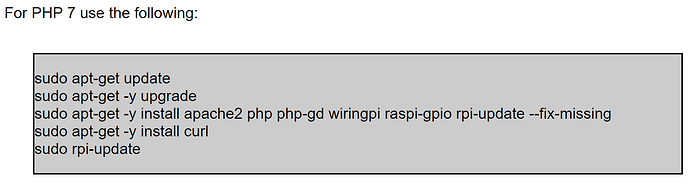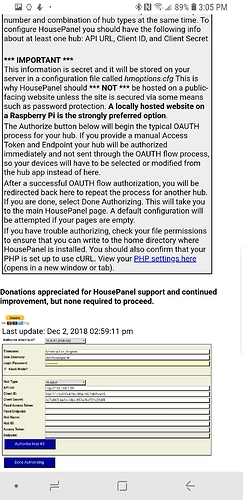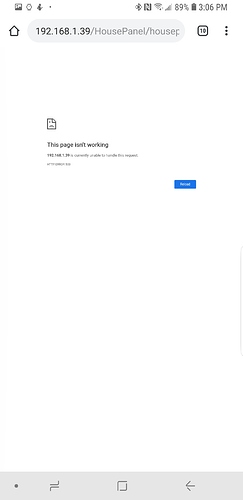New around here and confused between this, dashboards and smarttiols?
Dashboards are native features of Hubitat.
SmartTiles is an early version of ActionTiles from when it was open source. It is now closed and ST only. It is a user configurable panel with limited functionality and limited support.
HousePanel is an open source highly customizable panel that is actively supported. It works for Hubitat and SmartThings.
All three do similar things with varying degrees of flexibility and support. I know I’m biased but I think HousePanel gives you the most flexibility. It takes effort to set up but I think it’s worth it.
I'm not biased so I can openly say: HousePanel is freaking awesome!
what am i missing?. i installed the app code and it shows under apps, but how do i launch it?
did you install the webserver piece. Check out the full instructions here https://kewashi.github.io/HousePanel/
ah, no. guess ill have to dust off the old pi. thanks
I had to rebuild my pi and I'm running into a problem. What did I screw up?
When I go to authorize I get the screen to select devices. I pick a few items and then press authorize. I get
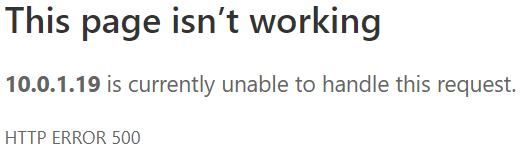
However, in HE logs I get
The devices do show up in the HousePanel app in HE.
My hmoptions.cfg looks wrong though.
If I go back to main authorize page and select done then I get this in hmoptions.cfg
EDIT: @kewashi I noticed you asked in previous question if the gray boxes picked up anything. Mine do not. I am running he version 2.0.1.114
I just updated to this latest hub version and haven’t tested it. I think you are better off using manual auth until they shake out all the 2.0 bugs.
Is that as simple as changing hmoptions.cfg to removed Client ID and Secret and put in Hub ID, HubAccess, and HubEndpt values from the HE log?
Open a log window and save the HP app. Then use the values shown in the auth page as user access and user endpoints.
What you said will work too
Turns out it was curl, I had to do a step in addtion to these instructions.
I had to also run: sudo apt-get install php-curl
Restarted apache2 and it worked great with oath.
Ok I'm at the point to cook files titgw wrb server I setup on the pi
Install PHP Code on Web Server
In this step you will install the PHP application by copying the files from the following GitHub into a directory of your choice:
GitHub - kewashi/HousePanel: Node version of HousePanel
I'm not sure what files when I goto that link and what's the easiest way to cook them over? Thanks
I copied all of them. I created a directory under /var/www/html went into the new directory and then used git clone with this command. There is probably a cleaner way using your own gitbub.
sudo git clone https://github.com/kewashi/HousePanel.git
Hi Ken, I just did a fresh install of the latest code. I am noticing devices that the tiles are not updating after a change until the 5 second poll. Seeing the following in the console on chrome.
First two are none other my hue lights. The last is just a virtual switch. I do not know if the tile not updating is because of the line that it returns nothing to update from the doaction.
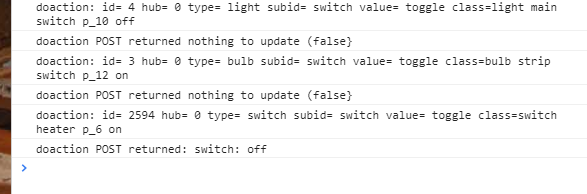
further looking. seeing this error in the hubitat logs.
that sounds like a bug... let me look into it. I just posted another update which was before I saw this. I would hold off on updating until I get back on this bug.
[EDIT] Okay try it now. I removed the call to poll(). It was my attempt to get stubborn devices to update but it didn't help and just caused problems for those devices that don't support it.
Thanks @drew - very helpful.
@Vansmak If you are comfy with Git the method drew noted is the best way. Otherwise, if you are more comfy working on the Windows side, download the zip file from Github and unpack it in its own directory and FTP it over to your rPI web server. Be sure to grab all the files, use ftp binary mode, and don't forget to set your folder permissions and to enable cURL on your PHP server. 90% of problems I see people having are with not having cURL set up.
Maintenance Release today of V1.928. Fixes bugs and adds a few goodies:
- prevent whole tile from being hidden
- add flourescent light icon to main library
- allow edited tile to be re-edited without starting over
- further css cleanup to prep for flat icon library
- analog tile styling to enable digital elements
- rapid 5 second refresh of image tiles to support stop-motion effect (beta - must be enabled in .js file)
For the last item I left it off by default because it could be slow. To try it out, edit the housepanel.js file and search for setupFastTimer and remove the comments. You can play with the timer setting too. The default there is 5000 which is every 5 seconds. For this to have any impact your image tiles will need to be updated on the same frequency via some external script or camera feed.
Seems to be working well again. Thanks ken,
well. i am sure this is really nice once setup but if i have to be honest, with myself, this feels alot like the path i was going down with home assistant. in the end i switched from wink\hass\pi's to hubitat to get away from all this frustrating tinkering and multible devices. it use to be fun when i had the time and for you technical types its not that hard. for me ill just use the hubitat dashboards. i dont want to spend more time configuring when home automation is meant to give me more free time.