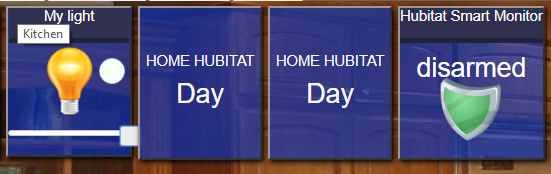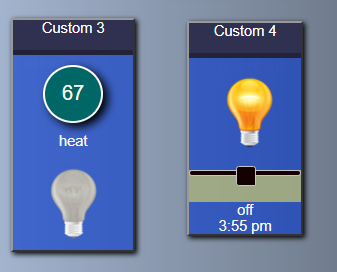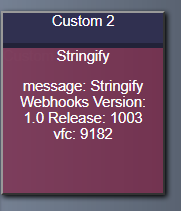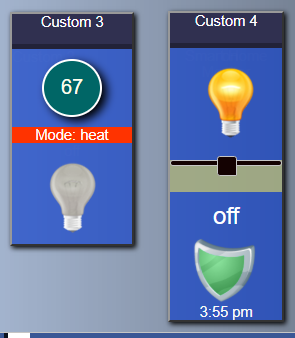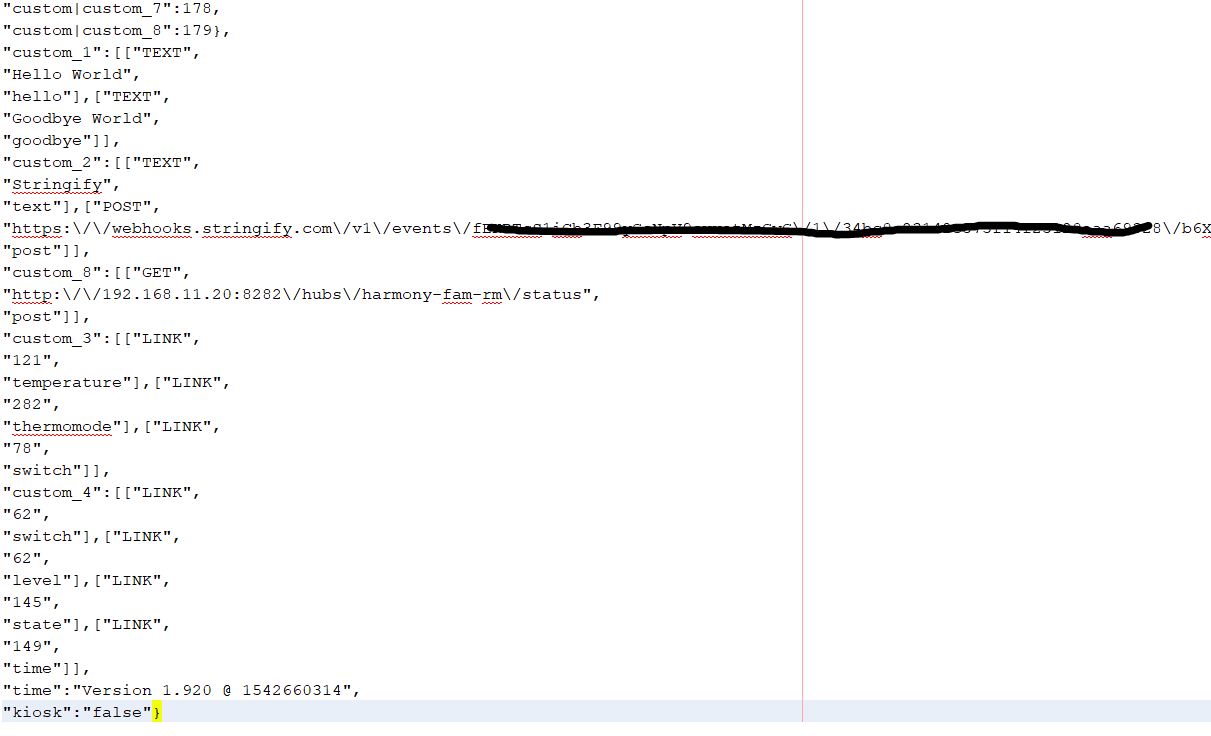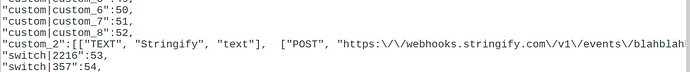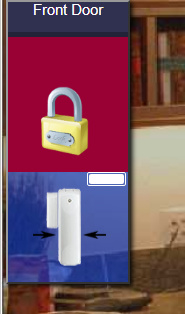Hi folks ... and @cwwilson08
Per the request above, I implemented a crazy cool feature, that allows power users to create hybrid custom tiles combining any attribute from any other tile. First, a demo. In the first custom tile I display the temperature from a thermostat, a thermostat setting, and a light bulb - all bundled in one custom tile. In the second one I show a light, a SHM status, and the tile from the clock - again, all bundled in one custom tile.
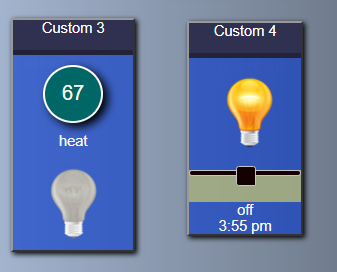
When you click on the bulb, the original referenced light will activate. Any things that have actions will work. The only two limitations are (1) you can't reference more than one tile item of the same type, and (2) you can only reference tiles from the first authenticated hub. So you can't combine two light switches but you can combine a light switch with anything else.
To create this magic, one has to edit the hmoptions.cfg file. There are 8 custom tiles available. To define a custom tile, add a custom_n section where "n" is a number 1 through 8. Then add an array of arrays identifying the referenced tile and the sub-element desired. Here's what the definitions look like for the above demo:
"custom_3":[["LINK","121","temperature"],["LINK","282","thermomode"], ["LINK","78","switch"]],
"custom_4":[["LINK","62","switch"], ["LINK","62","level"], ["LINK","145","state"], ["LINK","149","time"]],
The word "LINK" must be there. the integers are the tile numbers that can be found on the Info page. The third parameter is the item to display. The default styling will be borrowed, but in some cases it won't. For example, the bulb styling was borrowed but SHM wasn't. This is because the skin file defined the SHM styling using div.shm.state and this custom tile is div.custom.state. Bulb styling works because the skin uses simply div.switch for default styling. One can always change this or modify it in the editor.
I should mention that in addition to "LINK" types, you can still use "POST", "GET", and "PUT" and an adhoc web call will be made with the results returned in the tile. You can even mix this with the LINK. Finally, "TEXT" can be used too and the values given will be passed directly to the panel without interpretation.
This is a super flexible feature that has endless possibilities. It was the result of @cwwilson08 request to have a simple way to grab a unique thing from any tile. You can certainly do that by using a single LINK item in your hmoptions.cfg file. I intentionally didn't enable this in the TileEditor for now because I want people to use it first and provide feedback - so the approach might change.