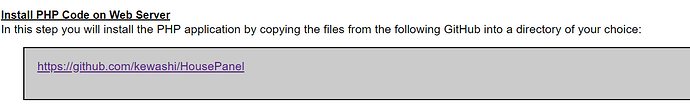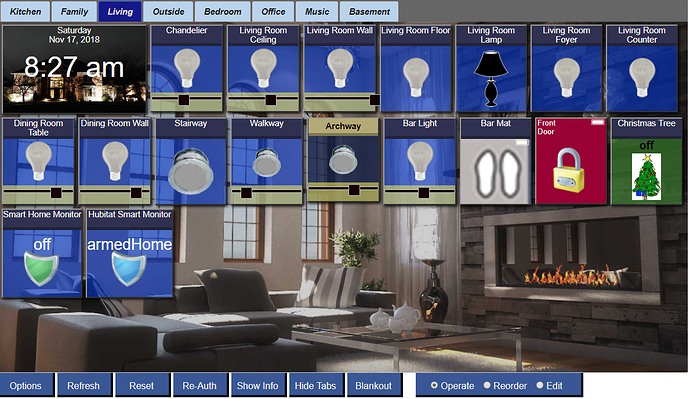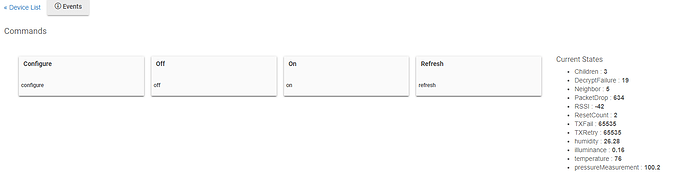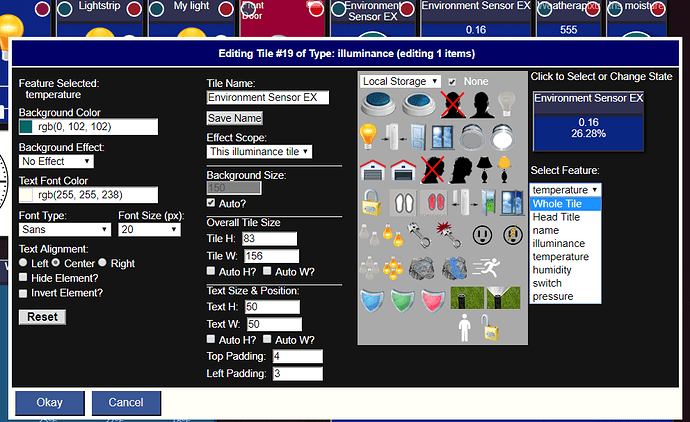Did you set permissions properly on the hmoptions.cfg file?
@drew I'm glad that you didn't have any problems but apparently I did and didn't read where I had to copy all the files over to a web server? and i when back again and still didn't see it, but I will reread and see I know it easy for a person if they are tech savy but not everyone is. Thanks for you help.
There are a couple of files that do not need to be placed on your web server. However having them there should not harm anything.
@cwwilson08 thanks I in the process of putting them on the webserver. Thanks
@drew Thanks for your help sorry if I sounded like I was frustated. I finally got it to work now it seems that speed is my problem. It is very slow responding to command. anyhow thanks for your help.
Thanks all for helping out. @leeonestop glad you got it working. Thanks for the doc feedback - I will clarify it going forward. Not sure why you have slow response. Be sure to do the local install version of authenticating. That will be faster than the cloud version. To do that use your hub IP when you authenticate as the auth server.
@kewashi Thanks I finally got it to work and like it so far but don't know why it is slow. I am doing it the local way instead of the cloud. At this point it is slowing that the cloud. Is there anything that I could try to speed it up? Hopefully I will get it to work as it should as this community is great for helping people. Appreciated what you have done with this program and I will have to say that it was a learning experience for the Raspberry Pi and still have a lot to learn. I will try again tomorrow to speed it up. Thanks
Has anyone edit the weather on House Panel?? If so can you share how you did it. Thanks
Within your HousePanel directory on your webserver should be a file named forecast.HTML. This is what you edit to change it to display your locale.
I believe weatherwidget.io is where the data comes from. A visit there should help with the URL you need.
@cwwilson08 Thank you as I got it to work with your help.
Hey ken. Was wondering if in your copious spare time you would look at a few things.
Hsm and mode tiles for hubitat.
Also a tile capable of displaying a chosen attribute of any device.
Thanks in advance.
Sure... I'll put this next on my list.
Not sure I follow what you mean. I think HP already can do this by just disabling the things you don't want to display in the editor. Click on them and then pick the Hide button. Or... did you mean a tile that can pull an item from one thing and another item from a different thing... and so on... Hmmm if that is what you meant, it is a cool idea but would be a serious undertaking. I'm not sure how I would even write the GUI for that.... I think you can fake it by overlaying existing tiles on top of each other and turning on just the things you want. I made this as a demo using a bulb, parts of weather, and parts of a thermostat. Only thing one needs to do to make it really convincing is to fix the border which is a custom CSS job. All of this demo was done in the GUI Editor.
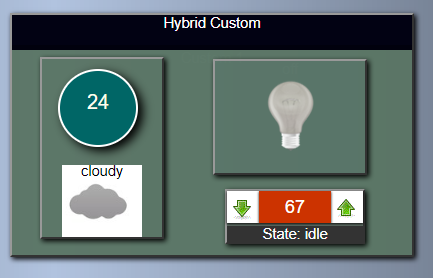
Got this working tonight. Will let it soak another day and do a little more testing but expect a new release this weekend with this feature included. Includes modes and hsm capabilities. It is annoying that he state names are different than ST - that was the only complicating part.
Hi folks - in response to @cwwilson08 request, I have added Modes and the HSM smart monitor capabilities to HousePanel. They are used in Hubitat just like they are in ST, with the only difference being they return different state names. I made no adjustments to the names - I use the returned values as is. I also fixed a few bugs along the way. Another update with the CSS cleanup will follow later today, but I wanted to get this out to people ASAP. Here is a screen shot showing the HSM tile side by side with my ST version. This highlights how HP happily works with two hubs at the same time.
Well there are some devices that do not seem to show all the attriubtes in the tiles. An example is the custom sensor some people are using made by @iharyadi.
I am unable to get the attributes to show that I want. Currently it displays the lux and humidity. Would like to be able to see the pressure and the temp in different tiles. My thought was instead of trying to style for each special use case. Maybe a single tile that could only pull the one attribute.
Of course there may be a way of making HP do this now with the CSS. Just have not been able to do it through the tile editor.
This is great Ken, I will update when the css update is pushed. Just one small thing. The tile should be Hubitat SAFETY Monitor. Not smart monitor....
Thanks Chris - will get that fixed with the CSS push. I am going through the main CSS files and finding all sorts of crap in there that isn’t used or is done inefficiently. It is tedious but worth it for making future skins much easier to write. Should see it pushed tomorrow.
Okay - I now understand your need. I have an idea for how to repurpose the custom tiles for this. In the editor I think I can allow custom tiles to pull any attribute from any other tile. This shouldn’t be too hard to implement and will give crazy flexibility. Instead the current unused item this slot could be a placeholder tile index and subid element name. So custom_5 for example could render the fan state of a thermostat or whatever else.
Would that do what you are thinking?
I believe it would sir...