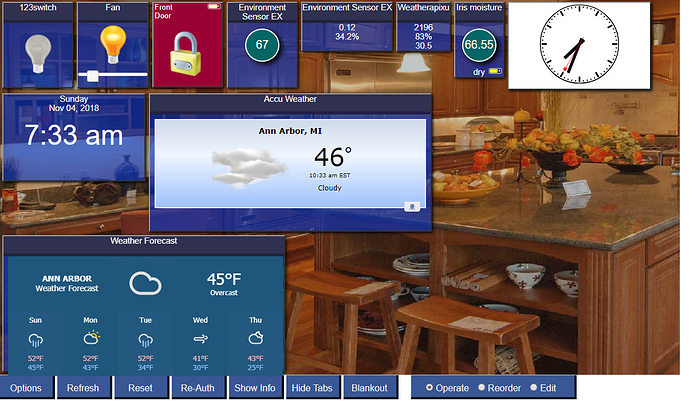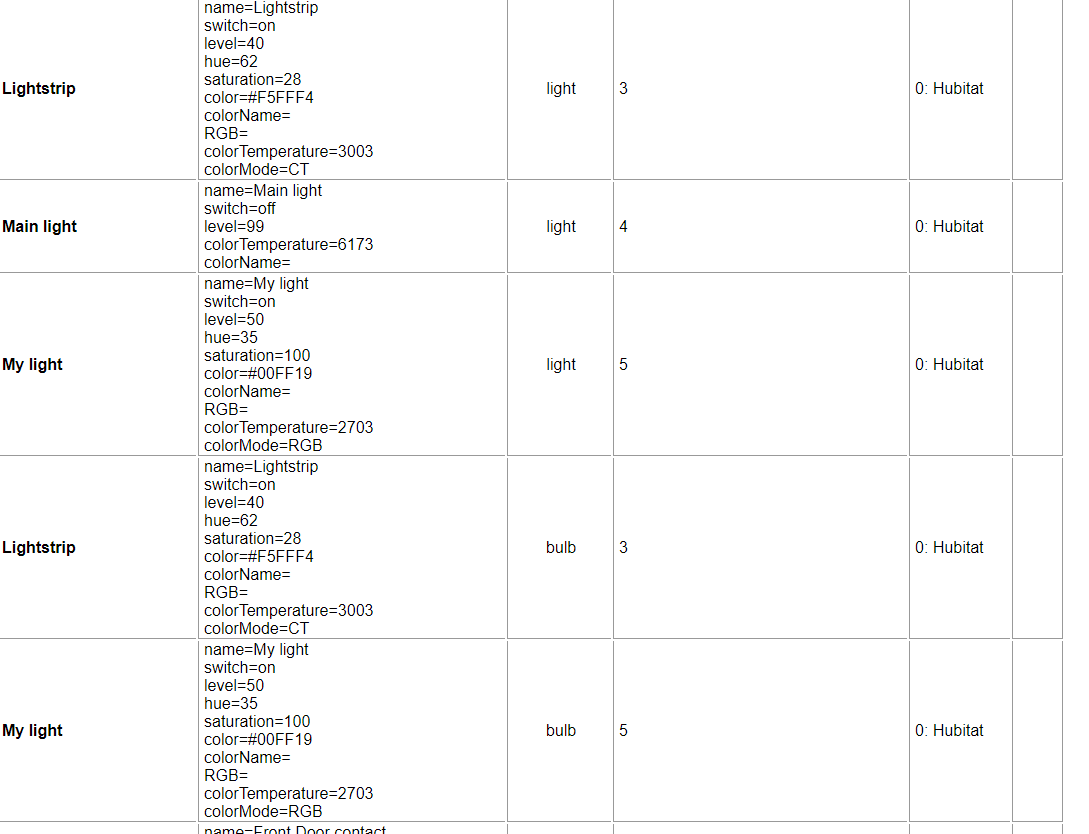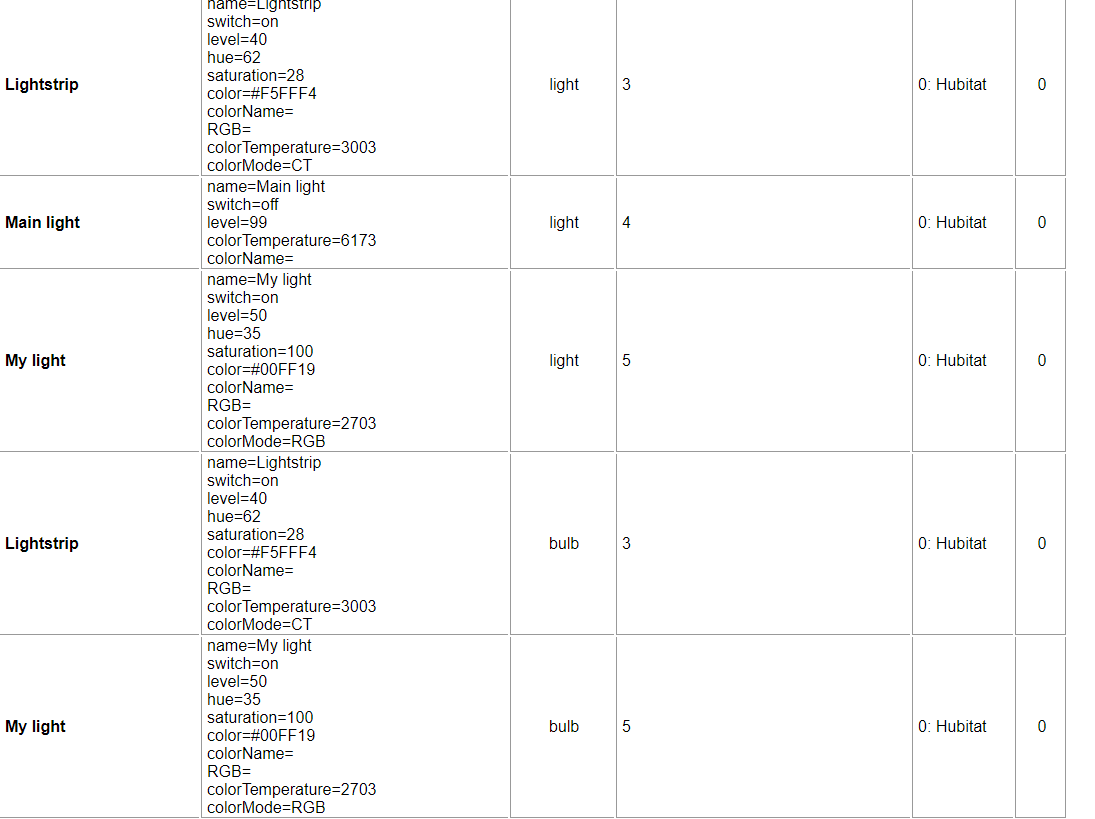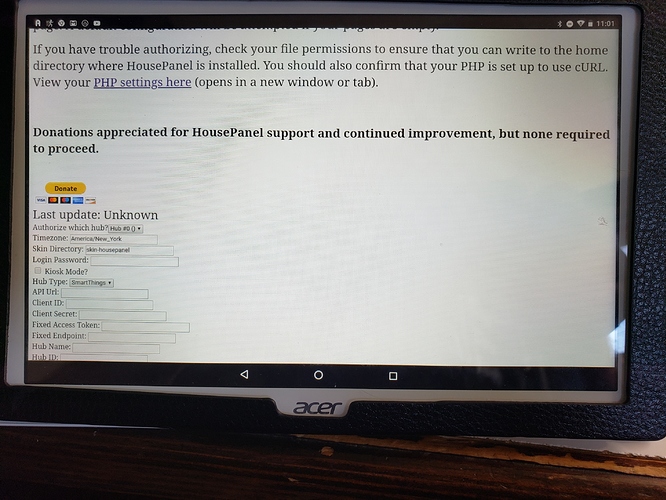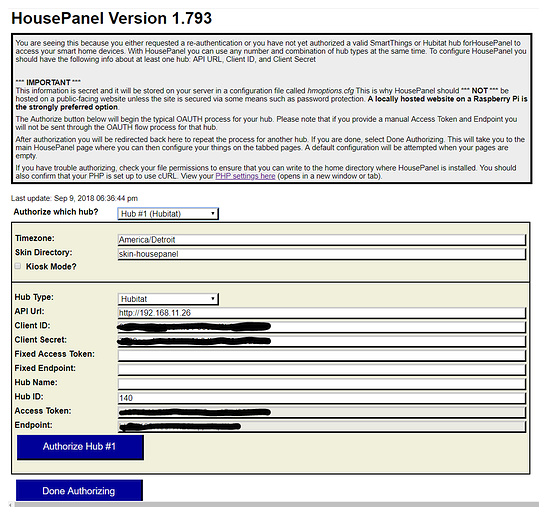Ha, there was not much chance of me not trying when once I saw you had the issue squashed. I LOVE HP.
Thanks man for your loyalty!
I wish more people would become users of HP because I believe it has features that most people would love that they can't find anywhere else. I know it take extra effort to set up and get going but I think it is worth it. I am toying with the idea of making a publicly hosted version for those who want to try it but don't have the skills to set up a rPI.
Thoughts on this?
@kewashi, I would fit into that category. Would like to try it/get it up and running, but have never had experience with rPI.
EDIT: It only just occurred to me that I could use my NAS (Synology) to run a Web server (suggestions on which one appreciated). Having never done so, can anyone point me in the right direction of where to start with setting up HousePanel for a complete noob?
Personally I prefer it all being local. It was what drew me to HP in the first place
That being said an easy way to get setup and running on public server would draw a lot of users I think.
A lot of people don't want to be bothered with a pi. I was one of them. Now that I have it I do not know what I would do without it. It is also good to note that that this is not limited to a pi.
Start with following the documentation at:
https://kewashi.github.io/HousePanel/
It has step by step directions for how to get started. Any web server will work but rPI’s give you the best flexibility and local operation. Anyone with a George Jetsons logo can figure this out. I’m rooting for you man.
And @cwwilson08 thanks as always for pointing out the flexibility of HP.
Apache is your best option
Thanks Ken. I will check that out, and Apache on DSM.
EDIT: I assume Apache HTTP Server 2.4 vs 2.2?
@kewashi
Ok it happened again. Immediately after pushing the reset button. The Hue lights vanished from my dashboard. Now adding them in edit mode and clicking operate makes them disappear every time.
I do not know if this helps to pinpoint it. However I am thinking it has always happened around the time I pushed that reset button.
A few more things I notice - As I said right after a reset my hue lights vanish from the dashboard.
Show info show no tile number assigned and if I try to add them from the tile editor they just vanish again.
Going in to options and selecting these devices - and clicking save makes tiles appear - however they all appear to be the same device.
show info now gives a tile number of 0
hmoptions file confirms this.
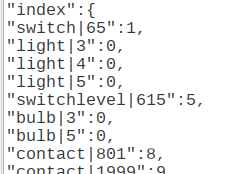
and my newest discovery - manually editing hmoptions to give these devices tile numbers seems to fix it.
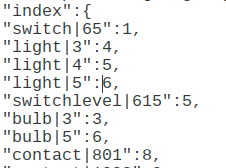
Sheeesh - I could have sworn I fixed it and yes it was in the reset routine. I will look again. The info you sent will be invaluable for debugging.
Okay @cwwilson08 here's what was happening. The Reset function had a test to see if the id number existed which was done improperly. I was checking for length > 1 which isn't true for single digit integer things in Hubitat. My things are all double digit so I never saw the bug. I have now fixed this in the Reset routine. Also, I don't use Reset very often which is another reason I never saw the bug. Anyway, this should fix the problem. Please give it a try. Just need to update your housepanel.php file
I am just glad I am not crazy.
These hue lights were some of the first things I paired. When I originally got my hub I only added things that could coexist. Like hue, WiFi devices and HP. Likely why such low numbers.
I have been itching to try and make something cool looking again but this has been holding me back.
Now to see if I have really learned anything since I started. CSS still makes my head hurt.
What kembond did here is impressive and truly shows the flexibility of what you have built here. I wish had the skills for something like this.
An updated skin could really draw in the masses.
I agree completely, kembond did some wicked cool stuff with HP. I also wish I had those type of skills. I'm working on a new skin that should draw in new users. I'm aiming for the clean "square" look of SharpTools or ActionTiles that people seem to like. I feel terrible that you had problems with these early pairings. It is ironic that early pairings give single digit item numbers which triggered the bug. Anyway I think this is finally squashed.
Yeah I mash on the reset button usually at some point after every upgrade. Force of habit I think as I have been playing with HP for so long. I click on everything to see what has changed / is working / is removed.
On a very happy note. I am no longer able to reproduce the problem like I was earlier in the day. Thanks for sticking with me Ken.
Yipee!!! I am the one thanking you for sticking with me through these bugs. Your loyalty is appreciated. Hope you make something amazing with this now that the bug is squashed.
@kewashi I'm trying to use your House Panel and trying to get it install on an android tablet but so far no good. The trouble that I'm having is that I can get to the housepanel.php and authorize which sensors that I would like to see in House Panel. When I get done with that and click the Done Authorizing button it just sit there? is there something else that I need to do? I did go back to the Raspberry pi web server and look for the hmoptions.cfg file but not seeing it. I am Lost when it come to programming? If there is something that I need to check or do please advise and thanks.
I have never set up a web server before and trying to get the House Panel to work. Can someone tell me how I would Identify which files that I need to copy from the House Panel Git Hub to the web server? Thanks
You would use a Android tablet to access HousePanel. HousePanel would be installed and setup on a web server running on a local Raspberry Pi device, a local PC or a Public web server.
@drew Thanks for the reply I got all of that and I get to this screen and it let me authorize sensors etc but I cannot get pass this screen???? I do have an Raspberry PI 3 B+ and I install noobs on it and the Apache2 web server and PHP and Curl? I'm stuck and don't know what is wrong?
You asked about what files to copy. you should have copied them all. I followed the wiki and did not have problems.
Edit: I notice that screenshot says SmartThings, did you change that to Hubitat?