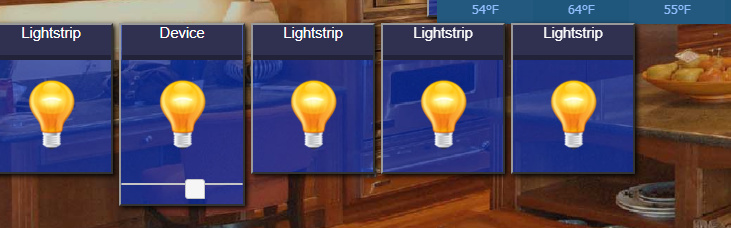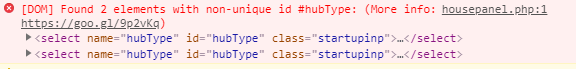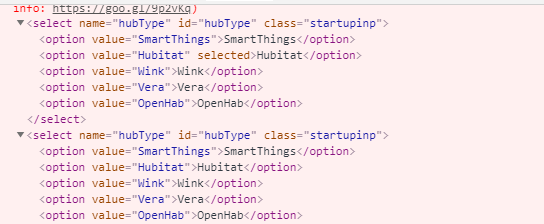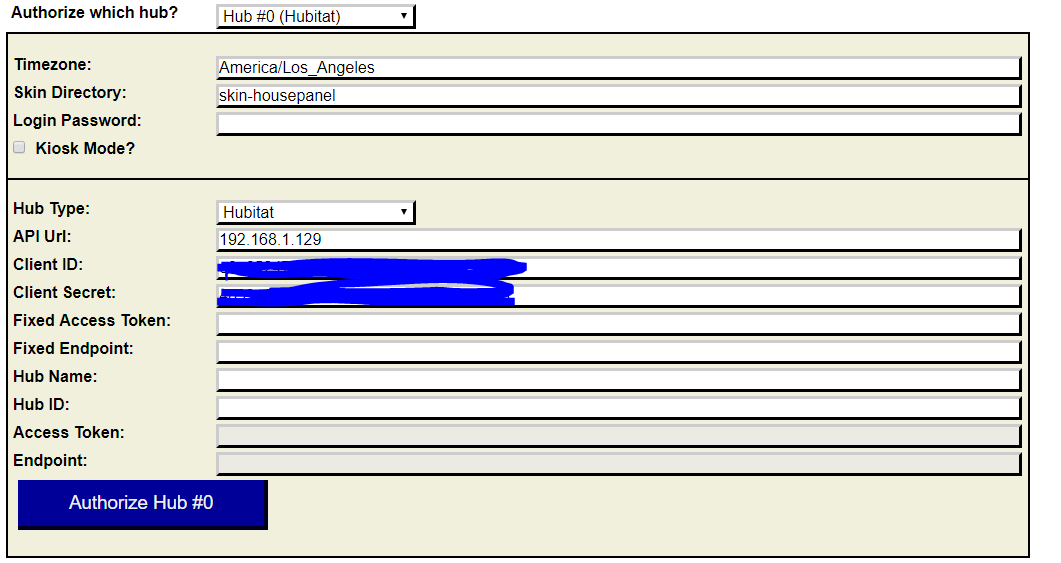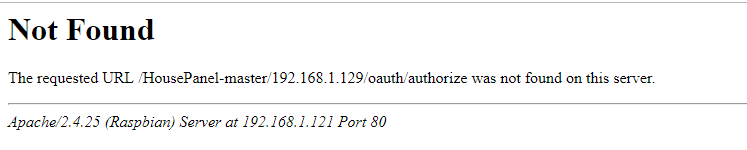If you want to use cron-generated or python created video files, HP will work out of the box if you name them arlovideo.mp4, arlovideo2.mp4, arlovideo3.mp4, and arlovideo4.mp4 and store them in the media folder.
Otherwise, name them whatever you want and edit lines 897 through 900 in housepanel.php
These lines look like:
$allthings["video|vid1"] = array("id" => "vid1", "name" => "Video 1", "hubnum" => $hubnum, "hubtype" => $hubType, "type" => "video", "value" => array("name"=>"Video 1", "url"=>"media/arlovideo.mp4"));
$allthings["video|vid2"] = array("id" => "vid2", "name" => "Video 2", "hubnum" => $hubnum, "hubtype" => $hubType, "type" => "video", "value" => array("name"=>"Video 2", "url"=>"media/arlovideo2.mp4"));
$allthings["video|vid3"] = array("id" => "vid3", "name" => "Video 3", "hubnum" => $hubnum, "hubtype" => $hubType, "type" => "video", "value" => array("name"=>"Video 3", "url"=>"media/arlovideo3.mp4"));
$allthings["video|vid4"] = array("id" => "vid4", "name" => "Video 4", "hubnum" => $hubnum, "hubtype" => $hubType, "type" => "video", "value" => array("name"=>"Video 4", "url"=>"media/arlovideo4.mp4"));
[EDIT]
By the way, I use this arlo python library that can be loaded using "pip install arlo" on your rPI.
I will likely switch to pyArlo later. Install with "pip install pyarlo"