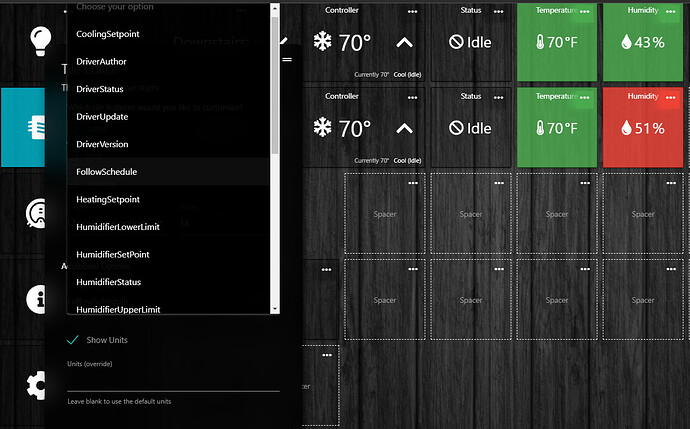Yeah Honeywell wants people to use their new official API which makes it difficult to write code
https://developer.honeywellhome.com/content/t-series-thermostat-guide
Greetings, new HE arrived a couple days ago and I have transitioned everything over with much help from the excellent support you guys have offered. I have two Honeywell Home T-10 Pro thermostats integrated with HubConnect and they work perfectly. I would, however, just like to eliminate ST from my setup and the thermostats are the only things left on my old hub. I am going to try tinkering with the Honeywell Home API to see if I can solve this myself, but two questions for the experts here:
- Any progress on this effort since the last post in April?
- Do you know if the HoneywellHome API allows querying the in-room motion/temp sensors? It doesn't look like it, but you guys may know.
Thanks all for the great support here!
I've got a D6 Pro running my Daikin Split system and I'd very much like to use this in Hubitat too.
Can't find this page in the app. How do I get there?
@zahe.pitts, I know this was a while ago but I would really like my Honeywell thermostats to also be directly working with Hubitat. I see you really did not get any response back in July, but did you ever try to crack the Honeywell API code, so to speak?
I just started using this driver a week ago and it works great as long as Honeywell's cloud service isn't experiencing any issues. I wish there was a driver available that would talk to this thermostat directly but in absence of that this driver is the best you will get.
You have T-10's integrated into Hub Connect?
Can you tell me how you did that?
What exactly is Hub Connect? I'm aware of Total connect.
I can't get my T-ao's registered with anything but the Phone app. Its driving me crazy.
HubConnect lets you connect devices (cloud or physical) to your ST hub, and bring them into Hubitat as cloud-connected devices.
Hi, I have been following your thread, as I just setup my new HE hub yesterday. I had originally planned to purchase a SmartThings Hub, so all of the devices for our new home are set up in the Smart Things App. When I learned the Smart things HUB is no longer available, I decided upon Hubitat. Air has been a challenge because Smart Home lingo and setup is all new to me.
All of that said, is there any way to transfer all of my Honeywell Thermostats to the Hubitat Hub WITHOUT a Smart things Hub, only the SmartThings App? I have 5 Honeywell thermostats in my house, and need them to be controlled from one location. T10s and T6 versions, all wi-fi. I have no concerns of connecting to the cloud if I can access them all in one place.
Thank you in advance for any suggestions!
Hi, there is a community driver and app available for the Honeywell Lyric Round, T6, and T10 thermostats. I'm using it with a T6 and a T10. Here is the thread on it: [RELEASE] Beta 1 - version of Honeywell Home Thermostats (Lyric etc...)
Thank you for linking this.I have a few questions if you can help.
- Do I need to install a driver AND an app (I’m still trying to figure out the difference).
- How do I know which link to use to install—Is there a location where all of the most recent code is posted, or is it only found in the community page discussion?
- And is it after I install those that I will be able to connect my thermostats? Or do I need to find devices?
Thank you again!
Your best bet is to use Hubitat Package Manager to install the app and driver. If you aren't familiar with Package Manager, read up on it. It is the easiest way to manage installation and maintenance of apps and drivers configured to use it. The Honeywell app and driver are configured in PM as "Honeywell Home".
Once you have the thermostat driver and app code installed by PM, you install the app, "Honeywell Home" in your Apps section and use "discover" in the Honeywell Home app to link your thermostats to Hubitat devices. "Discover" will ask you to link your Honeywell account and let you select which thermostats to configure. It's very automatic.
If you have questions, post them in the thread I referenced. The developer and I regularly visit there. One other thing - wait until tomorrow to do an installation because the developer is doing a new release today with a bug fix you will want to get.
Good luck!
Ok, I have Package Manager installed and will wait for the update tomorrow. Where should I go to access the code for the most recent fix? GitHub? Or Hubitat community? I searched GitHub, but Thecloudtaylor’s code was not listed.
In the first post of the thread I posted, taylor ( the developer) gives the link to his code. If you look at that Github page, the readme is displayed. It has installation instructions. He will push the latest release to Package Manager when he's done with the release.
If you are in a hurry, you can install what is in PM now and just do an update from PM tomorrow after he does the new release. The bug, by the way, is that cooling setpoint changes weren't working. If all you are using is heat, it wouldn't affect you.
In Hubitat, I can see my HVAC system's fan status:
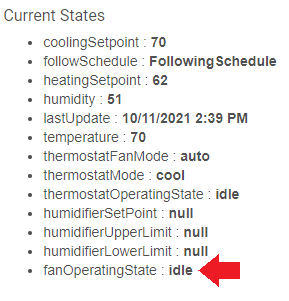
However, I don't see an option to add that attribute in Sharp Tools:
Is that something that can be added? (the "Idle" status widgets in the above screenshot is for system status (actively cooling or actively heating).
Additionally, is there a way to toggle the system on/off (auto, heat, cool, off)? Tried setting up a virtual switch and a basic rule in Hubitat, but didn't see any options to control the thermostat. IFTTT only had a few options to set temp and control fan, nothing for the heating/cooling modes)
It looks like the fanOperatingState is reported as an event, but it's never declared as an attribute in the driver's metadata.
You can update the metadata { definition(){ of the driver to add the relevant attribute declaration:
So anywhere in that section with the list of attributes, just add another line declaring the new attribute. For example, here it is appended to the end:
metadata {
definition (name: "Total Comfort API B", namespace:
"Total Comfort API", author: "Eric Thomas, lg kahn, C Steele") {
capability "Polling"
capability "Thermostat"
capability "Refresh"
//... all the other capabilities, commands, and attributes here ...
attribute "DriverUpdate", "string"
attribute "ThermostatOperatingState", "string"
attribute "fanOperatingState", "string" //<-- this is our new line
}
Once you've done that, you'll need to reauthorize the device to SharpTools so it syncs over the new metadata. 
Perfect, Thanks!!!
Is there the ability to control anything other than just the temperature setting? Can I also control fan (on, off, auto) and system (cool, heat, off) with this script?
This driver gives you control over most of the functions of the T-stat