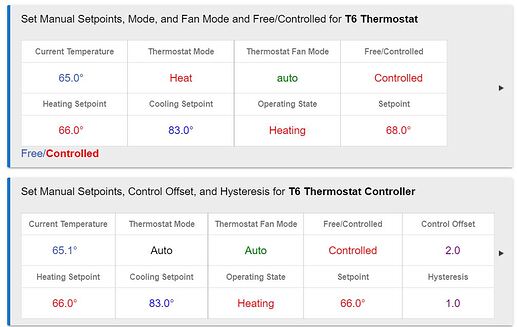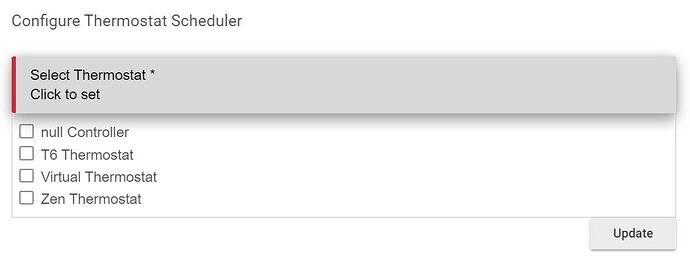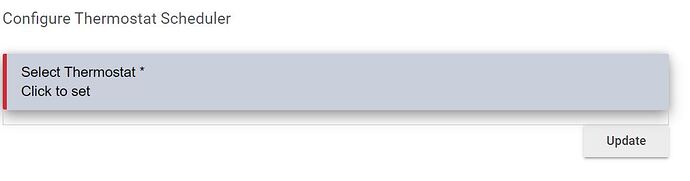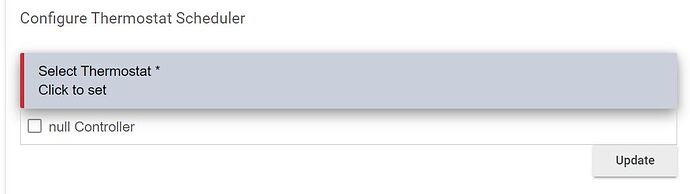C7, current release, 2.3.0.124.
I removed and re-setup my T6 thermostat in Thermostat Controller today and a couple of odd behaviors that I don't remember happening when I used it previously:
- Long delay between setting "Controlled" in the Thermostat Controller app and the app showing "Controlled" on the Apps page
- App listing reverting to showing "Free" on the apps page
- The controlled thermostat doesn't show up in the Thermostat Scheduler app
Thermostat Controller App showing Controlled setting:
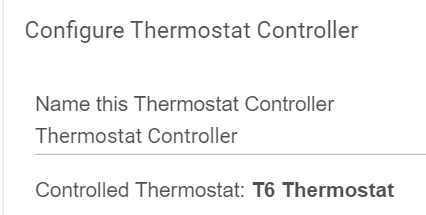
Apps page showing free - this persisted for several minutes before flipping over to Controlled.
![]()
I updated the name of the thermostat controller and when I did that it flipped back to "Free" again on the apps page.
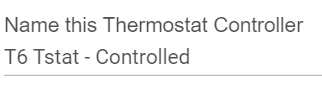
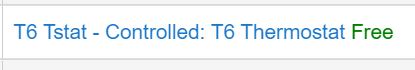
It eventually returned to controlled.

Then I went back into the controller app to look at my settings, didn't change anything, and hit "Done" to return to the apps list and the controller reverted to showing "Free" again. Been a few minutes and it's still showing "Free." This issue is repeatable...the controller eventually shows "Controlled" on the apps listing, but if you go into the app, do nothing, and hit "Done" the display on the apps listing reverts to "Free again."
![]()
When the app did show "Controlled", I also don't have an option to select the controlled thermostat in the Thermostat Scheduler app - it only shows the actual T6 Thermostat device, a Zen thermostat I also have, and a virtual and "null" device. If I remember correctly the Thermostat Controller should show up in the drop-down of the Scheduler app, correct?
The "Null Controller" option only shows up after the Thermostat Controller app is installed, whether it is configured or not.
On my second hub I checked:
Thermostat Controller not installed - no thermostat option (this hub doesn't have any thermostats):
Thermostat Controller installed (whether configured or not) - "Null" device appears:
Just seems like this is behaving very strangely...just me?
Update - rebooted my hub and the controller app is still showing as "Free" on the apps listing page.
![]()
I can control the thermostat from its device page, just changed the heat set point. So connectivity is good. @bravenel ?