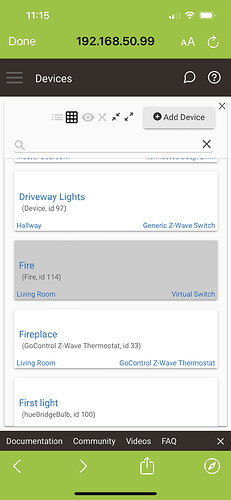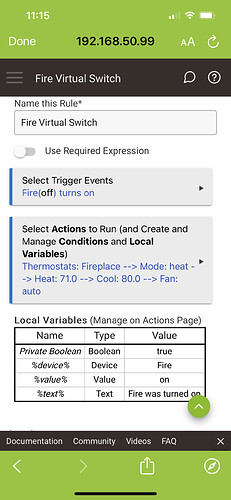Uncheck any buttons you have in the integration
The only way I have gotten past no response with just a simple zigbee or z-wave plug is to setup a new home with no HomePods and no Apple TVs. All are on latest 16.2. As soon as I add a HomePod I get no response. Remove the HomePod and it works again. I have OGs, minis, 4k tvs with thread, etc. But I cannot introduce a hub of any kind. If I do, I get no response. I do not have any buttons.
S
Do you have anything reporting as buttons to the integration that aren't? (You can check by turning on the slider at the bottom)
No buttons. Tried Aeotec z-wave plug and Innr plug and virtual switch.
The odd thing is that Homekit registers the Hubitat hub, and shows it and its device in the list of hubs. But when the device itself (switch or plug) gets added to Homekit it is immediately listed as no response. If I then try to add or remove switches in the Hubitat app, Homekit does not register any changes of new or emoved devices.
In other words, only the initial switches or plugs show up as no response but any changes in Hubitat app do not get through to Homekit. However if I setup a test home with no hubs, all works.
I have seven Apple TVs, twelve HomePods (OG and minis), and nearly 200 devices in Homekit if that matters.
Homebridge works perfectly with my Hubitat devices, but I would love to switch to a direct connect.
Thanks for your help and patience.
I’m having the exact same problem. Pretty sure Victor is trying to figure out what the solution is as I’m able to add bridges to Apple Home through Homebridge, so it must be something with the HE integration. I’m on iOS 16.2 btw
I wonder if it is an iCloud issue causing no response. I just setup a test home with only one plug in Hubitat shared to Homekit. It works on the device I use to add Hubitat as a bridge but my other devices get no response.
Example: I add Hubitat to Homekit on my iPhone and the iPhone works fine in Homekit, but the iPad sees that device as no response.
Then I remove the Hubitat hub from Homekit and add it to the test home with my iPad. 5e ipad works fine controlling Hubitat, but my phone sees it as no response.
So perhaps there is a glitch in how the Hubitat bridge is being added to HomeKits iCloud database.
When you do that and get one or two of the plugs working, what happens when you disconnect your phone from wifi and go to lte only? Does it go no response or does everything work? (Force close and open the app after you switch)
That won’t work. As mentioned prior, if I add a hub (apple tv, HomePod OG, or HomePod mini) the device from Hubitat goes no response. Remove the apple hub and the device works again. This is on a test apple home with only Hubitat and a single Aeotec plug. Thus why I am wondering if has something to do with how adding Hubitat to Homekit is missing something when updating the iCloud database.
I may have found what is wrong. I setup a homekit home with a different apple ID, and everything is working as it should. There must be something corrupt with my personal appleid that has caused these ongoing issues. I will investigate further. Thank you.
I made one virtual switch and it says no response today. It worked when I created it. It is a trigger for a rule and I tested it on creation in HomeKit, now nada. I'm sticking with hackintosh Homebridge/tonesto7 until change happens.
Well, it is a beta. That said, is it being exposed as a button and switch or just a switch. You can see what classes are being exposed by using the slider at the bottom of the integration page. If showing button, pick export as switch.
I had that problem, what fixed it for me was going to the HomeKit Integration app at the bottom of the page under advanced select reload devices.
This seems unlikely. Other people are having very similar if not identical problems. I’m seeing this also but I’m able to add other bridges to Apple Home (non Hubitat), so I’m waiting patiently for a fix. My issue started with the optional Home update in iOS 16.2 as far as I know. Just not sure why, since my other bridges weren’t affected.
Follow up on mine. Ever since I made my iPad a hub my connection has been rock solid. No more ‘no response’. And remote access has worked great. When I get my regular hub or pod or whatever it is called hopefully things will stay the same.
Had the “no response” error twice today after several days of no issues. Not a huge concern since my automations are almost all in Hubitat but I am going to move my critical devices back to Tonesto’s solution until this is a little less beta. Really like the integration so plan to move back when I can.
Is it possible to have more than one instance of the app. Or some method to have separate devices to my wife’s Apple Home?
The home app is an all or nothing thing. Even for notifications. When you setup what devices should send notifications, or be favorites, or show up in status, it shows up for everyone you've allowed to see your home in the app and they can change those things too.
I also installed the optional update and none of the devices I imported are functional in HomeKit. Guessing the "update" is the culprit.