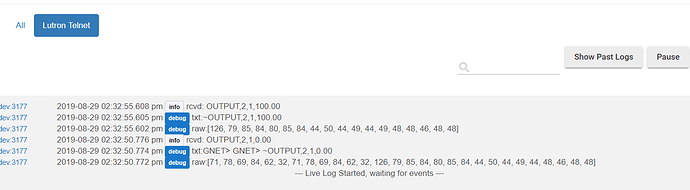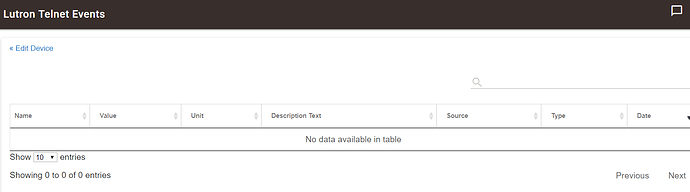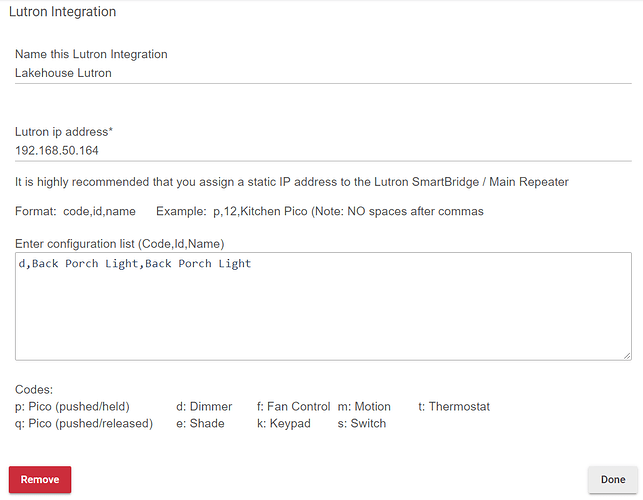I think @ogiewon has one. Can you confirm Dan?
I had a Fan Pico remote on pre-order from Amazon, but it still hasn't been released.
Now that I am replacing the upstairs light switches, I cancelled the Fan Pico as I am struggling to keep my total device count at 49 (+1 for the hub.)
Time for an energy Avenue order
Just received notification that Amazon is delivering my fan switches on Weds the 13th.
Did you order the remote?
No, I personally have no use for it.
The fan pico also has a little fan icon instead of a bulb icon.

So, now you KNOW you have to have one. 
Unless you care about the fan vs light:
Just got Lutron hooked up, something isn't working correctly?
If I turn on/off the device from the Lutron App I get logs from it.
But I get no telnet events?
If I try turning on the device from the device that was created in the HE Lutron integration the driver shows its turning on/off but the device isn't communicating?
Is there something I'm missing?
That is correct. There are no events under the lutron telnet device.
Have you configured the Lutron device IDs in the Lutron Integration app on HE? -> Just re-read your post, yes you have.
With the device is not communicating,? You mean the Lutron device is not reacting to your commands?
That is where I'm assuming the issue is.....I couldn't see anywhere in the app that listed what the "ID"s were so I just entered the name of the device....when it still didn't work I clicked the (I can't remember what it's called) auto config tab, and now I see that is not reversible, so I'm guessing I have to manually add the devices descriptions now?
So now when I open the Lutron Integration in HE this is what is displayed.
Yes, it communicates fine within the Lutron App, but the Device on HE does not communicate when selecting on/off
Yes, that is not right...
The ID that you need to enter is numeric. You can find that in the Lutron App under Settings->Advanced->Integration
In your case it is ID 2
I can see that based on the debug output
so your line in the configuration should look like this:
d,2,Back Porch Light
Telnet turned on?
Gear > Advanced > Integration > Telnet switch
Yes, otherwise he wouldn't see the debug output in the lutron telnet device. It is the configuration of the IDs in the Lutron App on HE
Yes
I changed settings to what you had posted and clicked done.
I doesn't seem to fix it
I just checked my drivers, it might that you have to remove the line once, click done and than add it again. It looks like the ID is backed into the device data when it gets created
One other thing I noticed under the "advance settings">integration> connections Nothing is listed, shouldn't Hubitat be there or no?
No, my HE is not listed there either
I just usually send the integration report to myself, but just copy and then cancel when the email draft is created.
However, once you get the first device setup, it just increments the ID number from there, so you don’t really need the report if you’re just adding one device at a time.