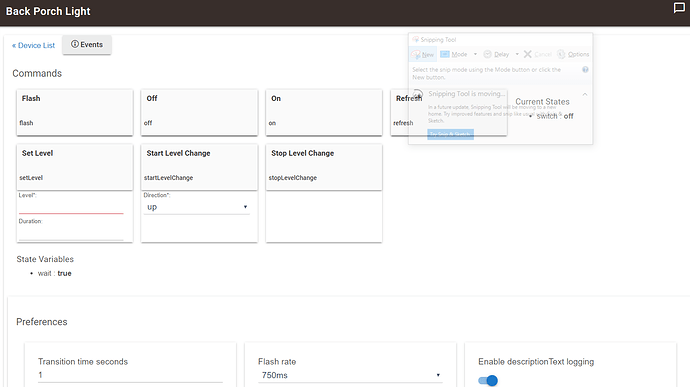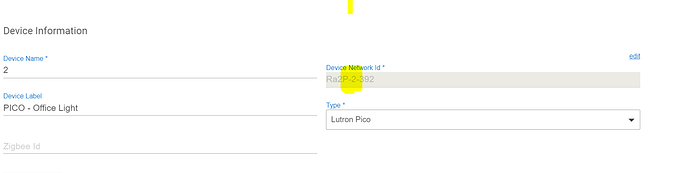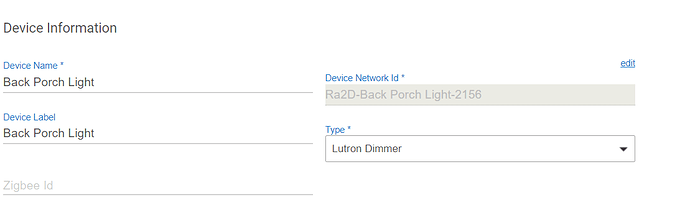Is this how a connected device details page should look?
Here is an example of one of my PICOs
You can see that the ID (2) is baked into the Device Network ID
What is the device network ID?
Yes, you could try manually editing it to
Ra2D-2-2156
or remove the device once and re-add it correctly to the Lutron Integration App in HE <--- This is definitely the cleaner way
Looks like when I edited the details to match what you posted for the device ID, it automatically created a new device. So I deleted the old one and the new one works.
Thank You!
BTW, best investment you have probably made, the Lutron system is rock solid and fast!
That's what I hear, Seeing how much of a fan base it has here is what led me to it.....That, and most of my switches don't have a neutral wire at the switch, and these don't need one, so it's a perfect fit.
So every new device I add I will just follow the d,2,Back Porch Light But change the 2 to 3,4,5 and so on I take it?
And yes the description too of course
That is exactly how it goes
In the app you can email a report that has all the necessary information. It's under the "advance settings">"integration">"Send Integration Report"
You easiest way forward would be these steps:
- Copy your text from the integration setup and put it somewhere to hold onto it.
- Remove the Lutron Integration app completely. This will remove all of the malformed devices.
- Install Lutron Integration app fresh, and paste back in the setup from before. Make sure each line has the correct format with the integration id number.
Then you will have new devices set up correctly.
Unexpected error trying to go back to the lutron setup. I have tried to delete one pico button from the lutron app but could not find a delete button. I then set the button type to UNDEFINED I guess, thinking it would know that I wanted to delete it... error... it now crashes every time. So I can no longer bring new lutron devices in HE.
I am hoping I can fix this without restoring from 2 days ago since I made a ton of changes since then...
Hope someone can give me a clue...
Thanks
The hub makes an automatic backup every morning at about 2-3am. So, you should be able to restore from that one and at least not lose all of your changes.
No, the last backup was after the crash, and the one prior to that was yesterday afternoon. Which was before I made all the changes... 
Bummer...
If anyone knows how to fix it without having to start over from scratch, it would be @bravenel from Hubitat. Hopefully he'll see your post and let you know what your options are.
Best of luck!
Thanks... let's hope he sees it.
Are you saying that the Lutron Integration app is the one throwing the error?
Yes it is
pp:1442020-04-18 10:44:15.622 errorjava.lang.NullPointerException: Cannot get property 'value' on null object on line 108 (mainPage)
I will send you a PM about this.