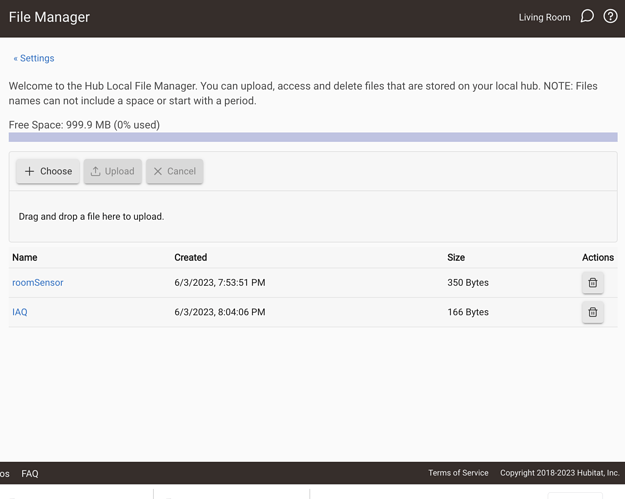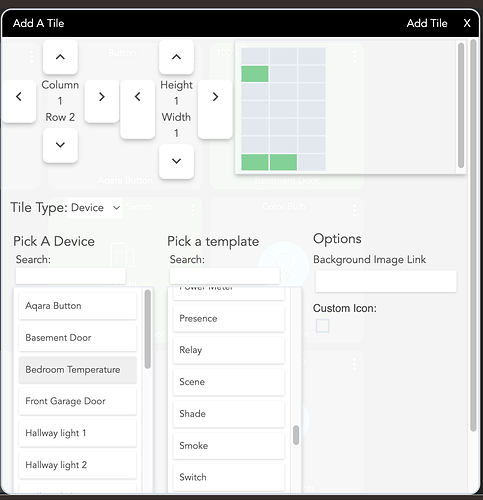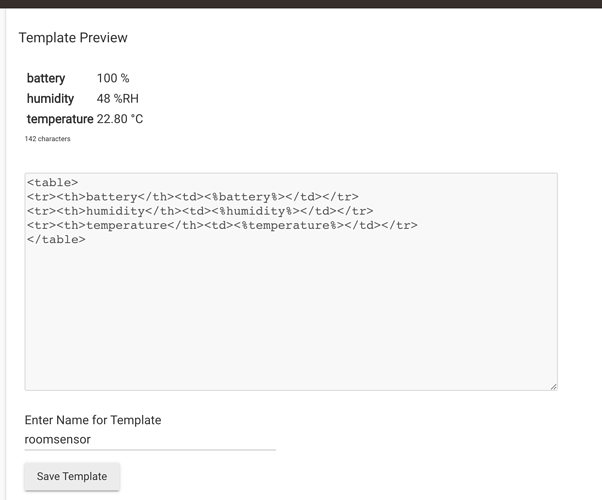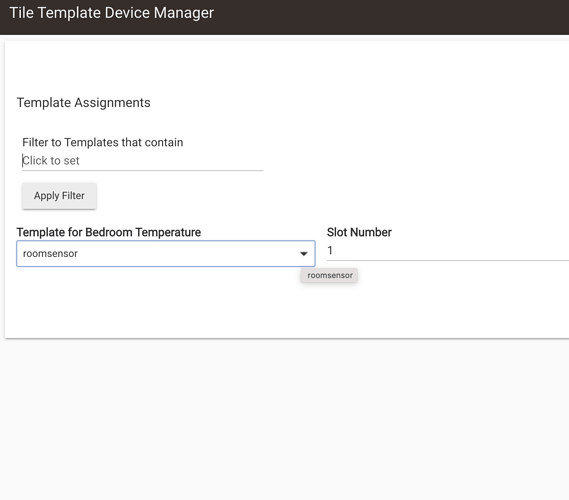I am new to this and I have read through the posts on the Tile Template Generator app and have installed along with Tile Template Device Manager but I must be missing something.
I saved the template as RoomSensor but when I try to add tile the RoomSensor template does not appear. what am I doing wrong?
I know you want to be fancy, but if you don't, I have this on my dashboard. Just use two tiles.
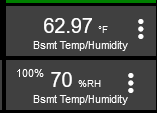
Check your File Manager to see if the name is saved differently - camel case is the usual default which might make it roomSensor
File Manager shows it as roomSensor Is there something I need to do to have it appear in the template list?
It should find it if it’s in File Manager - drop down list should be in alphbetical order.
Need to go to the Tile Template Device Manager app and set it up there. then use the attribute template to display the resultant htmlx attribute from the HTML Tile Device that it creates.
Sorry for all the newbie questions. I am definitley missing something.
step 1 I used tile template generator for roomsensor.
step 2 used tile Template Device manager to assign device to new template
Not sure what to do next?
Almost there. The app will have created an HTML Tile Device and it will have an htmlx attribute for the dashboard.
Looks like I might have got it. now I just need to know how to make it look good
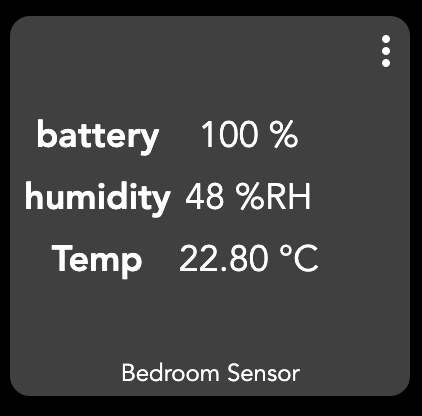
That would be @sburke781 ’s speciality…
Depends what you mean by look good... ![]()
If you want to adjust the look of the Tile in general, you can:
- Custom CSS - You can write some CSS in the Advanced section of the Dashboard options. There are plenty of examples on the Noob's CSS topic linked below. Complexity here is high, depending on what you want to do, so this may not be the best option if you are not familiar with CSS or HTML in general.
- Smartly - Some prior Community members developed a great set of full dashboard styling, including adjustments for each tile. Look around for some examples and if you want to go down this path I can find you a link
- My Simple CSS Editor - Along the lines of option 1, I have developed an editor you can add to your dashboard to allow you to adjust the look of a tile without needing to know the CSS code required. Check out the link below.
In each of the options above it may be difficult (though not impossible) to adjust the HTML output from the Tile Template. You will need to look at the styling options within the Tile Template App / device. I'll try and take a look myself to see what I can do.
@thebearmay - I appear to have not responded to his request on the Tile Template topic, sorry, I must have missed it, even though I liked the post... I'll try and take another look later today.
No worries, just know that your CSS skills are superior to mine. As far as the HTML, the template produced is a text file and can be editted to add CSS, etc.
The ability to edit it at the point when you preview it would be nice...
This topic was automatically closed 365 days after the last reply. New replies are no longer allowed.