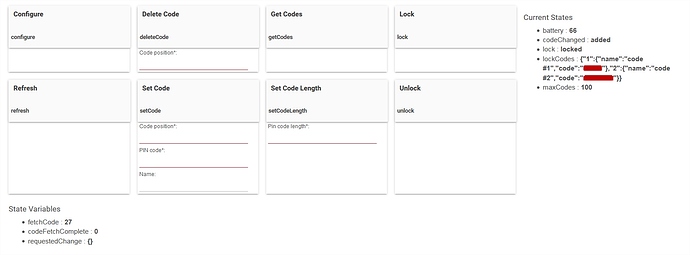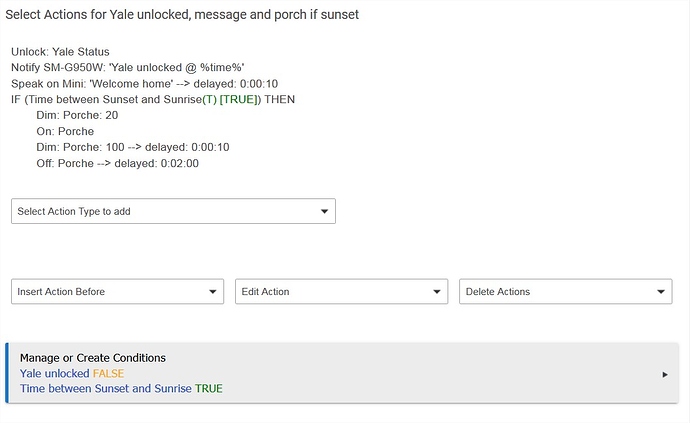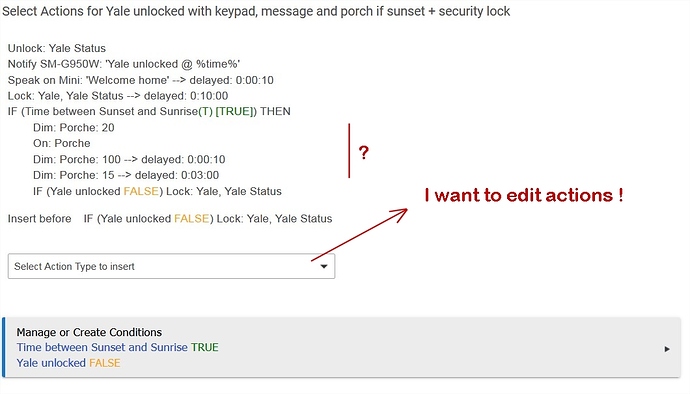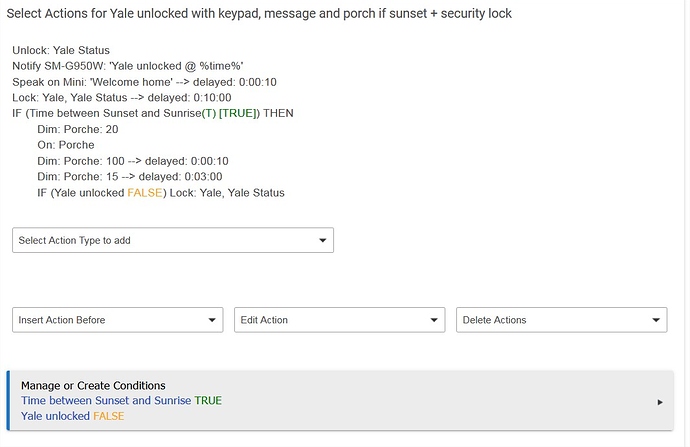I installed my Yale, my lutron Caséta, and more and managed everything with HE, without any problem (except that I installed at first a non pro bridge and discovered that you can't register another bridge with the same email address - no thanks to Lutron).
I created some rules 4.0 with lights: OK
I created a rule that open the porch light (on sunset) when I unlock my yale. Tested. Working...
I received notifications (app and/or Twilio sms) when I lock and unlock my Yale. All seems perfect.
Tested ? Always did the tests while opening my door from inside (with the manual button).
I discovered now that all those rules are not working when unlocking the yale from outside, aka with the codes ! All my rules are working only when latching from inside !
Where is my mistake ?
EDIT: found my error. Was using unlocked (obviously from inside) and NOT using any lock code... SOLVED (but I leave my question and solution for newbies like me...)
ADDENDUM:
I'm struggling with my app code to obtain what I need:
The idea is (after I entered my house using the keypad) to relock my yale automatically 10 minutes after we entered the house IN CASE we forgot to lock it. Just a security backup.
I don't wait that the app will wait 10 minutes before going to apply the sunset condition (dimming), but I also don't want that the backup condition is running ONLY if it's between sunset and sunrise.
If my explanations are not clear, see pic.
How can I add a second independent condition after the first condition was done ?
Btw, when I set a condition like written, I can't modify them after, I always have the possibility to edit the conditions, but not the actions (dim 20, dim 100, etc) within the conditions, neither just remove the second condition I was able to set (but at the wrong place). Any clue ?
ADDENDUM 2:
HE bug ?
While fighting with my action edition problem (...), I discovered that the missing menus (add/modify/delete actions) are only visible when you select ADD, then browse between the "new" actions and do nothing (and click on "Done with the actions"). When this is done, you can always quit and re-edit the app, you obtain directly all menus (see below) and then you can edit or delete the actions, as expected. Strange to me.