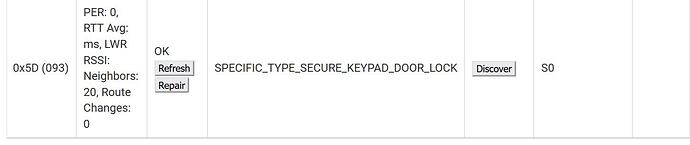The last one is a ghost and needs removed. This can mesh up your mesh. Click refresh till the remove button appears. Click remove. If it doesn't remove, remove the power from your lock. Shut down the hub from the settings menu, then unplug power to the hub (at the wall not the hub) for 5 mins and then power back up. Remove ghost.
OK thank you sir. I think i will try adding one with out the s2 security I had a problem with adding them with out it in the beginning
ok
Do classic pairing (not scanning the qc code) and when prompted for security, click skip
I wonder if 5B might not be a problem - the « Discover » button should not be there…
Well with the discover button and no route it seems like a ghost
5B should be recoverable, given it has routing...I would try the Discover button multiple times, and if that doesn't help, then try Refresh. If Refresh doesn't bring up a Remove option, then it could be excluded normally.
@Huffy - did you do the shut down/wait/restart process last night or this morning?
I did that this morning. Seems a bit better afterwards
I got it do go away after i messed with it for a while.
Im going to try this thank you
Give this a look. Some rules of thumb for the future.
https://docs.hubitat.com/index.php?title=How_to_Install_Custom_Drivers
FYI, to keep threads shorter you can use the Hide Details feature to keep things more compact.
(I prefer to triple click the content to select all before clicking on the gear)
thank you i will check this out