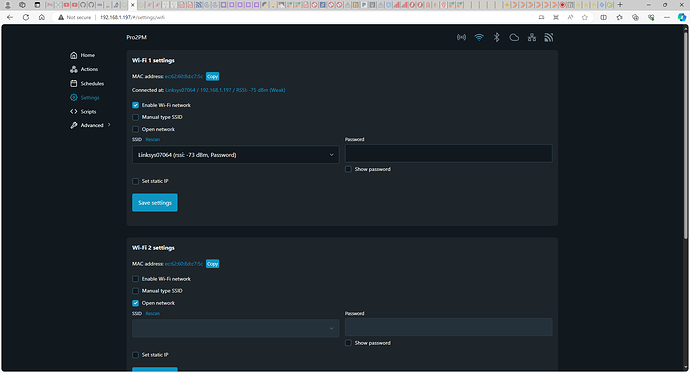I would like help on an application please. I fly RC Model Drones, Helicopters and Airplanes. All of which utilize LiPo and Lith-Ion batteries. I would like to monitor these batteries for heat rise both when they are charging and when they are in storage between usage. I would like to have a temperature transmitter that is as small as possible and self contained (battery operated if possible) that I could place inside the containers I use to charge the batteries and other containers I use for storage for them between usage and charging. If I can find a suitable device, I can program Hubitat appropriately to alarm in case of sensing an unusual temperature rise. So far I've really found nothing that would do something that simple. An alternative is to use a temperature sensor with a dry contact and have a transmitter to send an alarm when it sees a change in the dry contact in the sensor. But I would prefer having something battery operated, small and could transmit to my Hub directly from inside the box. Any suggestions would be greatly appreciated!
Well... Ecowitt has the WN30.
The sensor is small, the transmitter not so much, and you also need an Ecowitt hub.
The good news is that they are pretty inexpensive, very reliable and perform great with Hubitat using an all local community integration.
This seems like a great solution and I've already ordered one. I would still like to see if there is a self-contained solution where I could put the entire device into the case where the charging/storage is being done. But I'm also concerned there will be a problem with the signal getting out of a lipo fire proof enclosure. With your suggestion there is a small probe and the signal is from an external device. Could be what would work best. Thank you for your suggestion and I'll let you know how it goes.
These old Iris contact sensors also report temperature. They are no longer available but there's probably some other similar gadget still around. Lots of devices seem to report temperature, it must come "for free" on one of the common chips.
Small zigbee contact sensors that report temperature abound.
I have several of these.
edit: My zigbee Hue motion sensor gets through my fridge.
The contact sensors are a very good idea. Thanks for that idea folks and thanks for that link Velvetfoot. I just ordered a couple of those. I also have a Shelly i4 contact sensor and I was going to use it in conjunction with some clicks-on style temp sensors with contact closure. But that requires 120vac power for the system. It would be simpler if that wasn't required. I really appreciate the Hubitat community.
And VF I'm curious as to the reason for your fridge motion sensor. You protecting that last piece of apple pie in there? LOL
Velvetfoot, I purchased these and they would be perfect except I can't seem to get it to send information on a temperature change to Hubitat often enough to depend on it as a safety device. I have it set to report on a .25C temperature change, but it doesn't seem to do that for some reason. I've put a heat gun on it and the temperature readings in Hubitat do not show this rise for a very long time. Is there a way I could get this parameter to be polled more often? The log shows it is receiving data at a minimum of 5 minutes and as long as an hour. Even the 5 minute interval is too long for this application. Lots of things can catch on fire in 5 minutes!
Too bad that it does not report quickly enough, I hope you can find a settings change to fix it.
If not... I wonder if a contact sensor plus a thermal fuse might work? You can get thermal fuses that go from closed to open circuit at many temperatures. If the fuse was hooked up to a contact sensor with screw terminals, a state change should generate an immediate Hubitat event.
I'm not sure; I've never looked at it. I'll take a look at mine.
edit: I don't think you'll ever do better than once every 5 minutes. It could be a battery conservation thing.
In my opinion, a lot of zigbee devices do whatever the hell they want.
The Fibaro Smart Implant, (z-wave), takes 9-30V DC; maybe that's something you have.
I have a couple of bimetal temp sensors with dry contacts I'm going to wire into a Shelly i4 unit. I just have to get the time to get the Shelly working within Hubitat. There seems to be a Bundle that includes it but as we all know, it isn't a done deal until it's actually working. But the temp fuses is something I haven't thought of. Thanks for adding that idea.
Good luck and let us know what you come up with. Instant temp alerts will be a nice addition to the toolbox.
Hello,
If you need any help with that bundle, let me know. I don't have Shelly Plus i4 at hand. The driver has analog input mode support. But it is not tested yet.
Also there is a Shelly script support. And as such there is an option to make a device-local script that will process your data in some way. Like you can can handle 4 digital inputs and return a single preprocecced value (that can be then fed to your dashboard and/or to RM)
Another option from the same brand could be to try 'Shelly Plus Uni' (with 3 inputs of different type each; one should be analog).
Shelly Plus Uni
[It's pretty much an analog to Fibaro Smart Implant]
Did you pressed reconfigure after you change to .25C ?
I would think it will change pretty quick with a heat gun.
Since it's a contact sensor. Does it work when you move the magnet?
Good questions. Yes I did tell it to reconfigure/confirm after the change to .25C.
I didn't test the response when you move the magnet as the contact sensor output. But I would HOPE that would be an immediate output since that's its main function. But it didn't react even when it got a lot warmer with the heat gun. When it did finally transmit the change was several degrees.
dmitry thanks for the offer to help. I would like to stick to the i4 if possible because it has multiple inputs of the type I need and I have more than one battery container I would like to monitor. I try not to put too many batteries together because, if one flames, it takes the others with it after a period of time adding to the disaster. I may be over paranoid on this but it's also becoming an enjoyable challenge to figure it out. As I'm sure you understand being a Hubitat hobbyist.
Well at this point I can't seem to get this Shelly POS to work with it's own software, much less the Hubitat software. I was already aggravated that I had to put yet another random app on my phone and register with Shelly. But now when I try to add it on the app it will located it and identify the prouduct, let me choose to add it and then tells me it can't get device information and it can't connect to Wi-Fi. I have two wifi networks in the house and it will not connect to either of them.
dmitry, do I have to use their app to add this into hubitat? I know that's the general procedure with Shelly hardware.
The fibaro smart implant allows 3 inputs, could be 1 wire (digital) , I think 1 second intervals, low voltage dc powered, and has good hubitat integration. You could even monitor voltage up to maybe 24vdc.
I peeked at the manual. Looks like the Fibaro could work a couple of ways. But in the meantime I remembered I had two Zoos multirelays laying around from the garage door automation at our previous house. Those have three dry contact switch inputs. I just need them to transmit those switch closures in a useful form to Hubitat to initiate an alarm notification. If it will do that, then that will work for me. Re-inventing the wheel can be tedious at times. ![]()
I have two wifi networks in the house and it will not connect to either of them.
dmitry, do I have to use their app to add this into hubitat? I know that's the general procedure with Shelly hardware.
I added my Shelly Pro 2 PMs completely manually.
Out of the box they usually have an access point active at 192.168.33.1 (if I recall correctly).
So I joined there and opened a web page at that address.
From there I sat my Wi-Fi network.
After setting up my Wi-Fi credentials I moved back to my network and continued to set it from there.
To work with Shelly App devices need cloud service connection (It should be enabled by default). Local access point may be used directly without any additional application.
The access point should be active unless disabled explicitely
This is device's web direct interface
I'd also tried to find it using the default IP address. No joy that way either. It's weird the app would find it and even show its mac but wouldn't complete the initiation process.