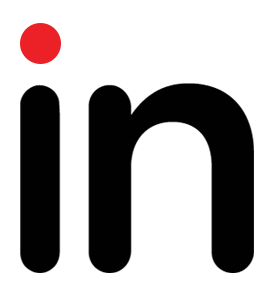It sounds like the mesh is becoming unstable. That will typically happen if:
- You have ghost nodes
- You have devices that are spamming the mesh
- You have devices that don’t play well with the rest of the devices (and usually spam the mesh (See #2))
- You have a lot of devices paired at security S0 (which “talk” too much)
- Something else…?
First off, do you have a C-5 or a C-7 hub? You can tell by looking at the sticker underneath or going to “Hub Details” under the “Settings” tab.
I will start by assuming you have a C-7.
For #1: To determine if you have Ghost devices, go to the “Z-Wave Details” screen from the Setting Tab (or the 3 dots menu on the top right of any screen). Look for devices that have no data following both the “in:” and “out:” in the Clusters column.
If you have some ghost devices, you will need to remove them. One way to do this is by pressing the “Refresh” button until a “Remove” button ends-up appearing (If I remember correctly, that’s what it’s called…). Another is to use a USB Z-Wave stick on a PC. It is more complicated to setup, but easier to do once it is setup.
For #2: Devices that are spamming the mesh - That is typically power reporting devices like devices that report power/energy usage. Examples are Aeotec’s HPM, Inovelli’s Red series switches, etc. Sometimes devices will go “bezerk” for no apparent reason.
If you have devices that report power, you want to delay the reporting period as much as possible or disable power reporting if you don’t really need it. This information will quickly overwhelmed the mesh and cause your devices not to respond.
Devices going “bezerk” are harder to identify. Typically, this is done with a device that can show how much noise there is on the frequency, which most people don’t have. (Ex.: Z-Wave Toolbox). To fix this, you need to pull power from the devices to reboot them. This can be done by pulling the air gaps from switches, unscrewing bulbs, turning off breakers or pulling batteries. It can be very time consuming as you would suspect…
For #3: Some devices don’t work well on the C-7 Hub. They include Zooz’s SE40 4-in-1 sensor and some other switches and Z-Wave bulbs. Searching the forum will reveal some of these. They must be removed from the mesh and replaced by non-problematic devices, unfortunately.
For #4: Only door locks should be paired as S0 if they can’t be paired at S2 security. S0 security sends 3 times the data and can quickly overwhelm the mesh. Some devices like the Iris and Zooz motion sensors, the Inovelli bulbs (with older firmware) and other older devices will pair at S0. Unfortunately, there is no easy way around this. The Z-Wave standard doesn’t allow Hubitat to let you pair without security if S0 is the only option supported by the device. Options are to have a 2nd C-5 hub to pair them without security and share them via Hub Mesh or to pair them with a USB Z-Wave stick without security. That 2nd option is much more effort and doesn’t always work correctly. (There are quite a few posts detailing that in the forum).
For #5: Something else… well, we might need more information and the input of other members of the community.