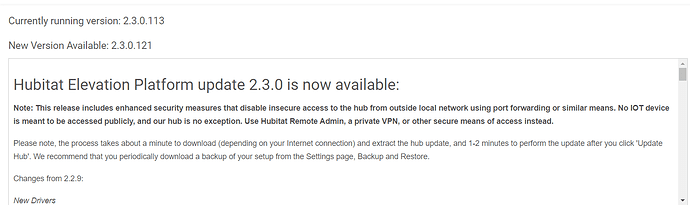What are some of the new enhancements, features or bug fixes you are looking for from HE in 2022?
Some of mine:
UI Updates:
I still find the UI really difficult to use both on the website and the mobile (Android in my case) apps.
- Some features on mobile just don't render in a viewable manner at all. Especially wider tables of data.
- The "Done" button usage is confusing.
- Device functions are segregated between the Devices and Settings menu functions in seemly odd ways sometimes. You add devices under Devices->Add device, but you can also see device states/data inside Devices. But if you want to look at futher details about a device (such as its zwave details like routing or security) you have to know to go into Settings->Zwave details. Why aren't all the details about a device (regardless of type) available from both places? Looking at the routing table is not a Setting, I'm not sure why its there.
Support interaction
Using email for support these days is a difficult customer interaction loop overall. Sure, its a universal gateway (no login on a site or app needed to install) but it also limits how closed loop the interaction is.
- Creating screenshots to send to support is harder than it needs to be. For mobile, you have to save the screenshots then attach them to an email.
- When I've sent email requests in for support, I get the generic "your case number is bla" but no method to actually check the status of the request. Does it eventually get fixed or closed? No idea.
- Responses to bug reports (or what I think are bugs) have just gotten the boilerplate response:
Thank you for reaching out to us. The issue you reported has been referred to our engineering team and we will reach out to you if additional details about this incident are needed.
How do I follow up and check on it? No clue. Is it a known issue? Is it working as designed? Was it fixed 2 releases ago and I just didn't notice? - I've tried replying to the support update reply but who knows what happens to it. I've gotten this type of response:
Thank you for your update. Our system does not recognize replies to this ticket, so you will not receive any further response. Support will reach out to you if additional details about this incident are needed. Support doesn't recogize a reply? So how do you follow up? Confusing and frustrating. - At the very least, submitting a request via email and getting a URL back with the tracking details of a bug report (and a way to submit screenshots or further details) would be a nice addition to the support loop process.
Community Feature Voting
A site (perhaps part of community.hubitat.com) where features or bug fixes can be voted on. A lot of the other products I use/follow have all implemented similar community features and it seems to be well appreciated, even if its just to placate the squeaky wheels.
Developer Documentation
I recently created a few drivers for Zigbee devices. The documentation at Zigbee Object - Hubitat Documentation is very sparse and seems like a large "TODO" at the bottom. Some time spent on documenting how to use the system objects would really help with building community drivers and apps. And with Hubitat's closed source for internal drivers, you can't even use those as working examples when you have a similar device. So documentation is even more important.
Developer tools
- Some enhancements to the editor would be nice. For instance, you can't select text and use tab/shift-tab to change indentation enmasse.
- Github integration for community/self drivers/apps. Having to cut/paste from github for your own drivers are extra steps. Closing that loop would make development/updates easier. The ST implementation isn't perfect but being able to see diffs against local changes and easy one click up/down syncs is very handy.
Dashboard Enhancements
The built in dashboards aren't usable at all for me. How do you show a single tile with humidity and temperature from a combo humidity and temperature device? I have no idea. The UI of setting up titles (especially on mobile) is really confusing. The third party dashboard app is much easier to figure out.
Update Hubitat Elevation Workflow
When a new version notification appears, clicking on it will show you the current installed version, the update version, and a scrollable text box with the release notes of the update version, but only at the "full release" level - not an itemized list of changes for each update. For example:
I'm on 2.3.0.113, but 2.3.0.121 is available. The release notes shown are a summary of everything between 2.2.9 and 2.3.0. But I'm not updating from 2.2.9. What is the difference between 2.3.0.113 and 2.3.0.121? In order to get an itemized list of those changes I have to come to community.hubitat.com and find the release notes subforum. Having both the 2.3.0 complete summarized list AND the same detailed changelog of each 2.3.0.xxx update being posted to the forum would help a lot.
I look forward to seeing what exciting new features and enhancements HE has for us in 2022! All the best to the community and the Hubitat Team!