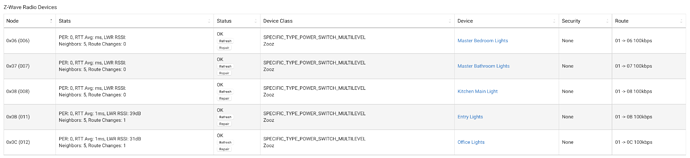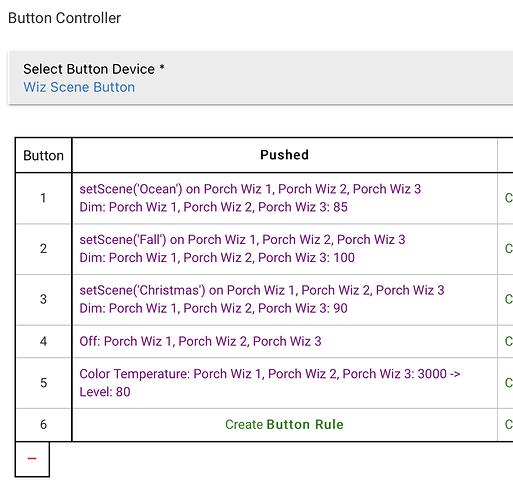If you think you are having Z-Wave problems take a picture of your Z-Wave settings table and post it here.
I have no idea what the issue is, I just know that I didn't change, add, subtract, or implement anything and the one switch that I had actually configured into smart bulb mode just all of a sudden stopped working for a day.
Right, and that could be caused by a Z-Wave issue. So, please post a picture of your Z-Wave details. Only then can anyone comment with any possible suggestions on the state of your Z-Wave mesh.
Yes, this all looks good. You don't have a lot of devices, but they are all connected directly to the hub.
I would make sure that logging is turned on for the devices and apps. If the issues are repeatable, you can probably view the issues in real time. Look for delays between steps.
I find the Wiz bulbs to have weak Wifi signal. That's a potential issue. I'd suggest making sure all the bulbs have DHCP reservations on your router to minimize any network related delays.
I'll have to look into how to do that. Yeah there have been some minor issues with the Wiz bulbs in the past, I mean, you get what you pay for. But really the only persistent issue I have had with the Wiz bulbs is them not re-engaging their assigned Rhythm after the power relay is re-established through the dumb switch and having to manually re-activate them through the app each day. Their wifi signal hasn't really been an issue, but there have been some new issues creep up after adding the HE and the Zooz switches. Hopefully everything gets ironed out and I won't even have to do anything as @jtp10181 said.
I totally agree with @jtp10181 n that on once it gets settled in it just works. That said i also do think this is kind of a fringe use case. It is a combination of different concepts together instead of simply this device connects to a circut and that switch just triggers it. There are several things that need to play well for it to work. i have 6 wiz bulbs in my home and only control one this way. It does work really well, but i also had growning pains with it. I even killed a Zen74 switch buy using it in 3way in a unsupported configuration. You are also pushing the complexity with some of the advanced stuff you are doing. After my failure i basically just disabled the 3 way and only do on/off with the switch now. It has been rock solid.The thing is though i got it working and have just left it alone. So far so good.
That's obviously a Wiz issue, not a Hubitat issue. Make sure your devices' firmware is up to date, mine are 1.28, not sure if that is a universal version. I find the Wiz app to be pretty bad with too many features hard to find including not being able to see firmware when the bulbs are part of a group. There are a couple settings for power on too,
See and I didn't anticipate it at ALL as being advanced, I figured that was like one of the main benefits of having an actual hub just to control/coordinate control of these things. It's disheartening for me to hear that that is an advanced.....thing (not your comment specifically, just the idea it's something that even a $150 box has trouble coordinating efficiently).
I certainly understand peoples' complaints with the Wiz app. I specifically have avoided switching to V2.0 because it just isn't robust and doesn't seem like there's any benefit to be gained. I definitely can get behind the idea that a lot of issues end up being the result of Wiz's shortcomings. But like, for all its quirks and nuances, I had had v1.0 figured out and tolerated it just fine. The only thing I was hoping to change with a HE/smart switch implementation is smart bulb mode and being able to not kill power to it so that the Wiz bulbs never forget where in the Rhythm they are, I absolutely thought that would be an incredibly easy fix with a $150 box and over $300 of smart switches. Needless to say I'm pretty bummed out if the one specific thing I had in mind for all this is not something it handles well.
I dont think it does, the users just have a hard time telling it to do what they want correctly.
You want plug and play simplicity where everything plays nice together? Get either all one brand of devices and run them in their own dedicated app, or get all HomeKit certified devices and run it all in HomeKit.
But tell me where its going to be easier to be able to take a Zwave switch and program it to control a Wifi light bulb? I can only think of a couple platforms where this would even be possible at all.
 I don't know, this is my first foray into the more advanced smart home stuff, and in my youtube/internet research this was the setup people said to get.
I don't know, this is my first foray into the more advanced smart home stuff, and in my youtube/internet research this was the setup people said to get.
This is my first dive into it as well after finally owning a home. Originally I just had 2 Kasa Wifi devices and I decided to research before investing anything else, and I landed with Hubitat hub and Zooz switches.
I didn't have this all setup to satisfaction in a day, or even a weekend. It has been many months of trying things, re-trying things, etc...
What you are trying to do is not really all that advanced. I gave some examples of how to do it, you implemented, it worked. Why you have delays I have no idea but the software worked as intended.
I was just messing with Home Assistant last night and setup a dashboard to play with. I could click a light and it turned off as fast as if I flipped a light switch. This is going from my PC on Wifi > HA Server > Hubitat (Maker API) > Zwave switch. In probably 200ms.
On V2 of the app the lights are configurable for 'on' after power loss. There's 'Last status' and there's 'WiZclick' that lets you set 2 different modes.
I don't use any physical buttons to control my lights (porch fixture with 3 candle bulbs). But I do use virtual buttons. I set up a virtual button device with 6 buttons. Then I program 'push' actions for the 6 buttons in Button Controller. I 'push' those buttons in scheduling apps. This is conceptually the same as using a dimmer in 'smart bulb' mode. The only difference is how the buttons are pushed.
Here is how my Button Controller app is set up:
This process performs fine for me. Sometimes 1 of the 3 bulbs come on a couple seconds after the others, I attribute that to bad WiFi signal on the porch or some other Wiz issue. But that's the only issue.
So I think you are back to turning on logs and identifying where unexpected delays show themselves.
It isn't really advanced in lets say what you want it to do. When you say it out loud it is prett simple right.
It is I want to flip a switch and it tell hubitat it is on or off and then that action tells the light bult to do a action. The thing is it requires several different pieces of tech to talk smootly, and translate between each other.
It is a very possible and reliable capability as i do use it daily. Hubitat also won't flinch at it once it is set properly. As @jtp10181 pointed out it is really just about getting it set the way you want it. It is easy to think something is set one way and forget to save or push configure andthen get frustrated when it isn't working right. Or with some special functions like smartbulb mode to have a little flackiness as you work through the kinks.
I woud just say make sure you get it set right and then don't mess with it. Also sometimes starting small with a rule like just getting a single switch setup working first and reliable will help make things easier. Start slow and build on what is proven kind of thing
Do you have Alexa integrated at all in your setup?
Yes, seems to work fine. I don't really use Alexa much to control these lights.
Saw on the Wiz thread that you are still having problems. You have 3 parts to your automation: the button device (Zooz ZEN72), the Hubitat Button Controller app, and the Wiz bulbs. This is not particularly complex. You need to look at the logs for this automation to see where the delays are. Make sure all logs (other than debug) are turned on for the devices and apps. Open a page with the logs. Press the physical button. Filter the logs to the devices/apps. Post a screen shot of a time when there are delays along with a description of where you see the delays.
Yeah I've been monitoring the logs and the switch sends commands just fine, and the rules are set up correctly, but the bulbs just aren't responding. The IP addresses are consistent, the bulbs respond fine with Alexa commands and through the Wiz app, but there is a disconnect somewhere in the Hubitat architecture that I'm trying to figure out.
What I keep running into is twofold: 1) when I click into the Wiz Integration app, it continues to show some of the Wiz bulbs as offline even though they are powered and on and recognized as such in the Wiz iOS app and controllable via Alexa, trying to figure that out. and 2) I'll set up bulb groups and Basic Button Commands for 2 different rooms/bulb groups identically but one will work and the other will not (while also monitoring logs and seeing that both are sending the commands to the hub just fine, and the hub is interpreting the state of the group as off/on depending on which button command is pressed, irrespective of whether the actual bulbs are physically on and producing light or not). So those are the issues I'm trying to dissect today.