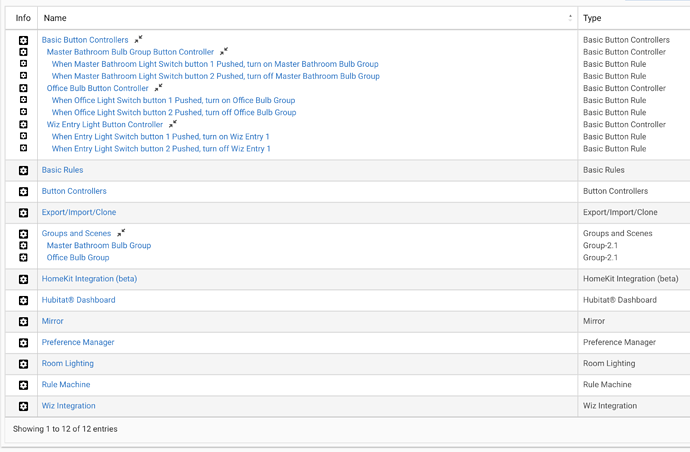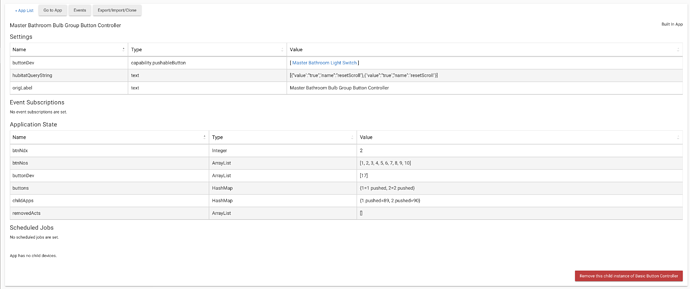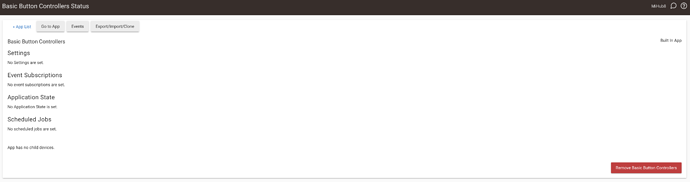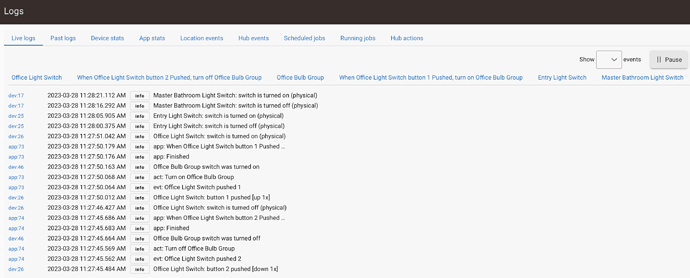Ok, so I went through and removed/deleted every Wiz bulb out of Hubitat that was erroneously showing (offline). I waited for it to pop back up in the devices page automatically, then went in and renamed the bulb device (along with the label), made sure that the Type dropdown menu was selected as "Wiz RGBW Light", assigned it to its proper room via the dropdown menu, then hit Save Device and repeated for every Wiz bulb showing offline.
So we got to that point. Great. Awesome. Then I went in to the Groups and Scenes and made sure that each one was properly populated with the bulbs in each group. I double checked the Basic Button Controller settings to make sure everything was good there. Perfect good to go. I then went to go try tapping the on/off buttons on the switch to test it (starting with here in my office). With a tap of the Off button, only 1 of the 3 bulbs turned off. Triple checked the group to make sure they're all in there, they were.
But I noticed the on/off optimization was checked on, so I turned that option off and tried again, and boom, all 3 office lights go on and off.
So then I go into the next room (Master Bathroom) which when double checking again is setup the exact same in Hubitat as I did with the Office (same mechanics of adding bulbs, the settings, the group assignment, same mechanics of Button Controllers and everything) and try the on and off buttons (the lights are on, every bulb in the house is on during these tests) I start by tapping off, nothing happens, I tap up/on and it stays the same (on), I do the same thing for the entryway door which does not have a group for the bulbs since that bulb is solo on that switch, and again it doesn't turn off and nothing changes when I tap the up/on button. When tapping those buttons for the master bathroom and entryway, the live log is...
Hubitat received the command for both on and off just fine, but nothing changed with the bulbs despite being setup exactly the same way that the office bulbs are. Additionally, Hubitat did not recognize the down/off paddle command I gave the entryway light immediately before the up/on paddle press you see in the previous screenshot.
Currently in the Wiz Integration app it is still showing all bulbs as online (or at least is not showing (offline) next to any of them). I tried sending an Off command from Master Bathroom Bulb Group page in Hubitat, it registers in the log below, but nothing changed with the bulb. All bulbs are showing as online and are responding 100% appropriately to commands within the Wiz iOS app.
I know this is a huge post, I'm trying to provide as clear information as I can.
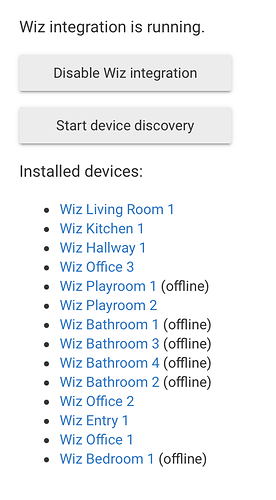
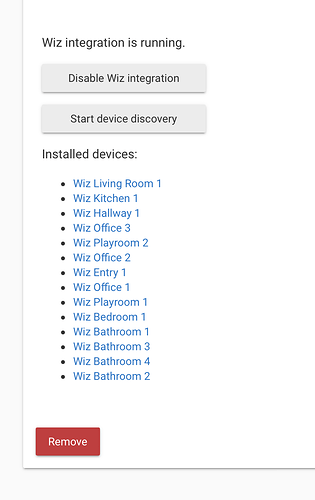
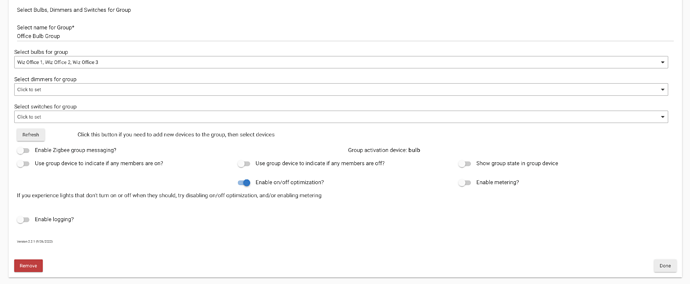
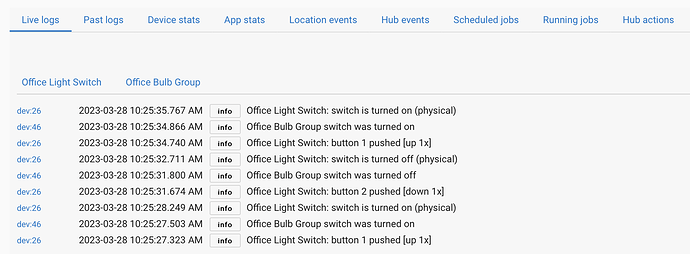
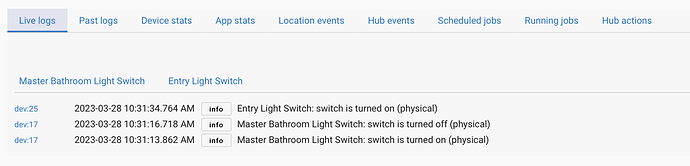
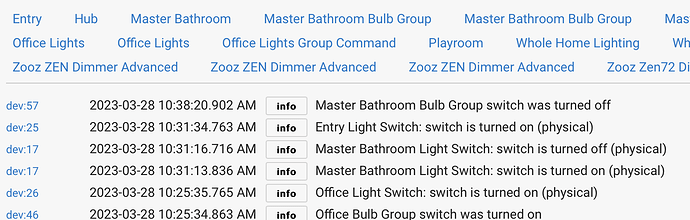
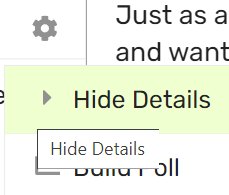
 Now back to our regularly scheduled troubleshooting.
Now back to our regularly scheduled troubleshooting.