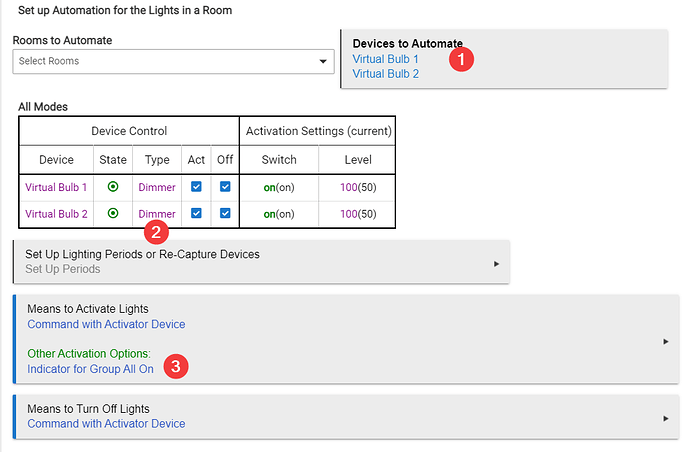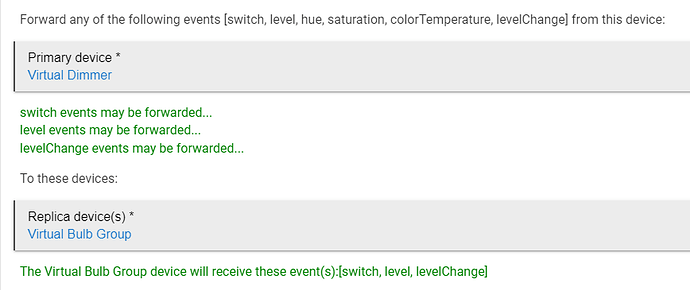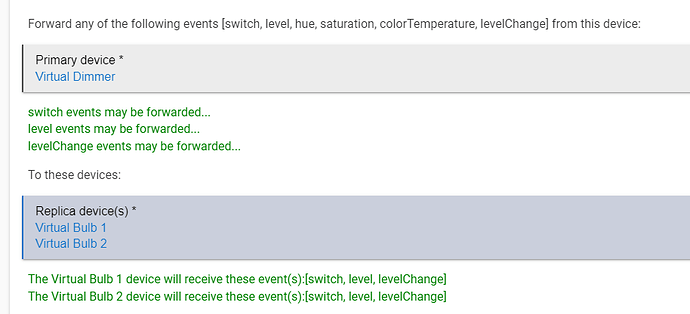K I've excluded and re-included one of the switches, followed the steps and set the settings as described above. The first one I'm working on is in my office, and there are 3 Wiz bulbs in here. Is there something specific I need to do in terms of mirroring or setting up a button rule or whatever that will control all 3 bulbs simultaneously?
I would setup Room Lighting, with just the bulbs in it, and add an activator. That is basically making a group. There might be a setting to turn on so the RL tracks with the activator, not sure.
Then you can use the Mirror app, to mirror the dimmer to the activator device for the RL.
I do not recall if the RL activator will get a dimmer driver by default or not.
I think you could also just setup 3 separate Mirror instances but I like putting the 3 bulbs in a group and then controlling the activator better.
If you think you need a mock up, I could built it on my dev hub and post screenshots.
I hate to say yes to this because you guys have already spent time on this for me, but I'm going through Room Lighting and there are a number of parameters I have no idea what they mean, but yes anything you have to help get that part set up would be great, and it would be great to have it documented in the thread for anyone else that searches for this topic. These built-in apps I'm sure do wonderful things, I think they just lack explanations or clarifications on what the different elements are and I haven't seen anywhere in the HE software a place to go for it.
The "?" icon in the top right of any app, if available, will take you to the documentation, among other ways to get there:
Ok First I made this Room Lighting instance.
- Select your bulbs
- Set the type to Dimmer if it defaults to RGB (unless they are color bulbs and you want to control the color via the group also?)
- Set this indicator mode (can select other option in the menu as well). The command with activator will show up AFTER you add the activator at the bottom.
- At the bottom, set the Group Name
- Set name of activator device to be created (does not have to match group name)
Now, I can go to devices, and open the new activator device created. It should be setup as a Dimmer already. If I turn this on/off or set the level it controls the bulbs I have in the group.
Mirror App:
Now the devices track with the Dimmer. However I also found possibly an easier way. I was not aware Mirror could do a one to many mirror. Will make a second post.
Could also just skip room lighting and use Mirror app to mirror the Dimmer directly to all the bulbs:
In both cases, its only a one way mirror, so if the bulbs are adjusted by other means it wont reflect back to the dimmer.
When I click on “Means to Activate Lights” I do not see “Command with Activator Device” I get a drop-down menu titled “Select Means to Activate” and in that menu there are things like “Button is pressed” “Switch turns on” “Custom attribute” and a bunch of others.
Might want to check my second post, may be easier to setup with just the Mirror app. Unless you like the idea of having them in a group.
![]()
I set up the mirror to match what you posted, but then when I tap the switch up or down nothing happens with the lights. 
Is the status on the switch changing on its device page? One of the options recommended up above should make the status report even though the switch load is not turning on or off. If that's not enabled it wont report.
Just kidding, its working, there was just much more of a delay than I was anticipating, about 1-1.5 seconds. So I may have to figure out something else then. Ugh, the struggle is real.
If you turn on logging for all the devices and post a screenshot, should be able to see where the delay is coming from. In my test with virtual devices it was instant, so the delay is probably in one of the devices not the hub itself.
I've been playing around more with the Room Lighting option and finally got it to work, less of a delay than through the Mirror option, which is great. I had Button 1 for On and Button 5 for Off, but its Button 2 for Off, once I switched that then I could turn em on and off. So...PROGRESS!!!
So the switch has now just stopped working. Haven't touched anything since my last post 4 days ago, but all of a sudden the switch won't turn the lights off. What's the best way of troubleshooting these sort of things?
I think the place to start is by looking at the events on each device involved and try to figure out where the link is being broken. Remember this is just a chain of events that lead to the outcome you want.
- So first check and make sure you can still control the bulb from Hubitat.
- Next make sure that when you trigger the action on the switch that it is doing what is expected.
- lastly check the Rule in Room Lighting to make sure it is being triggered and is acting on the button press by looking at Live Logs for it.
The key is to figure out where the link is being broekn for the expected action. My guess is it is likely something with the switch. You may want to try power cycling the switch
I can turn the individual bulbs on and off through Hubitat, but cannot control the switch or the activator device. How do you do 2?
Ok now all of a sudden it is working again. I do not understand this system at all. This has been super frustrating.
Zwave radio/mesh may have been overwhelmed or the switch locked up.
If the switches lock up, yours should have an air-gap on it, you can just pull that to cut power and restart it. Or cut it at a breaker.
For the zwave radio if that locks up you shut down the hub, pull power for 30 seconds and then plug back in.
If either of these happens on a reoccurring basis it is a sign of other issues.
So otherwise you have gotten this figured out now? Or any other questions?
I've just been second guessing the whole implementation now. I was thinking the investment in smart switches and this new approach would solve problems, but instead I've actually had more so far. It's just been a lot of money, which I'm sure I wouldn't even be able to return them now. I don't have a whole lot of stuff going on in my network so I'm just pretty confused why there would be switch or Zwave issues without the system doing a whole lot of anything. I don't think I've even set up the mesh aspect of it, the first switch I installed was the one that would have the hardest time connecting to the HE and it connected just fine so I didn't think the mesh network would be needed.
Z-wave and zigbee mesh by themselves, you do not set it up. The mesh could be as simple as the hub in the middle with all devices connected to it. But the devices still do discover each other and can route through them if needed. They also are all listening on the same frequency for messages on their mesh only, so if one device has a malfunction (or misconfiguration) and start spamming stuff out constantly all the devices can be impacted.
True home automation you get with Hubitat is not a simple plug and play system. Once it gets all ironed out though it is solid. I hardly even log into my main hub anymore, everything just works, all day every day.