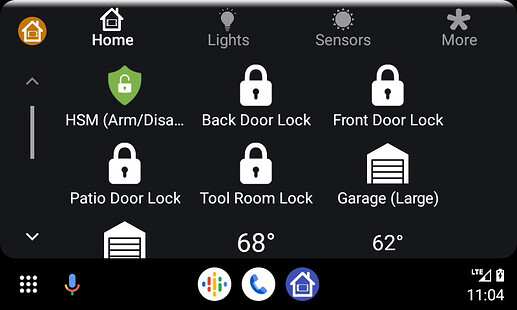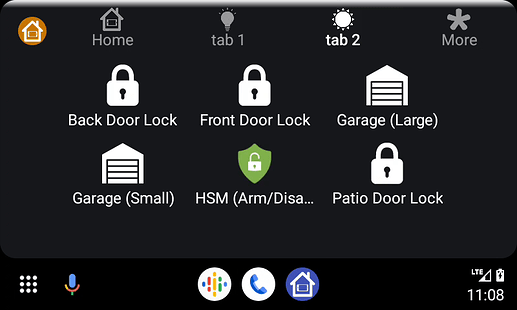I just pushed out a new build. I think I see why it wasn't working (but again not really able to test so please let me know)
Thanks @jpage4500 I will try it out later today.
How do I download the version1.0.12181(beta) apk?
Hi @jpage4500 today I tried out the new rev 1.0.2181. As far as I could check this out it looks really good. Seems to work fine now. Will have a look on it the next days. But really promising.
Thanks
I dont know how I missed this but wow great job. I'd been hoping someone would come up with AA support. Significanlty better then the SmartThings work around I was using. Any thoughts on a WearOS app or Garmin?
I just noticed a bug. I was just looking in the settings and was like "oh neat, tab layout." So I turned it on and went to the lights tab. Then I thought.... "I don't need to control any of this while I'm driving". So I turned off the tab layout. The display on the car was stuck on the light tab with no way to change it because I had disabled the tabs. So might want to make disabling it switch back to the home tab first.
When I first added support for AA the emulator didn't support tabs yet so I couldn't test any of that. Maybe (hopefully) it's been added by now so I'll test it out and add a way to switch back
I just tried and yes the simulator now does support tabs!
The latest version does already fix disabling the tab layout (it'll go back to the main screen). I also tested changing the tab name and which devices show up. However, the "MORE" tab doesn't work for me so I'll get that fixed.
There's also logic in HD+ to change the tab icons but that doesn't work and I'll see if I can fix that one too
Sounds great.
Where do you get the temperature shown in the first screenshot? Have to play a bit with this 
The temps are my Google Nest thermostats. I try to display tiles that show text (weather, temp sensor, humidity, etc) as text -- even though it's really tricky to do with android auto.
There's still plenty of device types I don't fully support and I can add them as needed.
That sounds reasonable. I think by default HD+ will toggle a light or switch but will prompt for sensitive devices like locks, valves or garage doors.. stuff you want to be deliberate with IMO.
Bringing this discussion over to the right thread.
I think there's a difference between garage doors and other "sensitive" devices: if you carry around an RF key fob to open your garage door, it doesn't make you click the button more than once to open the door. The user experience in AA should be similar. People are used to that.
It's fine to leave the prompt for the other "sensitive" devices, since it's rare that I'll need to open something from my car that I'm not about to drive into.
Edit: If your car has HomeLink built into the rear-view mirror, it works the same way. You program the garage door opener, and you only have to press it once. HD+/AA can and should be a direct replacement for that. It's already more secure since nobody can open your garage door without your phone. (I've always wondered why car manufacturers don't require the key to be present in order to use the HomeLink buttons. Seems like an obvious security flaw with an easy solution to me...)
My older Mazda, the buttons only work when the car is running or on ACC. Simpler fix. If you are in the garage, you should not need the car running to open or close the garage unless you have no button. Not sure why they are on always hot power now, but that was a step back in security.
Also, not sure that ANY car maker actually makes these units. HomeLink is the company behind them all. While the manufacturers can, and do, make proprietary wiring, the only way they could implement is to have some sort of trigger wire that is only hot when the key is present. Not sure that is something HomeLink offers. But, again, requiring the car to be on, or on ACC accomplishes the same.
Not my experience. The mirror buttons are quirky on all of my vehicles. Sometimes, they don't work at all. I just use a Custom Google command on Android Auto when that happens.
I meant in theory. ![]()
I have the same experience in practice, which is why I'm trying to replace them with an Android Auto button.
Okay. Liking this a lot. Expecially looking at door and lock status.
Question: is it possible to add more tabs? Or do I just have to re-purpose the ones I have?
It's just the 4 tabs for now. I'm not sure AA would even let me add more -- the guidelines are pretty limiting. But, you can customize them all. I think I just defaulted each tab to some specific device type like lights but you can change the tab name and icon as well as what devices are displayed for that tab.
Back when I added AA support I wasn't even able to test out the tabbed layout in the emulator. I would bet that's there now so it's probably time I tested it for the first time too ![]()
My Jeep does. I even have a setting now (aftermarket) that allows you to leave the buttons powered for 30 seconds after you shut the car off. Seems to make sense. Either way as you can imagine even LESS secure in a Jeep without a top if those buttons were "hot" all the time.
I updated HD+ so you can now directly toggle lights/locks/garage doors/etc -- without needing the prompt first. I detailed it here
Thanks. This works great, by the way.
I installed HD+ Android Auto a couple of days ago and it was working perfectly... I've been super impressed with it and I'm loving it... however, today I did some minor changes just adding new sensors and now I'm running into issues. The changes I made to the sensors; name, Icon, etc show on my phone correctly, but in the car they all show the defaults... default icons, name, click action type, etc. Am I doing something wrong?
hmm.. I'll have to look at it. Do you have a tabbed UI or just a single list? (The newer Android Auto versions support a tabbed UI)
If you're able to send a device log I can see if there's any errors listed in there too