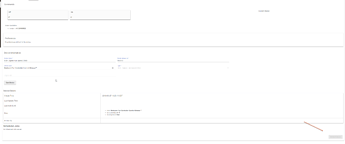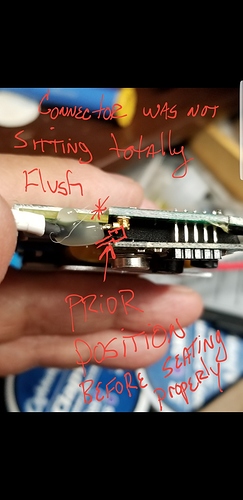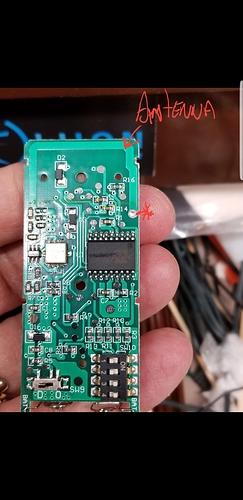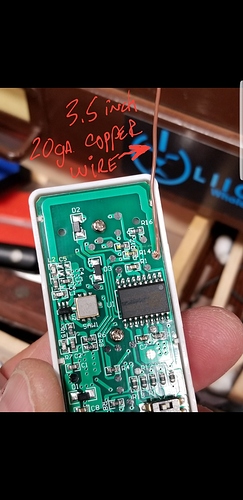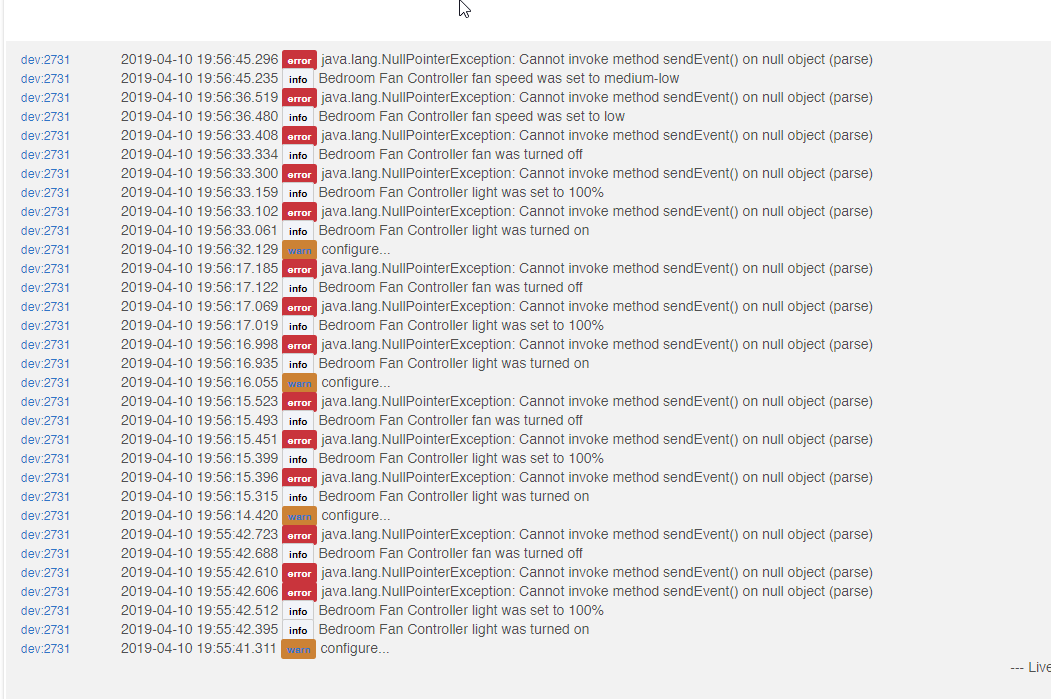Can't even remove child devices.
What am I doing wrong?
Try changing the driver preference in the parent controller device. It will "probably" delete the device for you.
Thanks!. Got it to work. Let's see how log it will last. Signal straight does not seem to be bed -65.
Good luck. As noted many times...these controllers are finicky little bastards. I can't speak for xbees but they only seem to stay connected when paired with Peanut or Iris outlets/repeaters. Hopefully xbee can maintain the connection as well.
It was working fine for about 6-7 month. I have two Xbee 3 pro, Supposedly the should provide very good coverage. At least ST arrival sensor detected up to 300 meters away from the house.
For the benefit of everyone here I am posting this info. So these controllers are known to have problems with signal which prompted me to take both devices apart.
What I found in both of my fan zigbee receivers was a poor antenna connection. Due to the way the boards are mounted & the routing of the wire across those boards, the SMA connector was cocked to the side, not making full contact with the antenna connector. It seems the zigbee signal is much better
I certainly hope this helps the drop off issue, tho time will tell.
![Screenshot_20190327-220208_Gallery_resized|243x500]
(upload://eAya6Zds96Em1EMlAE217G8pFIr.jpeg)
The remote works best if you DON'T POINT IT AT THE FAN, hold it down next to your leg, don't ask me why, but it works, but not like a TV remote, don't point it.
I added an external antenna and almost doubled my range, it looks ugly but the original antenna trace was weak
Thanks, @Rxich. I am about ready to haul the big ladder out and, possibly, install a better antenna (tip from over on the ST forum). This might save me the trouble.
I would first try checking the existing zigbee antennas connection, make sure sma connector is totally seated, you may not need a bigger antenna. And there's something about matching antenna impedance with transmitter. Not sure how critical that aspect is tho.
That's a great find! I have one I was about to install. I will check it before installing now.
Do you have the Child Devices feature enabled? If so, try turning it off, and then click Save. Afterwards, turn it back on and click save. It should create two new child devices. If the old ones aren’t removed, you need to delete them manually. BUT before you do, swap out the old child devices for the new child devices in all of your automations.
My guess is that the device disconnected from your hub, and the reconnected. When it does so, it loses its association with the original child devices.
I am resetting controller, it works for two minutes after pairing back and then it stops responding again. I am ready to gave up...
Have you tried adding a repeater in the same room as the fan. I know from previous discussions that you have xbee but I don't know of anyone who has gotten this controller to work reliably without a zigbee repeater in the same room as the fan. Iris and Peanut smart plugs seem to yield the best results....can't speak for xbee.
@SmartHomePrimer do you have the Hampton Fan controllers and if so, are the routing reliably through your xbees?
Yeah, I have Ikea power outlet in the same room.
Ordered 6 peanut plugs and 2 of these controllers today....I'll be adding the peanut plugs a few days prior to trying to add the 2 controllers based upon the issues I've seen on here.
I don’t, sorry. Just bought the new Caséta fan controller.
..but I do. Works great. ![]() (I don't think they're picky about what Zigbee router they go through, or at least I haven't seen any Xiaomi-like problems with it.)
(I don't think they're picky about what Zigbee router they go through, or at least I haven't seen any Xiaomi-like problems with it.)