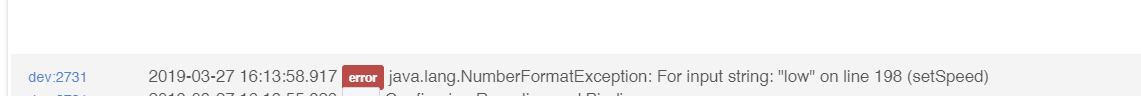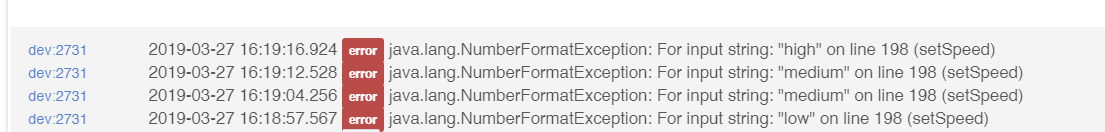Yeah, I'm using the wall switch. I live in a small 900 sqft apartment and my hub is about 20-25ft away in a straight line with 1 (and a half) walls in between. I don't really need a zigbee repeater/outlet and was hoping my place was small enough for it to just work.
My living space is similarly small, but I did have to add zigbee repeaters nonetheless. One of my fans is about 20 feet away from the hub with no walls in between!
However, the device should give you some feedback if the reset procedure was done correctly. Does the fan light flash a few times after you're done flipping on/off? The timing needs to be irritatingly precise.
No, I haven't got it to flash at me yet. I'll keep trying or give it a go later.
I also ordered a zigbee repeater (peanut plug) and if I can get it working without it, I'll probably return it.
If it's not flashing, then yeah I'd keep working on that before worrying about potential zigbee mesh issues. But these things have like shockingly weak zigbee radios and Peanuts are pretty cheap, so IMHO I'd just plug the Peanut in and pair it to the hub first to save myself the frustration of further troubleshooting.
These things don't work the same way all the time. Almost impossible to walk someone through connecting them because the steps and the timing is different at different times.
Try this (it's been the most consistent way I get these puppies to work):
- turn off the power at the switch/breaker and leave off for a full minute.
- put the hubitat in pairing mode and keep an eye on this window for the remaining steps
- flip the switch/breaker back on
- wait at least a full minute and see if you the lights blink and the controller pairs.
it's not always 3 seconds for 5 times. I've had to go 7 times before.
My FAN quit working I think after 2.05 update. I was able to reset and pair it back. Fan worked for 10 minutes then stopped to respond again. Reset it two more times, same behavior. FAN connects through XBEE so I doubt that is signal issue. Any one else having issues?
None here.
Can you control the fan via the Parent controller?
For the first 5-10 minutes, I can control FAN. but then seems like it stop accepting commands. I can see that it still connected to XBEE. And built in driver was giving me some errors.
![]()
And please post the errors you are seeing.
Welp, the Peanut just arrived an hour ago and after pairing it and letting HE get acquainted with it in the mesh for a half hour or so, I attempted following the instructions that @aaron offered in his comment above.
I barely made it to step 3 and it started flashing instantly! I'm kind of annoyed because now I will need to spend $65/fan rather than $50 and adding devices I don't really need, but whatever.
At the end of the day, I'm happy I can turn on/off things remotely and the wife is happy that she can turn down the fan from bed if I leave early for work; she hates being cold.
To people contemplating buying this fan controller, don't waste your time trying to set it up without a Zigbee repeater. Buy a Securifi Peanut Plug (or similar) when you order the fan kit and save yourself the headache. It might work without it if you're in a studio apartment with zero walls, but even then, why risk it over $15? If you can get it paired without the repeater, return the repeater!
Lol. This has been repeated ad nauseam here and in the ST forum posts. New users never believe it until they add a repeater and it just works. It's one of those things that doesn't make sense but just is...and it takes going through the process to believe. Even if you get it paired without the repeater, I would hold on it because staying paired is the next challenge for those without one.
Glad you got it working.
I can't control via the Parent controller. Can't control at all. Seems like it keep dropping off zigbee network, but XBee scan shows that FAN controller is connected...
![]()
Is this using the built in Fan controller driver or a custom driver?
Custom driver. Built- in was giving me something else.
set speed from parent device generates errors.
Let me switch to built in driver. Will try to reproduce errors I saw yesterday.
If you were using my custom driver, I would recommend you use the built in one instead...unless you have a particular reason. The driver I built was done a long time ago and was deprecated once the built in driver added child device functionality. There have been many updates to the firmware since then and who knows what may have been broken. For the sake of troubleshooting, I highly recommend you use the built in. After selecting the built in driver and hitting Save, please remember to then hit the Configure button. That way the controller reports back in a way the driver expects.
I was using built in driver, Switched to custom yesterday after I noticed that FAN is not working right.