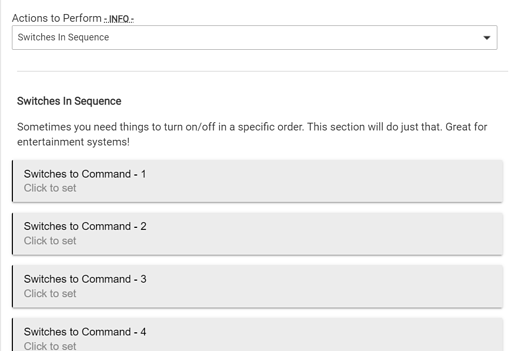Is there a way in the Groups App to set the order in which devices are switched on/off? If not, how hard would it be to add that "feature"?
There is no way to specify this; it's more or less arbitrary, or should be nearly simultaneous (just a single Zigbee broadcast) if you have Zigbee devices and happen to have enabled the "group messaging" option. Is there a reason you need a specific order? This isn't a typical need, but there are ways to do it with Hubitat--just not with a group (Rule Machine or Basic Rule would both let you specify with ordered "actions" for each device, though you'd need something to "trigger" this).
I think if it's necessary to have them in a certain order then you want to ungroup them and make a rule to do them in order - with a short wait between each one. I have a group of devices in my TV corner including a network switch. I had to deny myself turning them on all in one go, so as to ensure the network switch was stable for up to a minute before turning on the devices connected to it - else they stubbornly refuse to see the network 
I have 3 switches in the basement that I want to come on at the same time. It would be nice to have the light closest to the entry door come on first, but it is ALWAYS last. The Group feature is nice because of the metering option. Without that, often times not all 3 will turn on or off. I know I could do this with RM, but the Group is so handy.
What kind of devcies are these? The apparent delay could be a device or mesh (Zigbee, Z-Wave) issue that could be troubleshooted.
Inovelli Black On/Off Switches.
Since these are Z-Wave devices, there are a few things I'd consider, then:
- Any "ghosts", failed pairings, or other problems in your Settings > Z-Wave Details table? If you're not sure, post a copy here and someone can help you look through it.
- Have you updated the Z-Wave radio firmware to 17.7.1? C7 2.3.1 and Z-Wave Firmware 7.17.1
- Are you on platform 2.3.2? There were additional improvements that are supposed to make metering unnecessary, though the above update (which requires at least 2.3.1) has also been helpful for many.
All of the above assumes you're on a C-7 hub; Z-Wave mesh health is, of course, relevant to any network, but there isn't an easy way to diagnose much there on earlier models--just the general advice that is also relevant to a C-7, like making sure you have enough repeaters in your network, limit traffic on chatty devices (power metering devices like the Red Series or some smart plugs come to mind), etc.]
Any of this might help get them to be more responsive faster, since the problem you're describing is unusual. That being said, if you do still end up needing to work around whatever issue, hopefully something above helps (or maybe just metering in the group, which is still an arbitrary order but I'm not sure I saw mentioned).
I do have these switches paired WITH security. Might that be the issue?
Hub is a C7 at 2.3.2.128. I'm quite sure I updated the Z-Wave firmware, but I can't seem to find where current firmware is listed. There is no update button so I'm guessing it's been done. The improvements made to not need metering have not helped me.
There is a community app called Event Engine that allows you to specify light on/off order.
To install it you first have to install Bundle Manager app by the same developer, then install Event Engine from Bundle Manager.
Thread here on Bundle Manager...
Event Engine is a pretty cool option! It even gives the option of reversing the order when turning off. I will have to spend some time learning what else this app can do. Thanks for the suggestion.
Developer is very responsive. If you do run into issues, just make sure you provide logs as described in the first or second post in his app release threads.