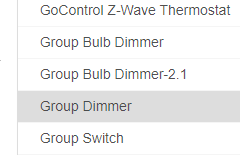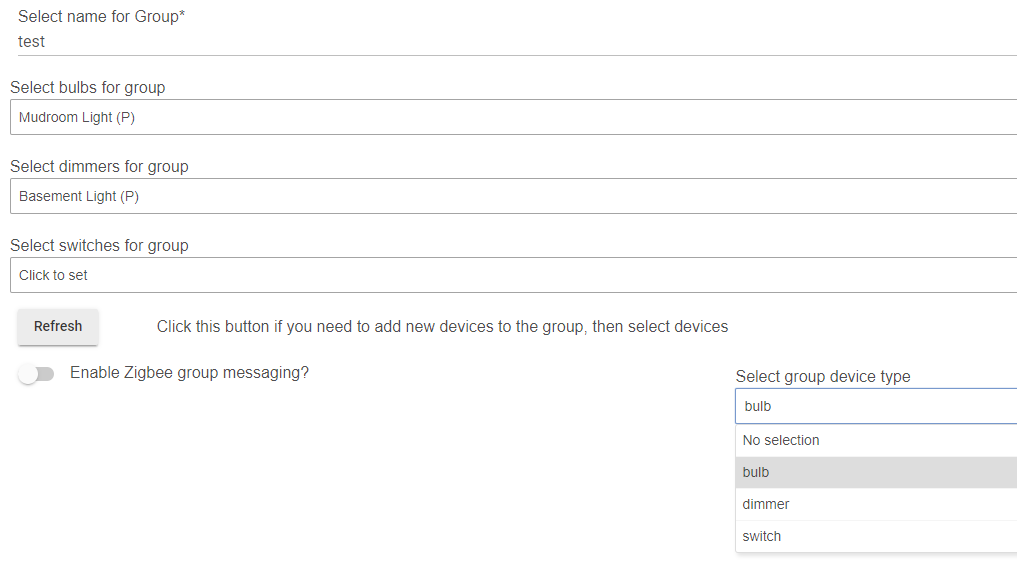If the Kitchen Nook is off and the Denon turns on, that means the Scene is active, since that's the definition of the Scene.
I would have thought scene state would have only been activated by the activator. I should be able to adjust individual devices outside of the scene, and only have the scene activate a certain device state if I explicitly activate it, Otherwise, you could randomly activate a scene unintentionally. ie if you want listen to music mid day.
I can work around it, just not how I would have thought scenes should activate
How can you activate a Scene that is already active? What would that mean? In your case, if the Denon is on and the Kitchen Nook is off, the Scene is active. The state of the activation device reflects the state of the Scene devices, and whether or not they are in the captured state. Turning on the Scene Activation device doesn't do anything to the Scene, because it is already in the active state.
In your case, it would not do anything except set the scene switch state to On, which then when scene switch state was turned off, could trigger other actions like restoring lights to a different scene. A scene should only be active if it is set to be active by the actuator, not by the fact that someone randomly turned off or on the right sequence of lights that matches a scene definition. I was hoping to use scenes to set a specific scenario for movie night and therefore rely on that deactivation to reset normal lighting. However, since the scene will become active during the day if I turn on my denon avr to listen to music (not play a movie) then it becomes somewhat useless as I can no longer rely on the scene state to do a particular deactivation.
This is not how Scenes work, or what users have said they wanted. Suppose you have a Scene with 4 lights that are turned on. If you activate the Scene, the Scene activator is on. Now, turn off one of the lights, the Scene activator turns off because the Scene is no longer active. Turn that light back on, and we're back to the initial state of the Scene being active. This is how it is intended to function. Triggering off the Scene activation device needs to take this into account if you don't want something to happen. Yes, turning on the devices randomly and hitting upon the Scene capture state will turn on the Scene activation device, thus showing that the Scene is in its active state.
The Scene state always reflects the state of the Scene members, with one notable exception. If you select Ignore Activate Switch Off, then the Scene members will not be turned off by turning off the activation device. The Activation device is intended to have two primary purposes: (1) cause the Scene to activate, and (2) show the state of the Scene activation (i.e., are the Scene devices all in their captured states). It would be quite bizarre to not have purpose (2) function irrespective of how those devices got into that state, and would defeat the purpose for most users of what displaying the activation device state would mean.
Fair enough. So if I switch my scene to a group would my needs be met?
Otherwise, I'll just create a virtual switch and a rule to do what I want. Just looking for a neat way to do it and I thought that was how scenes worked.
I don't know what you're trying to accomplish. A Group doesn't turn some members on and others off, or capture their state. It makes a bunch of devices turn on or turn off together, or dim to the same level, etc.
Yeah, ok. Then virtual switch and rule is it.
My thought was to have google voice command to turn on
family movie, have that drive turning the avr on, setting it to appropriate
input and turning off lights. I can do all that with rule machine.
Thanks for your help and explanations.
That should work just fine with a Scene. A Scene activation device is a special sort of virtual device, one that can be turned On even if it's already on. Why can't you do that the way you have it?
Likely I can still use the scene, I just need to fix my rule so that when the scene goes off it doesn't turn the kitchen light on if I wasn't watching a movie.
I can figure it out...not a huge deal, now that I understand how scenes were designed to work.
A Scene will not turn on a device whose capture state is off when the Scene activation device turns off.
All it would do is turn every device off. That can be overridden with the option mentioned above, in which case it would do nothing when turned off. Scenes are for activation.
exactly, which is why I built a rule for when the scene turns off to turn specific lights back on. I just need to figure out how to fine tune that rule to adjust for a scene turning off when I wasn't planning on it.
Just a slight logic adjustment based on my new found knowledge
I created a Mirror Me rule to control zigbee smart bulbs from a physical smart switch. I included the smart bulbs into a Group so that commands to the bulbs result in a coordinated effect. Do I include the switch as part of the Group?
By “switch” I assume you mean “dimmer”, otherwise none of this makes sense. Don’t include it in the group. If you do, the app will be sending change events to it every time it sends to the group.
Actually, I meant a Zooz ZEN23 Central Scene Switch. I have it configured in smart bulb mode to allow for local control. The colors and levels of the bulbs are controlled by a Mode Lighting Rule. Thank you for the clarification.
Spinning back around to this. when i add a simple group of bulbs which group device type (bottom right), do i assign to? I have dimmable, rgb and tunable bulbs. Below for example, mudroom is tunable but basement is just a standard dimmable bulb. Keep in mind, I have groups for one bulb (odd i know but i have my reasons) and below is just a mixed example for show:
If you want to only turn them on and off, you'd pick switch. If you also want to dim them, you'd pick dimmer. If you also want to control color or color temperature, you'd pick bulb.
that was easy! thanks for the info.
what is the difference between the GBD and GBD 2.1 on the devices page? do i have to change this or keep as is?