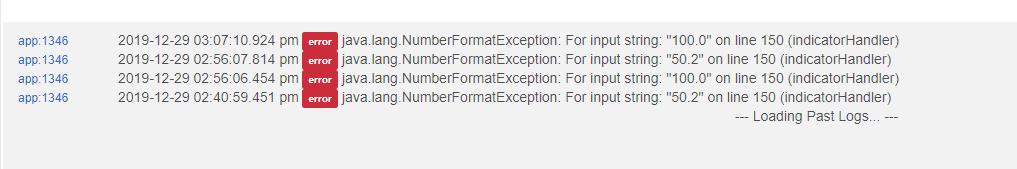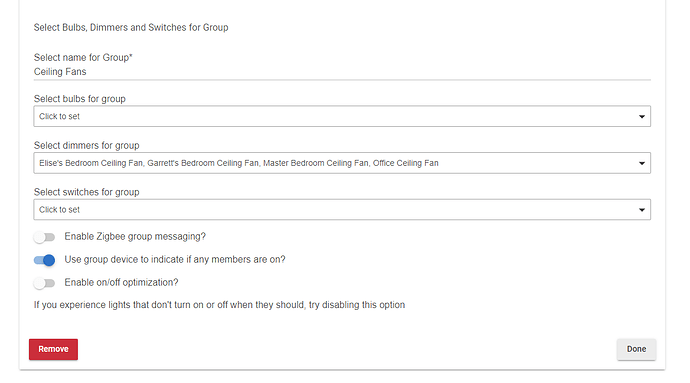While your at it if you feel it's possible, could there be a ceiling fan group added too? Currently using my Lutron fan switches gets an error in logs and won't change levels if adding them to a group.
Please show the error. This should work if included as a dimmer.
Ceiling Fans Group device errors on logs:
app 1346 is the Ceiling Fans Group.
This group is setup this way:
I will look into fixing that issue. In the meantime, try turning off the "Use group device to indicate if any members are on". That should clear up the problem for now.
@bravenel, should the scene tile color not reflect the status of scene(on)/scene(not set) the way a switch/bulb tile reflects status by turning yellow? I changed my scene tile template from scene to switch which kinda works, but it really just reflects the status of the scene activator, which is not necessarily the status of the scene (I use ‘ignore activator off’ in several instances).
Any known issues with the group switch still appearing on after turning it off? When I switch my All Lights group to off position, the dashboard icon shows off for a moment and then appears in the on position immediately after. I've confirmed all my lights are off. I have enabled "Use group device to indicate if an members are on?" option. Not sure if this is a known bug? thanks!
I haven’t been seeing this with any of my groups. Did you check the individual device pages to see if they were also reporting as being off?
Hi Ken, thanks for the reply. Yes all other tiles are off. Good to know it’s working for someone else. I’ll recreate the group and see if that solves it. Thanks again
I will also check each device page for the current status instead of just relying on the physical state and the dashboard tiles
Now I don't know that this is your issue, but bulbs can appear off and not be off. In Hubitat, dim to 0 is not the same as off. They also could be sitting at 1% or some equally low setting and not appear to be on.
Dimmers are treated as dimmers and switches in Hubitat. So be sure that they say off on their status.
Is there a reason I can't set my motion sensors to be part of a group?
Let's say I want to turn them all off... and just have the house be "dumb" while I have some guests over.. I'd love to just pause all my motion sensors, and then just turn them back on after...
Your motion sensors don't have a switch. So you cannot turn them off in the sense of items that can be in groups (lights, outlets, etc).
However, you can create a restriction for your Motion Lighting apps that prevent them from running when a specific switch is on. This could even be a virtual switch called "Guest".
Ken, your advice got me there. There was a Wink Relay that I had rooted to use with Hubitat. That device has two load switches but also the relay itself is seen as a switch. It was On. I had accidentally included that in the group. It of course isn’t really a switch and never actually turns off. Once removed, all is working great now. Thank you!!
Glad to hear you got it sorted out. Thanks for the update.
For me Scenes containing CT and RGBW lights don't work well. Today I've installed 3 IKEA CT bulbs. I've added them to scenes. The first scene sets: on, level: 100 and temp: 4000K. The second scene sets on, level: 50 and temp: 3200K. Now when I toggle between scenes it seems only the level or the temp is being applied. I need to turn on the scene second time to get both properties in sync with the corresponding scene. I have similar behavior with all CT and RGB devices. The only difference is that the others do it from time to time and the new IKEA bulbs do it every time. How can I fix that?
I have seen complaints about that before. The unscientific conclusion was that the bulbs can only accept so many commands at a time. So the first "on" turned them on, but they were too busy to hear the color level. So the second "on" was able to be heard and set temperature.
How are you turning on the scenes? Dashboard, Rules?
Tried from the device page directly (turn on) and also from the scene app page (activate scene). The effect is the same.
Do you mean from the bulb device page?
The scene itself creates a device, right, so I go to the page of the scene device and press "on". The thing which I just noticed is that if i go to a bulb device page and from there to the bulb device events, I don't see any record of the property that failed to be changed. This leads me to believe that @neonturbo theory is wrong. it seems Hubitat is not sending all the properties to the bulb. It sends only the level or the temp, but not both.
There is another problem which I've found. I have Osram Lightify devices. I know for a fact that you can't change the color or temperature of such device without it being on. It seems that scenes execute commands in random order and often the level command which turns on the device is sent after the temperature or color command for example.