I think I know what is wrong. I have the scene capturing groups. When I create new one directly for bulbs is working
I was wrong 
logs:
Scene
So a lot of changes in log and Scene is not set after activate it.
I think I know what is wrong. I have the scene capturing groups. When I create new one directly for bulbs is working
I was wrong 
logs:
Scene
So a lot of changes in log and Scene is not set after activate it.
Hello again
I have problem with groups sync with lights(2.1)
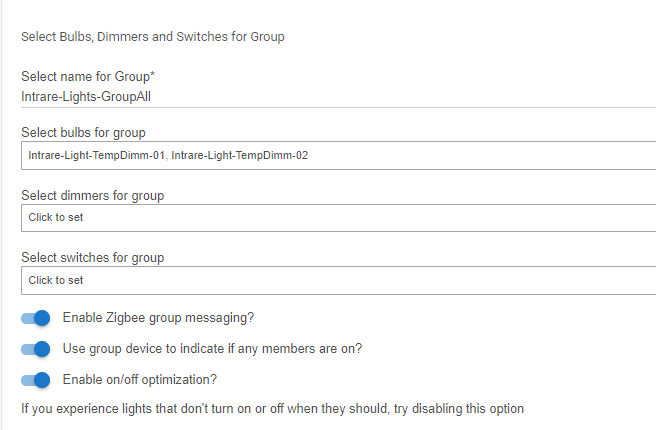
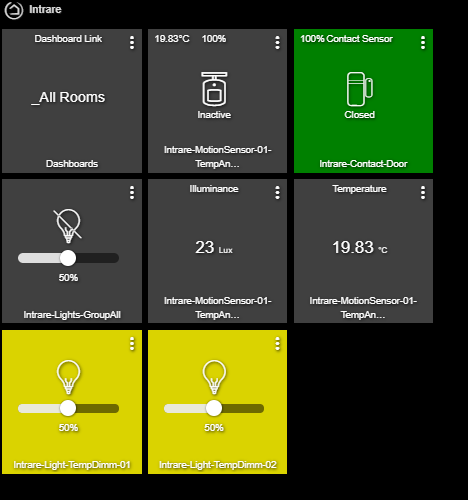
Did you hit Done in the Group setup page?
As far as I know yes - but I will do it again now and chsck it in time
Ever since the update of Groups 2.1, I've noticed random inconsistencies with Group states. I'm not suggesting there is a cause and effect relationship between the recent update and my problems with Group -- just reporting timing. Also note I'm only using Groups 2.0 at this stage. What follows is a current example of a problem:
Here's the definition of a Group called "Guest Suite" that indicates if any of its members are on. Note it includes a device called "Guest Bedroom Lights". Once I first saw problems, I disabled on/off optimization, which you'll note below.
The device "Guest Bedroom Lights" is ON. I can see the light is on and the device details page shows it:
Despite this, the group device reports that it is OFF (this despite the fact the group definition is set so that the group's state indicates whether any devices in the group are on).
@Bravenel, any idea what could be going on? There are multiple instances of this same pattern. I have gone back into the Groups app and pressed done for good measure already.
For background, here are the definition pages for the group:
Why don't you just move one of these to Group 2.1 and see if that fixes it.
Only because I heard 2.0 was still supported. And I have about 15 groups and several groups of groups, and was trying to avoid all the retyping/reclicking. Will give it a try and report back.
EDIT: I tried a couple Groups with 2.1 and they instantly worked where the 2.0's didn't. Does this mean I'm forced to upgrade, or can the problem with 2.0 be remediated?
Group 2.1 has less overhead and responds more quickly for me, especially with larger groups of lights. I upgraded all of my groups and am very happy with the improvement. Just sharing my experience in case it helps.
Thanks for the feedback. Just wish I weren't forced to upgrade.
@bravenel Would it be possible to add the extended 1500-9000K CT selection to the scenes app. This would enable me to use scenes and transitions for my motion lighting, which would be much smoother and simpler than my current kitchen motion setup due to 12 lights with varying degrees of brightness and trying to keep things very "warm glowish" at night.
@bravenel
One of my Group 2.0 groups (called Upstairs) that had been fine for months threw these errors every minute or so all night long. I don't know what the error is all about.
I noticed the error when I woke up, deleted the group and re-created it using Group 2.1. No more errors. Should I have done something else?
All's well that ends well.
Should we be redoing our groups from 2.0 to 2.1 ?
Two of my 2.0 groups have thrown errors and I replaced those. The others are fine. I'll replace them slowly, or if they start throwing errors.
You don't need to. However, 2.1 may be slightly faster than 2.0 for light activation.
Group 2.1 definitely seems more responsive and reliable. Would it be possible to extend the color temperature of the scenes app down to 1500K?
Yes, that will be done.
You are the man!
Would it be possible to add an option to remove color-related options from groups for cases where only CT bulbs are used? As it is, I get all kinds of options for color bulbs, although my groups only contain CT bulbs.
I'll take a look at it. The solution would be 4 selectors instead of 3.