I'm missing my "Current States" on the parent device.
The first time I set this up, I paired the power strip first, then installed the driver. The current showed, but not any child devices.
So, I had to redo it, and install the driver first, which fixed the child devices, but now I can't see the power readings.
I've tried to remove, and redo it a couple more times, but there are still no current states on the parent device.
Any ideas?
I actually just saw your post above about updating the parent.
I tried that, excluded, rebooted, and re-included also.
Still, no power readings.
Thanks
Can I ask which is the correct driver for the single-outlet greenwave device that comes with the power strips?
or
The first one doesnt seem to refresh the power usage on a consistent basis.
Hi, sorry I don't understand what you mean by "single outlet"?
These drivers are for the 5 plug or 6 plug strip, not the singles.
The recent monoprice deal that has ignited more discussion in this thread, contains:
2 6-outlet power strips - Your driver
2 1-outlet smart plugs - Searching for a driver?
1 Zwave Smart display - I dont think anyone has gotten a smart display working with hubitat yet
1 Greenwave hub/controller.
Hopefully that makes sense and thank you for the 6-node driver, it works great! Just looking for the single-outlet driver now. The device functions when I use either of the drivers I referenced in my last post, but only the 2nd one reports power usage on a regular basis.
Ah cool, then I can help you out with the Single too, just not the Smart Display 
I think this is the one I got working, sadly I don't have the singles any more, so I cant check.
Another annoying thing is, I couldn't get the light to stop flashing on the plugs. The only thing I could do was use RM to send a refresh to all Greenwave plugs every two mins, that stops it. Hopefully the driver will be ok for you.
Royski, thanks so much for compiling this information and helping people get these things working... unfortunately I'm stuck at a pretty early step. I've added both drivers to my hub (Drivers Code > New Driver > Copy the raw text > Save), but when I go to discover the Z-Wave device, it doesn't see anything... is there a sequence of button presses I need to do on this thing to make it discoverable? What am I missing?
Cheers 
Have you installed both the parent and child driver?
To pair just search for devices and hit the power button. Probably best excluding first but the process is the same, hit exclude and then press the power button.
Yes, I installed both drivers by going to Drivers Code > New Driver > Copy the raw text > Save. And if i go by to the Drivers Code tab, both are listed.
I tried to Exclude Z-Wave and then press the button and then do an Inclusion and press the button on and off, but it never sees it. I would think it would even see the device as some generic Z-wave even if the drivers weren't there, right?
Did you try the pair button on the strip? It looks like a recessed circuit breaker reset, on the opposite end from the power cord.....
Here here here! This is the groundbreaking stuff I come here for! I looked around on the strip for a different button but somehow didn't see that one. The strip didn't come with instructions so I thought maybe there was a press and hold or certain number of times I had to hit the power button to include it.
Inclusion > press button > pair > boom!
That long since I paired it, completely forgot about THAT button ![]()
I paired four of them a few weeks ago, so it was fresh on my mind. Plus, I had to walk over to the bench to take a peek at the one that I haven't installed yet to see which end the pairing button was on.
FWIW, this may be the link to download the owner's manual for the Powernode strips:
https://www.manualslib.com/download/1577652/Greenwave-Reality-Powernode-Np222-B.html
Hello,
I just received my Hubitat Hub today. I start by complex stuff I know. However I manager to install these parent&child driver for Powernode 6. After inclusion everything is detected Parent and child. But the power reading does not work on the child. I see it only on the parent.
I tried of course the the refresh button on the child but nothing. Even in device details there is no update time and activity date.
Weird thing is when I click on refresh on the parent. I see the power refreshing for every child and then after it show only the power of the switch1.
Does someone has that issue? Let me know if you need any log.
Regards,
Thomas
I seem to be getting the power reading on all of the Greenwave 6 that I have. I took a pic of one of the child. What hub are you using I'm on a C5 Hubitat and I already did the upgrade to 2.2.3.
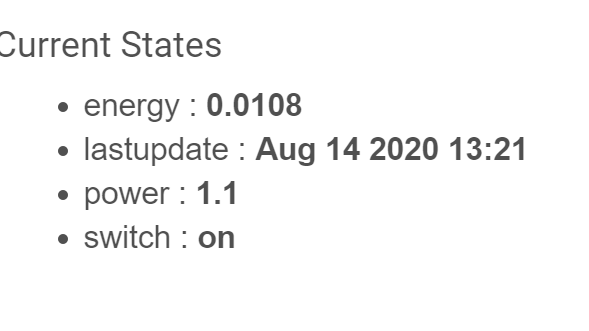
The C7 Latest version 2.2.3.118
I have exclu and inclu again. Now I have a different view then before. In the device view I see the parent and the child below. As shown at the begin of the thread. So that it's better. Before the I had to open the parent then scroll down to detail to see the child.
If I click on configure nothing happens. Is this normal? I would like to change the initial state after power down.
I understand as I just got my C-7 yesterday and trying to add a device but no luck as of yet as it seems to be stuck on initializing. Once you click on configure I would a little bit and see if the reading re-post?
This part is dependant on the firmware, only firmware 4.28 and above can have the power on state set.
Also just to note, there have been quite a few issues raised on the C7 Z-wave, not that I'm saying this is the cause, but it may be a factor. Sadly I don't have a C7, so I cant test the driver with that hub. Sorry 

