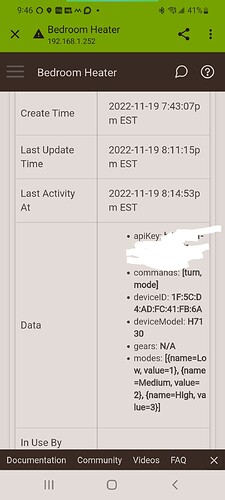Yea.. I agree.
Looking at the H5160, however I don't see it as supported with either the Cloud or LAN API. Does this integration support the outdoor plug?
Unfortunately I don't think so, but the best way to confirm is just get the Govee APi token and try it. It isn't a lack of the integration, but of Govee making the device available through the Cloud API.
I think the issue is that their Cloud api v1 doesn't have a method currently to turn on/off multiple thinigs on a single device. The only outlets that appear to be supported are like the H5080 which are for single outlets. I know that doesn't help you to much for outdoors though.
My suggestion would be to reach out to Govee support and post on their forums for this to to be updated to support what you are talking about.
So I got a govee space heater. What can I do with it in hubitat. Not sure what "mode" refers to. Anyone have one and using it with HE?
Edit: Found the options for mode on the device properties page. Thanks for including that into the integration. 
I have been thinking about how to use it. The problem is that appliance devices are not retrieveable so we need to keep that in mind anytime something is automated.
I have the H7131 and so far what i am thinking is something like any time the temp outside or maybe a indoor sensor hits a certain temp to turn in Mode 4 which is auto. Then Maybe off in 24 hours or if the house/outside temp is above a certain point.
Just remeber the rate limit is different for appliances. That is why i like the auto option instead of just turning it on and off.
The modes should be similar to what modes you see in the Govee Home app.
I really like the H7131 so far. It does a great job heating my small office and does a decent job cooling when just using the fan mode. I wish the fan had 3 speeds like the heating though.
Yeah, I got the 7130. Didn't think about needing the rgb light. This thing pumps at medium. Only 3 modes on mine. No option for auto.
Yea so then you would need to turn it on and off based on another sensor device in the house.
You may want to create a buffer around your prefered temp to reduce the number of times it comes on and goes off. Something like lets say you really want the temp to be 68 well turn on at 66 and then off at 70.
I do have a slight concern though. Because of the way the drivers has always worked and the fact the device is not retrievable what will happen if the cloud command fails. I need to think about this because this could be atleast a comfort issue and at the most a saftey issue. It is not a huge deal if a light doesn't turn on, but if a space heater doesn't that could have significant potential for disaster. At the least can you check and see if your space heater has a auto timer by govee to turn off after 24 hours? The H7131 does
My concern with my last response to @garz got me a little nervous and so I wanted to put something may atleast help reduce the risk. I just published 1.0.11 which is basically just a driver update for devices that use the Appliance API.
Simply put the updated drivers will now put the status of the device attribute into a "Pending" state until hubitat gets confirmation that the call was successful from the Govee API. So now you should see a very brief appearance of Pending for the device status when you change it. If it doesn't go away fairly quickly then there is likely a API problem or you have consumed your rate limits. In the event the rate limit has been exceeded it will retry in 1 min. I will likely continue to enhance this as we see other possibilities for it failing.
Yeah, I figured I'd use my ST button for temp sensors. I used them with dumb heaters on kasa em smart plugs. Worked well enough. My shut-off rules are set to kill power after 40 mins or when temp reaches preset. In the smaller rooms, it reaches it usually within 20-30 mins and the ST button doesn't update temp often enough.
I also make separate rule to check if the switch is running for longer than an hour. I guess I'd have it check the heater's attribute to do the same and also notify me if it's in pending? Is that even possible....?
I was kind of hoping I'd have real thermostat controllability when purchasing this govee heater, not necessarily through hubitat only, we like to use voice control for adjustments where an app is needed to control something.
That is a great way to handle it beyond what i added. Fantastic.
I will continue to look at and see if i can figure out a good way to monitor for that pending state.
You may want to look at a different model if you want it to be controlled by a built in thermostat. The 7131 I have, and it looks like the 7132 can control by temp on the unit themselves and has a Auto mode. They also have a auto mode to fully turn off after 24 hours and they have the ability to run as just a fan.
It doesn't make sense to me why my model is more expensive than the H1732 has less functionality. Luckily it has the auto 24 option within the APP and thermostat mode, just not in habitat. Maybe it'll be updated down the line. Can't imagine it's not just a software limitation at the moment.
Edit:
Does your model actually populate in HE as a thermostat? Like you can adjust the temp up or down with commands?
Nope it does not. Just using the one internal to the space heater. It does remember the last setting though so if HE turns it on today and then again tomorrow in auto mode it will know it is set to 68 degrees without me fiddling with it. That is a shame you don't have the Auto mode being presented through the API.
I am updating the driver now with a seperate attribute for the cloud api instead of using the actual item being changed. Probably should of done that first anyways. This will make it allot easier for you to monitor the API status from RM or anything else.
I did notice it starts off where it left off in the app when it was turned off. So should be alright for my needs.
Going to try this virtual thermostat app and see if I can make it work with this govee heater. I loved the virtual thermostat manager in st.
https://community.hubitat.com/t/release-advanced-vthermostat-virtual-thermostat-hvac-control/57633?
I just published the new code. I expanded the retry functions to the rest of the drivers. If the cloud api call fails they will retry in 1 min
There is now a new attribute associated with the devices which is "cloudAPI". This can be used as a custom attribute in RM to monitor events. As of right now it has 3 potential sates: "Pending", "Success", or "Retry". If i add a option to turn of the retry functions then i will add "Failed" as well.
Welp. Ran into api rate limiting. That was too quick.
I've noticed that it's still controllable via voice and Alexa/GH. I may just need to control it via virtual switch in Alexa routine. Just to enable and disable it, as a workaround. 
There are two rate limits to consider. Max of 10 calls per min and 100 per day
It isn't hard to overwhelm the rate limit, but it seems like it should be fairly hard to get over 100 on one the day. What is the variance you are using for the thermostat set point vs turning on/off.
Just looked at my logs. It was the virtual thermostat. I'll need to look at it. Set it up in a rush and didn't check compatibility.
Question about their model numbers. Is it one of those things where you drop the last 2 or 3 digits?? Looks like all the ones in your list are H then 3 or 4 numbers and maybe a letter. The lights I'm looking at are H61211a1. I see an H6121 in the list, are these be the same?
Yea.. the model numbers seem to be H#### of some combination. I am sure there is some logic to how they are done, but I honestly don't get it. The numbers following that probably refers to the Controller hardware. I wouldn't worry about those
The need for diffusers is really just a concern if the strip will be visible to the naked eye. The raw pixels of a led strip can be a little alarming to the eyes. The diffusers should make the individual pixels indistinguishable. If you can position the strips to where they reflect light off of a wall or something else then diffusers aren't really needed.
You can also use Govee's Neon Rope Lights as they have a built in diffuser and are very flexible. There will be a small curve in the corner.
This is probably as tight of a curve as it can make as you can see i am pushing down the end.
This is the rope resting on it's own weight.