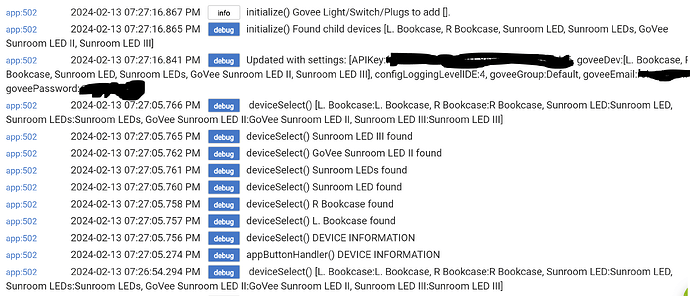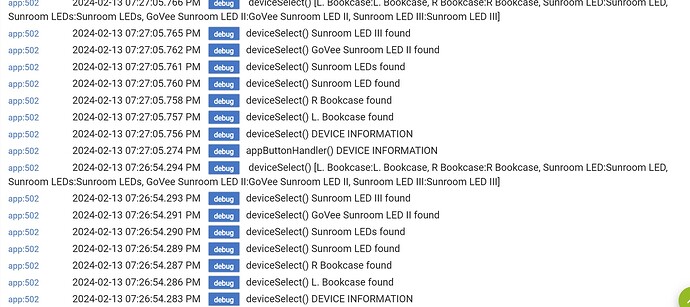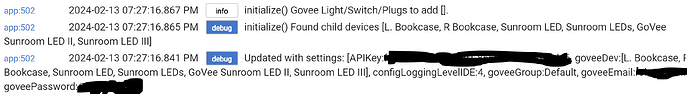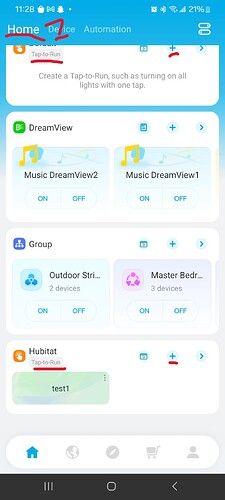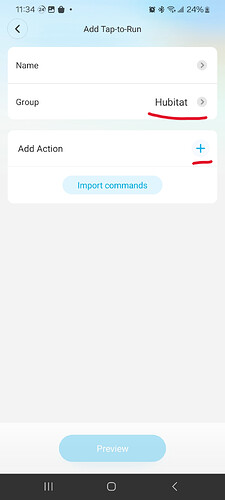3 - H615A
2 - H615C
The one device that is added is a H615C using the GoVee V2 color lights driver (Sunroom LED II)
App log after add with debug enabled;
Device log after initialize and on command;
dev:4822024-02-13 07:37:46.121 PMdebugsendCommand(): Vary: Access-Control-Request-Headers
dev:4822024-02-13 07:37:46.120 PMdebugsendCommand(): Vary: Access-Control-Request-Method
dev:4822024-02-13 07:37:46.119 PMdebugsendCommand(): Vary: Origin
dev:4822024-02-13 07:37:46.117 PMdebugsendCommand(): Vary: Access-Control-Request-Headers
dev:4822024-02-13 07:37:46.116 PMdebugsendCommand(): Vary: Access-Control-Request-Method
dev:4822024-02-13 07:37:46.115 PMdebugsendCommand(): Vary: Origin
dev:4822024-02-13 07:37:46.113 PMdebugsendCommand(): Connection: keep-alive
dev:4822024-02-13 07:37:46.112 PMdebugsendCommand(): Transfer-Encoding: chunked
dev:4822024-02-13 07:37:46.111 PMdebugsendCommand(): Content-Type: application/json
dev:4822024-02-13 07:37:46.109 PMdebugsendCommand(): Date: Wed, 14 Feb 2024 00:37:45 GMT
dev:4822024-02-13 07:37:46.103 PMdebugsendCommand(): response.data=[capability:[instance:powerSwitch, state:[status:success], type:devices.capabilities.on_off, value:1], code:200, msg:success, requestId:c08a5215-fc7f-4eed-97da-cff7cdbca32e]
dev:4822024-02-13 07:37:45.808 PMdebugsendCommand(): powerSwitch, null, devices.capabilities.on_off, [uri:https://openapi.api.govee.com, path:/router/api/v1/device/control, headers:[Govee-API-Key:******, Content-Type:application/json], contentType:application/json, body:{"requestId": "c08a5215-fc7f-4eed-97da-cff7cdbca32e", "payload": {"sku": "H615C", "device": "DB:95:A4:C1:38:C5:6F:F2", "capability": {"type": "devices.capabilities.on_off", "instance": "powerSwitch", "value":1}}}]
dev:4822024-02-13 07:37:45.806 PMdebugsendCommand(): c08a5215-fc7f-4eed-97da-cff7cdbca32e
dev:4822024-02-13 07:37:45.778 PMwarnrandomUUID(): random uuid is c08a5215-fc7f-4eed-97da-cff7cdbca32e
dev:4822024-02-13 07:37:40.193 PMdebuggetDeviceState(): Vary: Access-Control-Request-Headers
dev:4822024-02-13 07:37:40.191 PMdebuggetDeviceState(): Vary: Access-Control-Request-Method
dev:4822024-02-13 07:37:40.190 PMdebuggetDeviceState(): Vary: Origin
dev:4822024-02-13 07:37:40.188 PMdebuggetDeviceState(): Vary: Access-Control-Request-Headers
dev:4822024-02-13 07:37:40.187 PMdebuggetDeviceState(): Vary: Access-Control-Request-Method
dev:4822024-02-13 07:37:40.185 PMdebuggetDeviceState(): Vary: Origin
dev:4822024-02-13 07:37:40.184 PMdebuggetDeviceState(): Connection: keep-alive
dev:4822024-02-13 07:37:40.183 PMdebuggetDeviceState(): Transfer-Encoding: chunked
dev:4822024-02-13 07:37:40.181 PMdebuggetDeviceState(): Content-Type: application/json
dev:4822024-02-13 07:37:40.180 PMdebuggetDeviceState(): Date: Wed, 14 Feb 2024 00:37:39 GMT
dev:4822024-02-13 07:37:40.178 PMdebuggetDeviceState(): Instance: diyScene value is empty. Skipping
dev:4822024-02-13 07:37:40.176 PMdebuggetDeviceState(): Instance: musicMode value is empty. Skipping
dev:4822024-02-13 07:37:40.175 PMdebuggetDeviceState(): Instance: lightScene value is empty. Skipping
dev:4822024-02-13 07:37:40.171 PMdebuggetDeviceState(): devices.capabilities.color_setting colorTemperatureK 0
dev:4822024-02-13 07:37:40.158 PMdebuggetDeviceState(): devices.capabilities.color_setting colorRgb 16746240
dev:4822024-02-13 07:37:40.156 PMdebuggetDeviceState(): devices.capabilities.range brightness 128
dev:4822024-02-13 07:37:40.153 PMdebuggetDeviceState(): devices.capabilities.on_off powerSwitch 0
dev:4822024-02-13 07:37:40.151 PMdebuggetDeviceState(): Instance: online value is empty. Skipping
dev:4822024-02-13 07:37:40.146 PMdebuggetDeviceState():[[instance:online, state:[value:false], type:devices.capabilities.online], [instance:powerSwitch, state:[value:0], type:devices.capabilities.on_off], [instance:brightness, state:[value:128], type:devices.capabilities.range], [instance:colorRgb, state:[value:16746240], type:devices.capabilities.color_setting], [instance:colorTemperatureK, state:[value:0], type:devices.capabilities.color_setting], [instance:lightScene, state:[value:], type:devices.capabilities.dynamic_scene], [instance:musicMode, state:[value:], type:devices.capabilities.music_setting], [instance:diyScene, state:[value:], type:devices.capabilities.dynamic_scene]]
dev:4822024-02-13 07:37:39.911 PMdebuggetDeviceState(): 578826a3-f670-4f95-a182-7869ae4aea7b
dev:4822024-02-13 07:37:39.909 PMwarnrandomUUID(): random uuid is 578826a3-f670-4f95-a182-7869ae4aea7b
dev:4822024-02-13 07:37:39.857 PMwarninitialize(): Device is retrievable. Setting up Polling
dev:4822024-02-13 07:37:39.855 PMwarninitialize(): Driver Initializing
dev:4822024-02-13 07:37:22.521 PMdebugretrieveDIYScenes(): Vary: Access-Control-Request-Headers
dev:4822024-02-13 07:37:22.520 PMdebugretrieveDIYScenes(): Vary: Access-Control-Request-Method
dev:4822024-02-13 07:37:22.518 PMdebugretrieveDIYScenes(): Vary: Origin
dev:4822024-02-13 07:37:22.517 PMdebugretrieveDIYScenes(): Vary: Access-Control-Request-Headers
dev:4822024-02-13 07:37:22.516 PMdebugretrieveDIYScenes(): Vary: Access-Control-Request-Method
dev:4822024-02-13 07:37:22.514 PMdebugretrieveDIYScenes(): Vary: Origin
dev:4822024-02-13 07:37:22.513 PMdebugretrieveDIYScenes(): Connection: keep-alive
dev:4822024-02-13 07:37:22.512 PMdebugretrieveDIYScenes(): Transfer-Encoding: chunked
dev:4822024-02-13 07:37:22.510 PMdebugretrieveDIYScenes(): Content-Type: application/json
dev:4822024-02-13 07:37:22.509 PMdebugretrieveDIYScenes(): Date: Wed, 14 Feb 2024 00:37:22 GMT
dev:4822024-02-13 07:37:22.505 PMdebugretrieveDIYScenes(): dynamic scenes loaded
dev:4822024-02-13 07:37:22.503 PMdebugretrieveDIYScenes():[[instance:diyScene, parameters:[dataType:ENUM, options:[]], type:devices.capabilities.dynamic_scene]]
dev:4822024-02-13 07:37:22.247 PMdebugretrieveDIYScenes(): 01df4749-1743-4922-96c3-f278c8e0cdaf
dev:4822024-02-13 07:37:22.246 PMwarnrandomUUID(): random uuid is 01df4749-1743-4922-96c3-f278c8e0cdaf
dev:4822024-02-13 07:37:22.244 PMwarnconfigure(): retrieveScenes2() returned empty diyScenes list. Running retrieveDIYScenes() to get list from API
dev:4822024-02-13 07:37:22.240 PMdebugretrieveCmdParms(): Adding [dataType:STRUCT, fields:[[fieldName:musicMode, dataType:ENUM, options:[[name:Rhythm, value:0], [name:Sprouting, value:1], [name:Shiny, value:2]], required:true], [unit:unit.percent, fieldName:sensitivity, dataType:INTEGER, range:[min:0, max:100, precision:1], required:true], [fieldName:autoColor, dataType:ENUM, options:[[name:on, value:1], [name:off, value:0]], required:false], [fieldName:rgb, dataType:INTEGER, range:[min:0, max:16777215, precision:1], required:false]]] to state value
dev:4822024-02-13 07:37:22.238 PMdebugretrieveCmdParms(): found musicMode
dev:4822024-02-13 07:37:22.235 PMdebugretrieveCmdParms(): found matching device
dev:4822024-02-13 07:37:22.231 PMdebugretrieveCmdParms(): Getting command data for musicMode
dev:4822024-02-13 07:37:22.229 PMdebugretrieveDynamicScene(): Adding [] to state value
dev:4822024-02-13 07:37:22.228 PMdebugretrieveDynamicScene(): nightLightScene instance
dev:4822024-02-13 07:37:22.226 PMdebugretrieveDynamicScene(): found diyScene
dev:4822024-02-13 07:37:22.225 PMdebugretrieveDynamicScene(): found musicMode
dev:4822024-02-13 07:37:22.224 PMdebugretrieveDynamicScene(): found lightScene
dev:4822024-02-13 07:37:22.223 PMdebugretrieveDynamicScene(): found colorTemperatureK
dev:4822024-02-13 07:37:22.222 PMdebugretrieveDynamicScene(): found colorRgb
dev:4822024-02-13 07:37:22.221 PMdebugretrieveDynamicScene(): found brightness
dev:4822024-02-13 07:37:22.219 PMdebugretrieveDynamicScene(): found powerSwitch
dev:4822024-02-13 07:37:22.216 PMdebugretrieveDynamicScene(): found matching device
dev:4822024-02-13 07:37:22.189 PMdebuggetDeviceState(): Vary: Access-Control-Request-Headers
dev:4822024-02-13 07:37:22.188 PMdebuggetDeviceState(): Vary: Access-Control-Request-Method
dev:4822024-02-13 07:37:22.187 PMdebuggetDeviceState(): Vary: Origin
dev:4822024-02-13 07:37:22.186 PMdebuggetDeviceState(): Vary: Access-Control-Request-Headers
dev:4822024-02-13 07:37:22.184 PMdebuggetDeviceState(): Vary: Access-Control-Request-Method
dev:4822024-02-13 07:37:22.183 PMdebuggetDeviceState(): Vary: Origin
dev:4822024-02-13 07:37:22.182 PMdebuggetDeviceState(): Connection: keep-alive
dev:4822024-02-13 07:37:22.180 PMdebuggetDeviceState(): Transfer-Encoding: chunked
dev:4822024-02-13 07:37:22.179 PMdebuggetDeviceState(): Content-Type: application/json
dev:4822024-02-13 07:37:22.177 PMdebuggetDeviceState(): Date: Wed, 14 Feb 2024 00:37:21 GMT
dev:4822024-02-13 07:37:22.174 PMdebugretrieveScenes2(): dynamic scenes loaded
dev:4822024-02-13 07:37:22.007 PMdebugretrieveScenes2():[[instance:lightScene, parameters:[dataType:ENUM, options:[[name:Downpour, value:[id:1670, paramId:1763]], [name:Sunrise, value:[id:49, paramId:46]], [name:Sunset, value:[id:50, paramId:47]], [name:Dusk, value:[id:51, paramId:48]], [name:Sunset Glow, value:[id:52, paramId:49]], [name:Star, value:[id:53, paramId:50]], [name:Lightning, value:[id:54, paramId:51]], [name:Starry Sky, value:[id:55, paramId:52]], [name:Universe, value:[id:56, paramId:53]], [name:Aurora, value:[id:57, paramId:54]], [name:Rainbow, value:[id:58, paramId:55]], [name:Sky, value:[id:59, paramId:56]], [name:Fire, value:[id:60, paramId:57]], [name:Forest, value:[id:61, paramId:58]], [name:Wave, value:[id:62, paramId:59]], [name:River, value:[id:63, paramId:60]], [name:Grassland, value:[id:64, paramId:61]], [name:Clear lake, value:[id:65, paramId:62]], [name:Desert, value:[id:66, paramId:63]], [name:Spring, value:[id:67, paramId:64]], [name:Summer, value:[id:68, paramId:65]], [name:Winter, value:[id:69, paramId:66]], [name:Fall, value:[id:70, paramId:67]], [name:Karst Cave, value:[id:234, paramId:214]], [name:Glacier, value:[id:235, paramId:215]], [name:Canyon, value:[id:236, paramId:216]], [name:Moonlight, value:[id:237, paramId:217]], [name:Cornfield, value:[id:238, paramId:218]], [name:Flower Field, value:[id:239, paramId:219]], [name:Solar Halo, value:[id:240, paramId:220]], [name:Solar flare, value:[id:241, paramId:221]], [name:Party, value:[id:71, paramId:68]], [name:Candlelight, value:[id:72, paramId:69]], [name:Christmas, value:[id:73, paramId:70]], [name:Halloween, value:[id:74, paramId:71]], [name:Ghost, value:[id:75, paramId:72]], [name:Valentine's Day, value:[id:76, paramId:73]], [name:Mother's Day, value:[id:77, paramId:74]], [name:Father's Day, value:[id:78, paramId:75]], [name:Thanksgiving, value:[id:79, paramId:76]], [name:Dance Party, value:[id:80, paramId:77]], [name:Disco, value:[id:81, paramId:78]], [name:Sweet, value:[id:82, paramId:79]], [name:Dating, value:[id:83, paramId:80]], [name:Romantic, value:[id:84, paramId:81]], [name:Twinkle, value:[id:85, paramId:82]], [name:Siren, value:[id:86, paramId:83]], [name:Fight, value:[id:87, paramId:84]], [name:Sports, value:[id:88, paramId:85]], [name:Game, value:[id:89, paramId:86]], [name:Movie, value:[id:90, paramId:87]], [name:Study, value:[id:91, paramId:88]], [name:Business, value:[id:92, paramId:89]], [name:Work, value:[id:93, paramId:90]], [name:Reading, value:[id:94, paramId:91]], [name:Afternoon, value:[id:95, paramId:92]], [name:Morning, value:[id:96, paramId:93]], [name:Night, value:[id:97, paramId:94]], [name:Sleep, value:[id:98, paramId:95]], [name:Night Light, value:[id:99, paramId:96]], [name:Leisure-A, value:[id:242, paramId:222]], [name:Leisure-B, value:[id:242, paramId:404]], [name:Meditation, value:[id:243, paramId:223]], [name:Care, value:[id:244, paramId:224]], [name:Sweet, value:[id:245, paramId:225]], [name:Fantasy, value:[id:246, paramId:226]], [name:Tension, value:[id:248, paramId:228]], [name:Flash, value:[id:249, paramId:229]], [name:Crazy, value:[id:1671, paramId:1764]], [name:Heartbeat, value:[id:1672, paramId:1778]], [name:Breathe, value:[id:100, paramId:97]], [name:Energetic, value:[id:101, paramId:98]], [name:Happy, value:[id:102, paramId:99]], [name:Enthusiastic, value:[id:103, paramId:100]], [name:Excited, value:[id:104, paramId:101]], [name:Active, value:[id:105, paramId:102]], [name:Warm, value:[id:106, paramId:103]], [name:Quiet, value:[id:107, paramId:104]], [name:Profound, value:[id:108, paramId:105]], [name:Longing, value:[id:109, paramId:106]], [name:Dreamland, value:[id:110, paramId:107]], [name:Relax, value:[id:111, paramId:108]], [name:Retro, value:[id:112, paramId:109]]]], type:devices.capabilities.dynamic_scene]]
dev:4822024-02-13 07:37:21.724 PMdebuggetDeviceState(): 6d34321e-02a2-482c-993d-358dc903f852
dev:4822024-02-13 07:37:21.723 PMwarnrandomUUID(): random uuid is 6d34321e-02a2-482c-993d-358dc903f852
dev:4822024-02-13 07:37:21.721 PMwarnconfigure(): Driver Updated