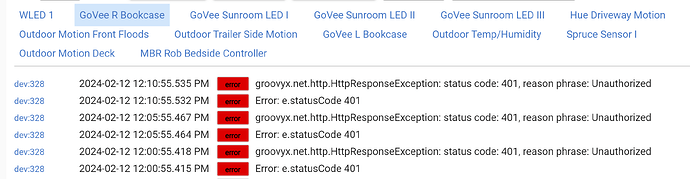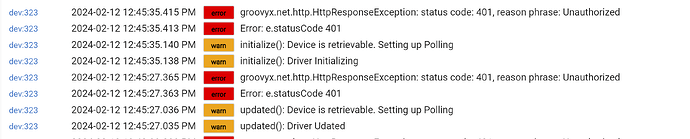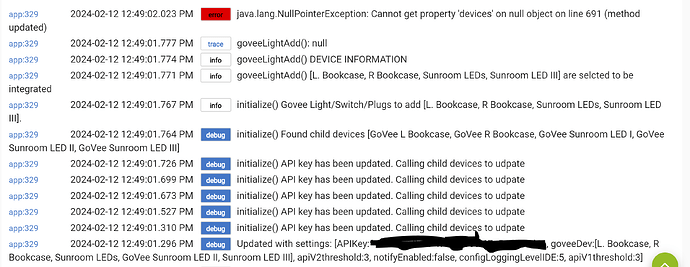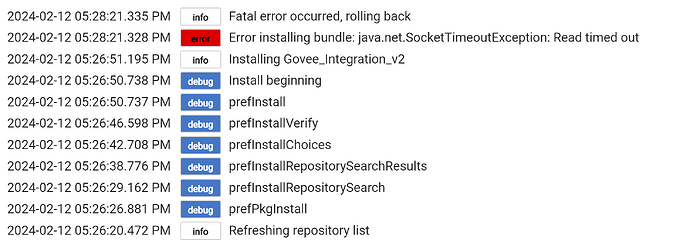All of my devices are the same - only responding to On and Off.
Can you please request a new API Key. Once you get it update the main app with the new key and then test again.
Getting a new key has helped some folks with problems at times.
Got new key, updated app - same result - On/Off (only) working
Just for kicks, I removed the devices, uninstalled the integration, re-installed Govee V2 integration, plugged in the (updated) API Key, retrieved my devices and tried again. Unfortunately, same result. I assuming the On/Off commands run through the API just like the Mode commands? On/Off works like instantly.
Yes.. All commands use the same api endpoint when it is called. Part of the call specifies the action/command and then the rest is formatted for the values the command needs. In most cases it is one parm, but there are a few occasions a single call will have multiple parms like the workingMode command.
Unfortunately that means that if you are successful with the on/off command, the other should work. Unfortunately because the call is returning a success, this is a failure in the Govee API 2.0 system. I would suggest you reach out to Govee support and ask them to look into it. Make sure you specify it is with the new API. It is strange because it isn't like it is all instances with that model as mine is certainly working.
You could load the Govee Integration V1 and see if that works for you. The downsides to using V1 is that you can't retrieve the state of the devices, and that api is limited to 100 calls daily for all Govee Life devices instead of 10k like the new one.
NOOB problem here. I changed my internet provided and changed the SSID and PW. I can control all my GOVEE strips from the app with no problem but they are broken in Hubitat.
I've done:
Downloaded new API key.
Updated the GOVEE Integration app
Initialized all the devices using the Initialized button
The Cloud status is still "Retry"
and the logs look like this
That error message is a problem with the API key. Go into the device and click on initialize and check it again.
Clicking on Initialize should reset the Cloud API attribute so you can try a new command. Once you do that if it goes back to pending then respond here with what the command was.
You can also turn on debug and copy and past that image here so i can see more details about what failed exactly. Before posting though you probably should use paint or something to blur out your api key.
If you open up the device and scroll down to the bottom where the data values are. Do you see your API Key listed there? Is it your new one?
Can you also open up the app and make sure you don't have any blank spaces after the API Key
The device API key is different, it's the old one.
are you using V1 or V2 of the integration?
can you also check your other devices and see if they have the same problem, or just this one device. Can you tell me which driver it has.
Integration is V1.0.20 and the driver is V1.0.18
all devices have the the old API key
When you look at the app under the app page does it show v1(no version) or v2?
If it is v1 can you go into HPM and do a repair.
It doesn't show up in HPM. I may have installed it by cutting and pasting. What if I remove it and reinstall via HPM?
I would suggest that. Sometimes i go through a code frenzy and will make quick updates to fix problems. HPM is the best way to ensure you get it.
You can install V2 alongside V1 so you can migrate apps and such if you have many between the old devices and new ones instead of having to relink it all after they get removed. May make it a little bit easier.
V2 will also give you new features.
Today just isn't my day. I deleted all the Govee devices and the Integration. Used HPM to attempt to install the V2
and got this:
Does yours also stick on "Pending" when you send a Mode command?
So I loaded version 1 and Mode selection works (and cloudAPI also reads Success).
Any idea why V1 might work and not V2?
Are you running the latest version of HPM. You will need that as well. HPM had a timeout value that was increased a few times for the new govee integration.
The V1 may work because it is connected to the legacy api that has been around a while. In some ways you could look at it like old faithful that has been around a long time and just works. The new APi does have it's quirks and as such there have been a few occasions where something just acts weird with it. It will get better as that is the go forward API but Govee is still working on it.
Yes it does appear to do so. I need to review the code and fix that