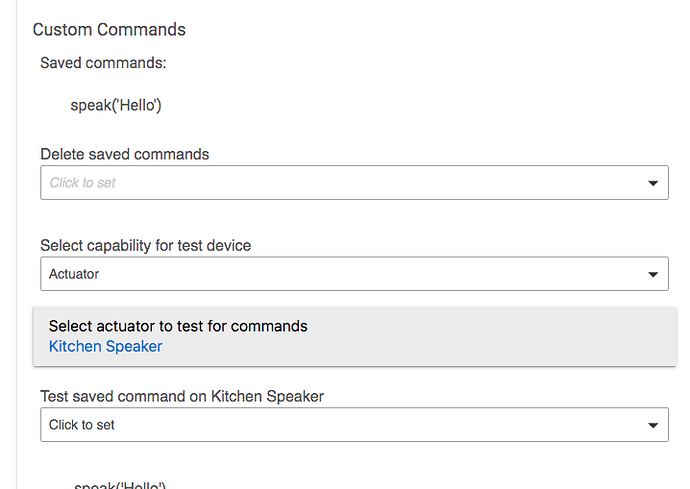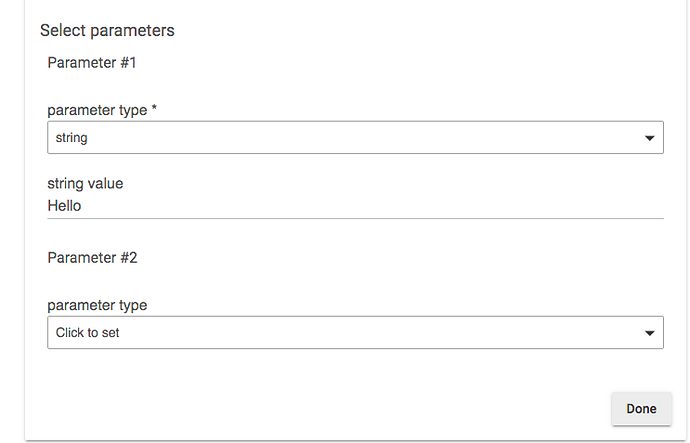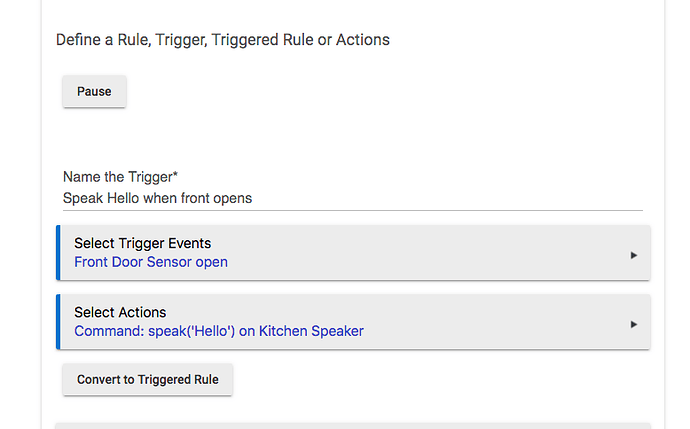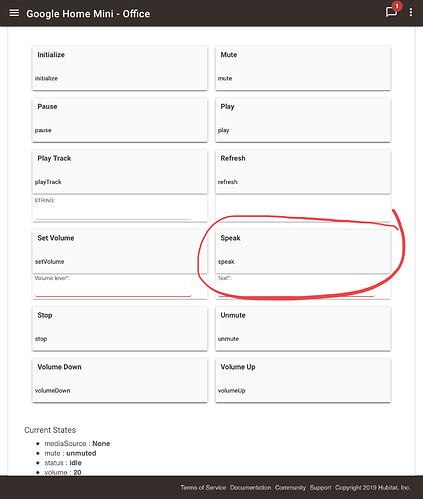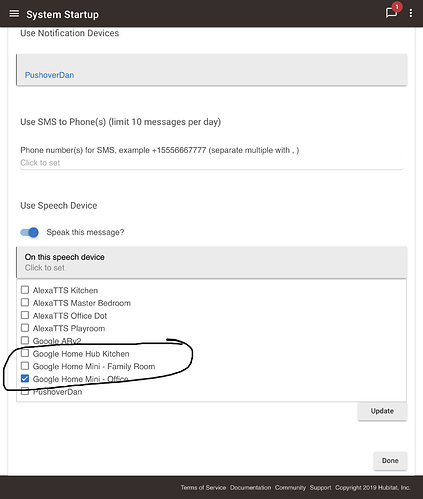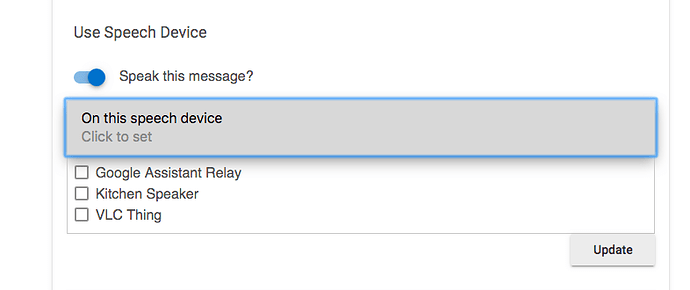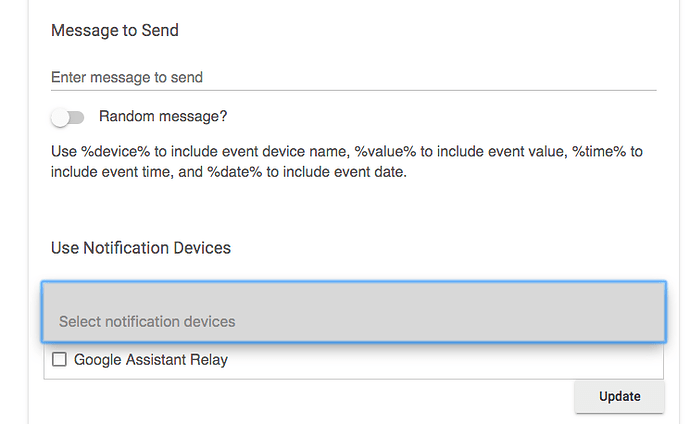Ick!!!
Here’s to hoping. But we have been led astray before by Google and Sonos.
Can anyone list some of the things they are using TTS for. Will be useful as I am going to start setting it up soon.
Door status
Laundry status
Replies to laundry queries about, which machine is running
Windspeed warnings in the summer (lower umbrella)
Additional Smoke notification
Additional CO notification
A message to thieves in my home, if they're bold enough to stay while the siren is going off.
Announcement, "Some one is at the door" when the button is pushed.
I have just finished the discovery so not sure where to go next. Can you give an example of how do I set it up.
I’ve never used the integrated Chromecast support. It that the one you’re referring to?
Doors opening/closing.
Locks locking/unlocking/type (digital versus manual).
House status at bed time (open sensors, lights still on, doors open, etc).
Weather alerts and warnings.
Windows open when rain is predicted.
Arrival/departure of me or my wife.
High power usage on outlets.
Doorbell presses.
Motion detected on cameras/sensors.
House mode changes.
Low battery alerts in devices.
That's correct. How else would you use it?
Thanks for the ideas.
Do you use the Rule Machine to make all of these work?
There's several community drivers. You can use Google Assistant Relay (super useful for controlling things that are only compatible with Google Assistant) or you could use @Cobra 's Speaker Central to name a few.
I use combination of RM, Speaker Central and NodeRed.
You create a custom command in RM and choose Actuator for the type.
Then you enter the string you want it to speak. I entered Hello for my example.
Then you create a RM Trigger or a RM rule that calls the custom command you created for the action of your RM Trigger or RM rule.
If you like lots of TTS there is also @rayzurbock's BigTalker2 ([RELEASE] BigTalker 2.0.8.4)
I am confused... why would you need to create custom commands in Rule Machine for TTS? Under actions you can use the “Send or Speak a message” to implement TTS.
I don't use it, and someone wrote in another thread that's how you used it. I think I tried early on in the beta and it wasn't selectable like Google Assistant Relay for Send or Speak a message, so a custom command was how you did it. I guess that's resolved now. I didn't even look. Just posted the information I read before. Maybe they were talking about a completely different use case for the customer commands and I just misunderstood.
[Edit] Actually, I just tried it again and it's not available as a speech device. I can only see my Google Assistant Relay, so a custom command seems to be the only way to use the Chromecast Integration for speech at this time.
You can easily use the Chromecast devices as Text to Speech devices without custom commands, using the method I mentioned earlier.
They do indeed implement the Speech Synthesis Capability, as is shown below
And here they are in Rule Machine as selectable options...
Duh,
I forgot to turn on Speak this message. Have gotten too used to Google Assistant Relay where that's not needed.
Thanks again Dan!
Really hoping zone player manager makes the port to HE soon. I'm working on bringing things over from ST and this is one of the items remaining on my list.
I had done some alpha testing on ZPM for you back in 2016 ![]()
Is there a way to adjust volume on Google Home speaker?
Because "setVolume(50) on GH" doesn't seems to work.
Really? It should. That's how most folks are doing it. I use cast-web-api which exposes each device as a dimmer to set the level. Might want to look at that.