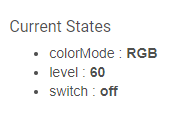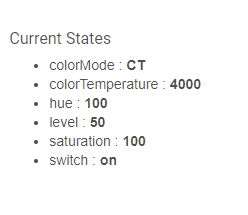I can not add Google Home to the Apps..... you have to initially add it from Google Home app from your phone first. Each time you try to add it to Apps, it opens to a page on Hubitat one how to get started with Google Home.
https://docs.hubitat.com/index.php?title=Google_Home
The problem I'm having as shared by a dev via email to me:
It has been brought to our attention that Google has a problem with not properly clearing prior authorizations. Here is a community post from someone who was experiencing similar issues. It may help you sort out the problems you are experiencing.
Google home app - #2 by helene7t7
@danabw @BorrisTheCat @SteveZed
I wanted to share an update to this post as I've received a response from the Hubitat Devs:
Regarding the Google Home integration issue (not being able to re-connect back to Google Home) is a known bug via Google and to resolve the issue can be found here: Google home app - #2 by helene7t7
Regarding the bulbs not being able to be added from Hubtiat to Google Home.. I received a blanketed response from the dev with really no reply. But, if I were guess my best guess... it is that Hubitat doesn't pass HueGroups with White Bulbs only to Google Home. Hubitat only passes RGB bulbs. I tested a test group with an RGB bulb and White bulb and Google Home would not accept it. The moment I removed the White Only bulb, the group passed to Google Home. Here's the response I received from the dev:
"I am glad that at least your Google Home Integration problem was resolved. The other issue you reported has been referred to our engineering team. Please note that we will reach out to you if additional details about this incident are needed.
Thanks again for your feedback,"
2 Likes
I have figured out how to TRICK Hubitat and Google Home to get these White Only Bulbs and Groups added to Google Home.
In the hueBrdigeGroup of White Bulbs, this is what it currently looks like:
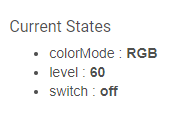
Change to the following settings in the hueBrdigeGroup (adjust then level to what you want the bulbs to be at) "here's my settings": "start with Saturation, Level, Hue, then Color Temperature for it to work correctly"
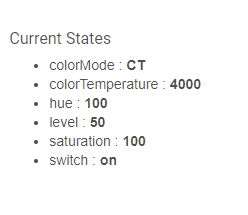
After I did this, the colorMode changes to "CT" and then I went to Apps > Google Home > then added the group and VOILA, it now shows up under in Google Home!! Seems like a small bug but I think in Hubitat, they need to add the option to change the colorMode in the group for consideration of White Only bulbs.
Sorry to necro this thread but I just wanted to chime in and say this totally solved my problem with getting some RGBW bulbs added to my Google Home through Hubitat.
I had the same issues where some bulbs I had added before would register with Google Home, but some newer ones I had just added to Hubitat would not go into Google Home. I simply went into the bulbs on hubitat and made sure I had set values for all of the device options I could (color, color temp, rgb values, hue, saturation, brightness, etc) and clicking the 'button' above each preference to set it. Then, for good measure, I clicked "Save Preferences" to make sure it was saved. Lastly just reconnect/join on Google Home and things added in correctly.
Thanks BorrisTheCat! and ANewHubHasArrived for this thread.
2 Likes
Also necroing this thread to say this still happened to me today and this fix worked and is still relevant. Thanks!