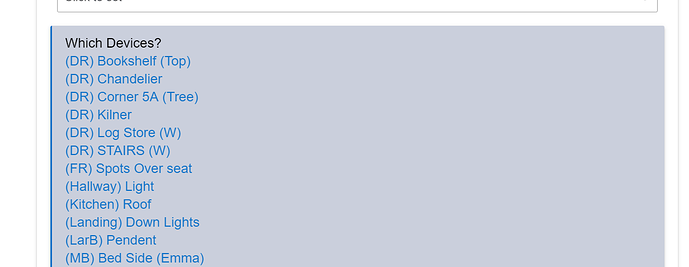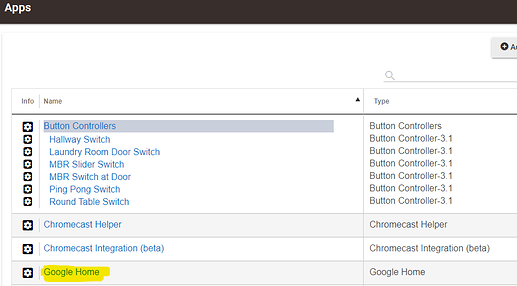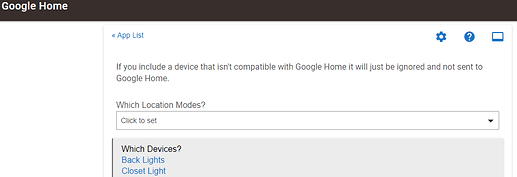Is there anything else I can do in the meantime?
are you sure that they are temperature colour lamps?
Edit: from your link above they are not, they are dimmer only so they need to be changed back to bulb only.
so if this is the case the states are correct and it should be accepted in GH. could you try again and show me the logs as you try to allow them through the app.
I will change all the bulbs back but that will then set color options to each one like the above before screenshots.
I tried a few minutes ago and was still getting the error when trying to add Hubitat to Google Home.
what error
Same error from these screenshots I posted above:
On Image 2 at the bottom, it says, "Couldn't update the settings. Check your connection."
you don't need to to keep doing that it's already linked to HE hence why you can control your lamps. I need you to open the HE app with the HE logs then select the devices.
then click done and screenshot the logs.
I did try that last night and when I added them by clicking done and saving, I'd go back 30 seconds later and it would revert the changes back to the 5 devices. I then tried recording a video of it but started getting the "Couldn't update the settings. Check your connection." error after.
Now that I'm getting that error, I can not hook Google Home to Hubitat... yet. I hoping I'm able to do that at some point today when it allows me to.
That's why i want to see HE logs it will tell you why, GH logs are useless to us as that's their side
I'd love to hook it up right now, but still getting that error, "Couldn't update the settings. Check your connection."
However, I looked at the previous logs from last night from one of the times I was having the issue and here's what it said (keep in mind this was prior to us changing all the bulbs to "hueBridgeBulbCT" or anything we've done today):
app:552020-09-11 06:06:28.475 pm infouninstalled...
app:552020-09-11 06:05:35.707 pm warnThe following devices are not supported by Google Home and will be removed from your device list:[Living Room, Kitchen]
app:552020-09-11 06:05:24.805 pm infoupdated...
app:552020-09-11 06:05:17.638 pm infoupdated...
app:552020-09-11 06:05:09.304 pm infoupdated...
app:552020-09-11 06:04:08.490 pm infoupdated...
app:552020-09-11 06:03:47.268 pm warndeviceNotFound: Device '63' not found
app:552020-09-11 06:03:44.383 pm infoupdated...
app:552020-09-11 06:02:47.995 pm warnThe following devices are not supported by Google Home and will be removed from your device list:[Outside]
app:552020-09-11 06:02:37.161 pm infoupdated...
app:552020-09-11 05:58:28.260 pm warnThe following devices are not supported by Google Home and will be removed from your device list:[Outside]
app:552020-09-11 05:58:18.409 pm infoupdated...
app:552020-09-11 05:56:00.561 pm warndeviceNotFound: Device '73' not found
app:552020-09-11 05:55:55.048 pm infoupdated...
app:552020-09-11 05:52:59.213 pm warnThe following devices are not supported by Google Home and will be removed from your device list:[Office, Living Room, Dining room, Kitchen, Master Bedroom, Upstairs, Outside]
app:552020-09-11 05:52:54.893 pm infoinstalled...
That was in google home not in Hubitat.
Yes. The only way to hook it up is going through Google Home first before I can access anything or add any devices.
Ok, you have put me under the impression it was already hooked up again, you just couldn't connect the other devices. Have you completed deleted the devices from GH and deleted the app in HE again?
Sorry! Didn't mean too.
Yes, all the devices are completely deleted from Google Home. Google Home also does not show under Apps in Hubitat. Each time I go to Google Home and try to add Hubitat, I receive the error. Someone mentioned it could be from last night from requesting multiple tries for hookup had locked me out for 24 hours.
yes that was me, but took that as adding the others. Ok so now you have everything working on HE side though right? As in you send the value and the lights do what they should. Now we just wait for a bit to get over the rate limit, then all should be good.
Oh yeah! Just need to get Google Home to allow me to reconnect. When I do, I'll be recording the screen just in case.
You need to manually set up Google Home app in Hubitat in order for you to connect from the Google Home phone app. Too many things here are named "Google Home", it is hard to tell which one is being referred to.
Each time I try to set it up, the instructions tell me to load the mobile Google Home app on my phone, which I've been using each time. Still not able to yet.
Let's start at the beginning. You have to add the Google Home app in Hubitat:
Then you select some devices to be controlled by Google Home in the Hubitat app:
The you go into the Google Home app on your phone, and go to Setup Device and select Works with Google. Then scroll down the giant list of supported integrations and select "Hubitat". Once you sign in there, the link should be made.