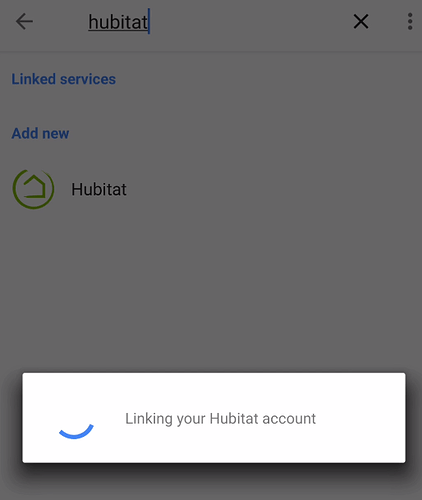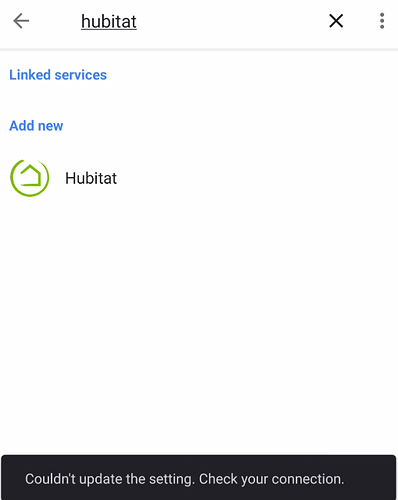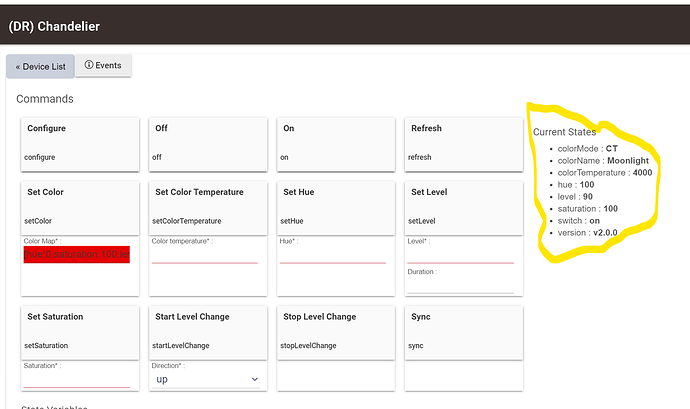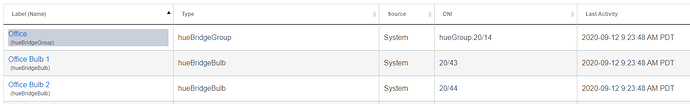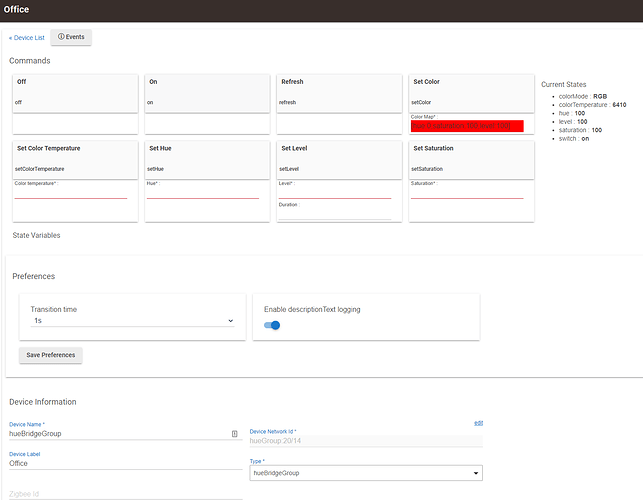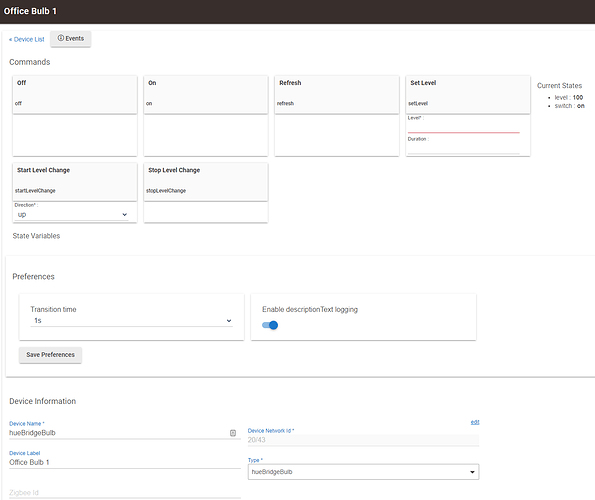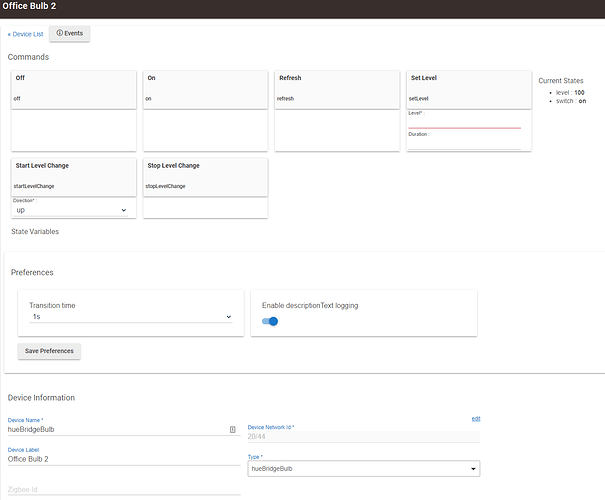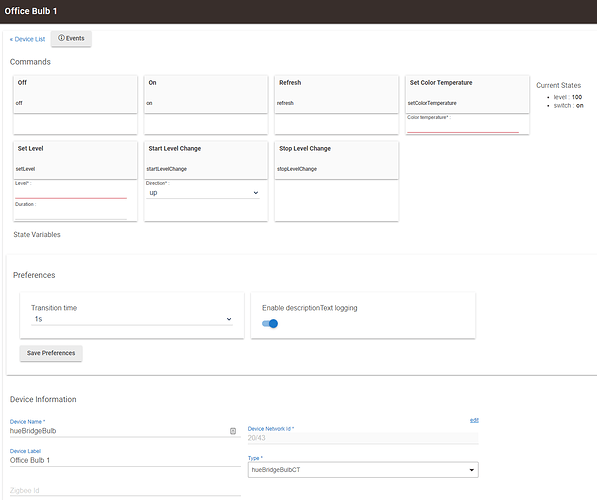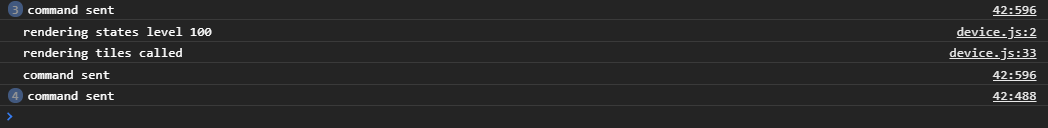This may be a limitation to GH or to hubitat GH integration. Or it could be that what I said before, it happened to me but I have RGBW, so try that. On the device page in HE click the ON then OFF, then set the levels and set the Kelvin (also make sure the driver is set to the correct one) you may also need to set a colour (even though the lamp won't react).
I was trying again to relink the Hubitat to Google Home but still getting the error from Google:
Image 1
Image 2
you need to change the driver of the lamps, its picked the wrong one.
set it to
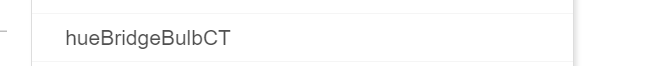
Do I need to do that for every white bulb or for every White and Color bulb? I'm thinking I'm also leaving the HueGroup alone too.
yes
these need to be
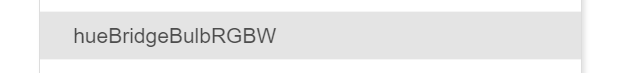
the group is correct but the colour name is missing that might be the issue but lets fix what is obvious 1st.
All color bulbs were already set to "hueBridgeBulbRGBW"
By default, Hubitat set all white only bulbs to "hueBridgeBulb". I've went through and changed every single one to "hueBridgeBulbCT".
What does the "CT" stand for on the end of "hueBridgeBulbCT"?
i think this has been reported before not sure if a fix is in the work, that would be a question for @mike.maxwell ? But the work around is a simple fix.
Colour temperature
I've got everything updated and ready for the next step.
Here's an updated screenshot of Bulb 1 in the Office:
ok now put 4000 in set colour temperature, then click the button.
Interesting... I put in "4000" and press the Set Color Temperature button above and nothing happened. Normally it updates the right side and would say something. I tried hitting "enter" on the keyboard, clicking "save" etc.. but nothing. I also tried other numbers just to see if anything would happen and nothing.
click save preferences, then click ON and OFF and confirm that the lamp in question turns ON/OFF. Do the same for level if that works.
I clicked "save preferences" and then "off" and "on" twice and confirmed the bulb was working. The temperature did not save at all.
This is what shows:
Current States
- level : 100
- switch : on
change the level, confirm that then set the temp and does the lamp actually change?
I confirmed that Set Level works just fine and I could also see the Current States update in real-time too.
The Logs also so the change too:
- 2020-09-12 10:09:02.290 am [info] Office Bulb 1 level was set to 100%
- 2020-09-12 10:08:58.738 am [info] Office Bulb 1 level was set to 50%
what about this?
Nothing happens... The button isn't working it seems.
I opened up the Googe Chrome developer console and can see that when I press the "Set Color Temperature" button a "command sent" appears but does not get a response back. When I press on the "Set Level" button, I see the "command sent" and "response" for the device.
Data from Google Chrome developer console for both devices:
- 342:596 command sent // when button is clicked for Set Level
- device.js:2 rendering states level 100 // response from Hubitat
- device.js:33 rendering tiles called // response from Hubitat
- 42:596 command sent // response from Hubitat
- 42:488 command sent // When button clicked for Set Color Temperature
Nothing else happens beside building up commands sent.
I think the button is broken.
Another test I ran: I refreshed the page then clicked on the "Set Color Temperature" button after entering 4000 and watched the Google Chrome Developer Console. From the Console tab, I saw that Jquery loaded then the command was sent but no reply came back.