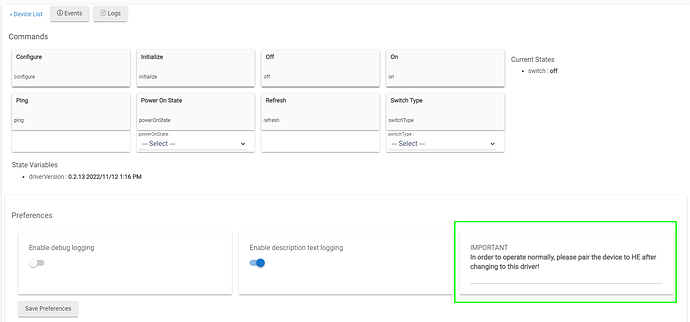i have tried "[Zemismart ZigBee Wall Switch Multi-Gang]" drivers code it's detecting all the relays as 4 gang however actual relay is 1 or to gang. any idea which driver will be the best suit.
following code i am using. but it's detecting all the relays as 4 gang.
Is the dimmable ability working in this driver? I'm looking to supper 2 and 3 gang switches - the enbrighten work great but are super expensive.
Tuya ZigBee Smart Dimmer Switch Module Supports 2 Way Control DIY Dimmable Switches 10A - for 15 bux I'm interested - Zigbee 3.0 and 10A - very nice!
the relay is not functioning as dimmable it's just on and off relay.
the switch quality is excellent and it works fine with tuya hub but i am looking for Hubitat driver.
Please post the device fingerprint ( temporary switch to HE inbuilt driver named 'device' and click on 'Get Info' button )
I just ordered some of these - at $12 it's worth the risk and effort! I see a driver exists that might work, and I've dabbled in fingerprint and drivers before - I realize the Tuya hub is supposed to be used but I'm going to try and bypass. but I've some other Tuya devices that might benefit from the hub anyway. its a DIY WIP 
the gateway is bizarrely high featured - wifi/bt/zig and more. I've order both the wired and wireless versions to play with. As it's aliexpress, I'll likely see it in 20-30 days. fingers crossed.
These devices are triac dimmers, not loud clickable relays! At this price, it is simply a bargain! : )
- endpointId: 01
- application: 46
- manufacturer: _TZ3000_tqlv4ug4
- model: TS0001
at 8USD for the single gang(OP link) it might make a great repeater if the signal is good. Hard to find a solid repeater for 8 bucks.
Ugg you guys gonna make me buy more HA stuff, I gotta stay away from here...
Please update the driver from this link : https://raw.githubusercontent.com/kkossev/hubitat-muxa-fork/development/drivers/zemismart-zigbee-multigang-switch.groovy
I think the multiple child devices are created from another driver, as this device fingerprint was not present in Muxa's driver. You can temporarily switch to the HE inbuilt driver named 'device', then click on the button 'Delete All Child Devices', and finally switch back to the custom driver.
While you have the 'device' driver temporarily assigned, please also click on the 'Get Info' button - I will need the device fingerprint as produced by the inbuilt driver for verification.
If the fingerprint in the new driver version is correct, for the 1-gang model it should not create any additional 'çhild' devices.
I see someone mentioned repeaters - since these are Mains with a neutral, it would be possible they'd be repeaters. Has anyone verified this fact? I have XCTU running (at least I did until my recent move) and it can sense the repeater capability. I don't know how to see repeater ability through HE. So, repeating myself, has anyone verified these are Zig3 repeaters? Based on light switch box locations, it would really build out my Zigbee mesh! I currently toss Cmars/eWeLink outlets in each room just for repeating, and I'd be able to cut 3 devices out if these can do the job!
finally had a moment to give my new unit a try. I was able to connect nicely and quickly - but I had to force the driver, the default came as 'device'. I selected the generic endpoint driver, and 2 children came up. I get no 'State' reported for them, but on/off works on children as well as the parent which toggles both gangs.
I switched to this driver (the tuya) and got the same result, but on/off didn't function at all.
Here is my Fingerprint:
dev:752022-11-20 09:46:51.113 PMinfofingerprint profileId:"0104", endpointId:"01", inClusters:"0003,0004,0005,0006,0702,0B04,E000,E001,0000", outClusters:"0019,000A", model:"TS0002", manufacturer:"_TZ3000_zmy4lslw"
Maybe you can stuff that in as well? I'd like to have the states reported so I can output to dashboards...
I will add this new device fingeprint later today or tomorrow, but before doing this can you make one more test?
Although the device fingerprint is not present in the Tuya driver, after you changed the driver manually, just pair the device again to HE (without deleting it). I expect, that the device will start functioning normally after pairing it again to HE with the Muxa's driver manually assigned in advance.
By 'functioning normally' I mean that the child switches are controlled individually.
@user3028 thank you in advance!
I was thinking about whether it is possible to determine if the device has been already paired to HE using this driver or not. If not (the driver was simply changed manually, but never paired with it), show an info text in the Current States section "please pair the device again to HE" or something similar. If the successful pairing was detected, show 'configured OK' as an example.
The reason for this is that a lot of Tuya devices will operate in a more standard way (using the standard ZCL clusters) only if they were initialized 'à la Tuya way' during the Zigbee pairing process. Trying to configure them later (clicking on Configure or Initialize button) does not have any effect.
Or like this :
This device was already available in the latest development branch version. Today I have transferred the additions and the changes from the last 10 days into the main (stable) version 0.2.13 dated 2022-11-12 .
Make sure you have paired the device again to HE, after switching to this driver.
worked beautifully. Didn't even have to re-pair it. Now I have states for both relay parent and children. Works perfect with Alexa and HE. Many thanks!
Now that it's functional, I can install 3 more as needed. Much better solution for me than the Jasco / GE Enbrightens at 35 a pop. No dimmer, but for certain spots, dimming isn't needed so - perfect solve for $8! It's a bit wierd how the 'physical switch' works - it becomes a toggle, not an on/off. so it the switch is on via HE, turning the physical switch on, turns OFF the light. In truth, I think this is expected behavior, and I can certainly live with it. I rarely, if ever hand toss the switch on the wall ! While reviewing it, the unit I have has a Neutral wire. in 2 gang switches, the neutral is unneeded so had to add that wire in. It was a bit of a mashing to push all the 12 gauge wires into the box, being careful not to knock a wire loose. All and all, I'm VERY happy with this! Zigbee RULES.
Thank you!
hmm. things didn't go quite as well today. Went through the install and got a 3rd child on a 2 ch relay.
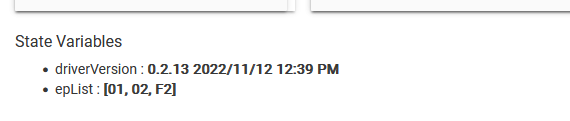
I can't disable or remove the child, tried going to generic and removing childs and started all over - same thing. even reloaded from previous backup - going to remove zemi driver completely (including functional unit) and try to get it up under generic first, then switch driver.
It is the generic Zigbee driver which creates the fake F2 endpoint switch.
Delete the device and pair it again, the Zemismart driver should be selected automatically and create the correct number of child devices.
well that didn't go as hoped. trying to delete the device, it wouldn't delete. Ultimately the only way I could get it removed was to change the driver to Generic. then I could remove device. With the Zemi driver installed, it autodetected and looked right, but came up without any children. Logs gave  errorjava.util.NoSuchElementException: null (method configure) . I think, but can't state 100% that if I click Configure with the Zemi driver, I pop that NoSuchElement error - and I can't get children to propagate. I've removed Zemi, the opposite of what you suggested (which I did try first), and tried to just get Generic to work. No - it seems to just get confused. the led on the relay flashes as if it's in pairing but it never stops, it's hung up somehow. I'm going to pull that unit off and try another unit, doubtful that will help. but after I make some lunch.
errorjava.util.NoSuchElementException: null (method configure) . I think, but can't state 100% that if I click Configure with the Zemi driver, I pop that NoSuchElement error - and I can't get children to propagate. I've removed Zemi, the opposite of what you suggested (which I did try first), and tried to just get Generic to work. No - it seems to just get confused. the led on the relay flashes as if it's in pairing but it never stops, it's hung up somehow. I'm going to pull that unit off and try another unit, doubtful that will help. but after I make some lunch.