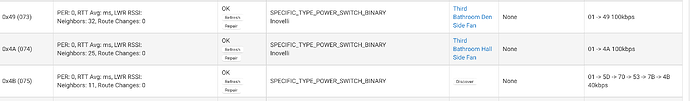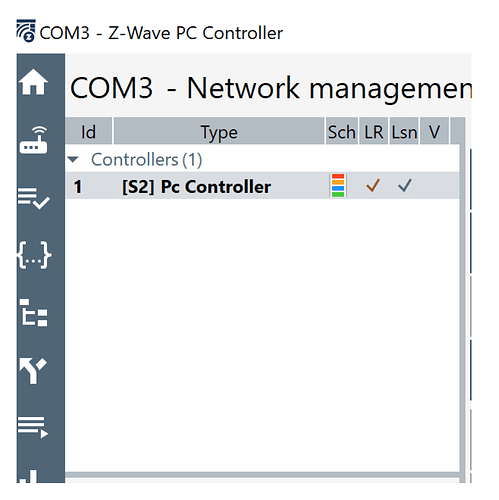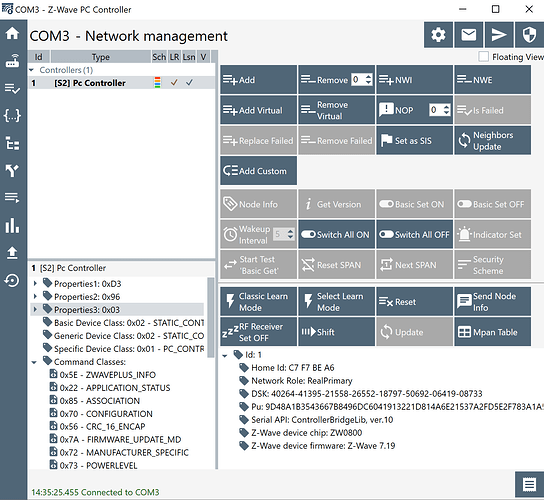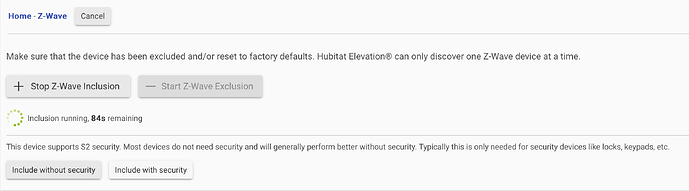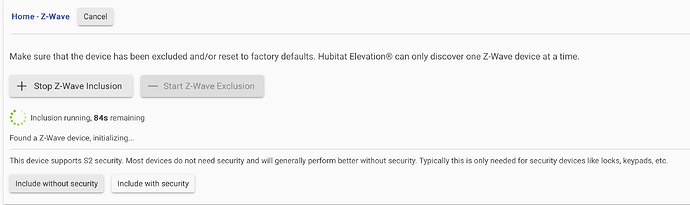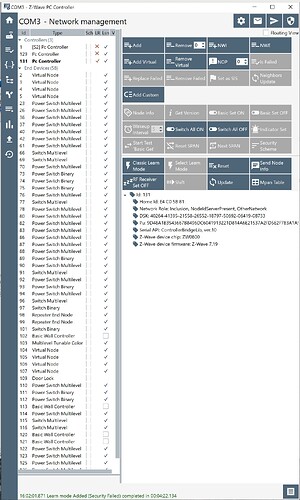Try from step 9 again.
Try hubitat EXCLUSION at 9.
Make sure it is excluded from hubitat.
Then include at step 9.
Don’t give up. It WILL pair!
You just need to make sure it is excluded from hubitat and no longer in Z-wave details list.
THEN start at step 9 to include.
If it responds as REMOVE COMPLETED, include again at step 9.
I gracefully shut down the my C-8 and closed PC Controller and Simplicity Studio. When I powered the C-8 up one of my ghosts is "gone" in the sense that one now has a route, and the PC Controller shows up as a device:
Now per the above it says it has no security, but I never got the pop up asking about security and in PC Controller, does the S2 mean Security 2nd?
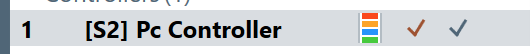
In any event, if it seems to be in Hubitat and PC Controller, why aren't any of the Hubitat devices showing up?
Also, what should I do with the device that now shows a route (albeit with many hops). I know this all started when the Master Bathroom Toilette fan didn't have a route. But as you see, once I excluded it and re-included it, it isn't right after 4B, which the instrutions imply it should be.
Did you do steps 11 & 12?
I would exclude from hubitat and re-include it as I noted above. I think you use NWE to exclude and NWI to include.
I suspect It isn’t paired correctly.
I'm not sure of the steps you are suggesting to exclude it from Hubitat and which device?
Do you mean the PC Controller?
Yes, step 9, put hubitat in find device, z-wave exclusion.
In pc do learn but NWE to exclude
What do you think I should do about 4B that is now showing a route?
Step 16 shows how to exclude the secondary controller
If you think that’s the missing fan, click on Discover and put the fan in inclusion mode to see if it finds it.
Otherwise, you can exclude it with the PC controller once you get that running..
I tried Discover about 10 times and it didn't work.
What happens if I never get the PC Controller working?
It seems there must be someway to blow out the device database and rebuild it.
Does the stick show up in Settings-> Z-Wave Details?
Carefully follow Step 16 in PDF.
See if stick goes away in hubitat.
If it doesn’t go away, we can go back to step nine and try to re-include it into habitat.
XXXXXX BE SURE YOU USE THE Learn Mode NWE and NWI.
NOT the ones at top right of screen.
I started a Hubitat exclusion and used the NWE shown. It said a device was excluded, but even after pulling out the USB and closing my browser, when I start a new browser and go into Z-Wave details the PC Controller is still there.
I'm going back to Step 9. BTW, I sometimes used the NWI from the top right and not from the Select Learn Mode as that wasn't mentioned up in the steps I was in when I kept trying to include it over and over again.
OK I would try resetting the hub. In order to reset the Z wave you have to power down the hub.
Use the shut down command in settings to shut down the hub.
Then unplugged the power from the hub for about 15 seconds, then plug it back in and let it boot back up
You should be able to check again and see if it’s there. If it is there, you can try to include again from step nine and see what happens.
It’s not supposed to be this hard ![]()
I ran an Include using Classic and this time the Include with or without security came up in Hubitat. Yea! (Kinda)
I clicked on Include without security and the countdown timer stopped, but the revolving dots right next to that ran for a couple of minutes.
While the timer is still stopped, it now says it is initializing.
And while that spinner is still going around and around in Hubitat, I can now see devices (and it shows 2 controllers)
So it's been several minutes with the Initializing spinner going. Is it safe to stop that at some point?
Is it safe for me to look at the Z-Wave details page while the Initializing spinner is spinning?
Sorry I had to run.
Looks pretty good. You do have two controllers there but I wouldn’t worry about that right now. Using the selected controller number 131 you can pick your device and go through the ghost exclusion as it says in the steps 14 & 15.
Once you’re done, you can exclude both the 131 controller and the 129 controller using step 16 .
Should be safe to look anywhere in Hubitat.