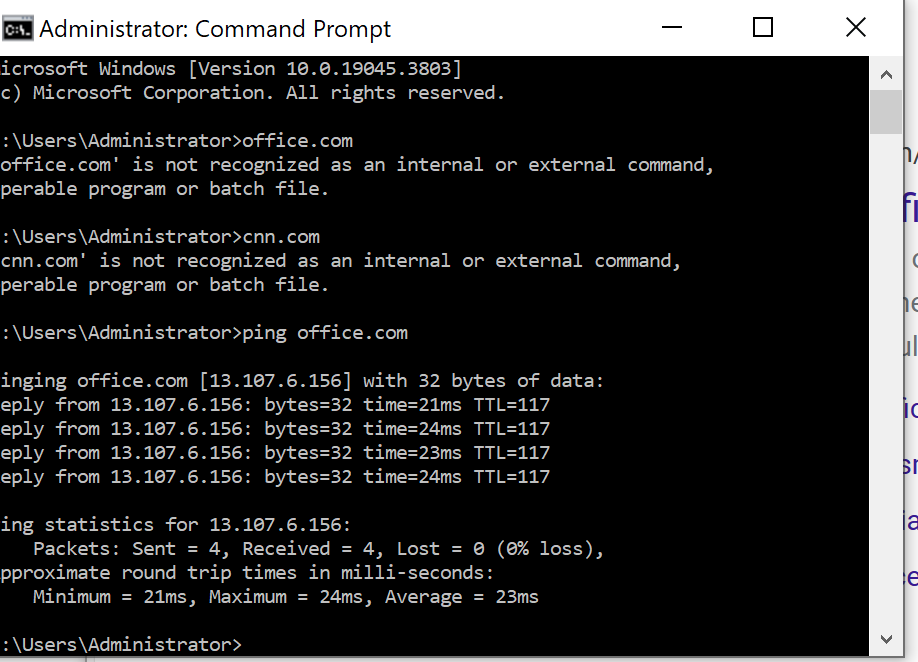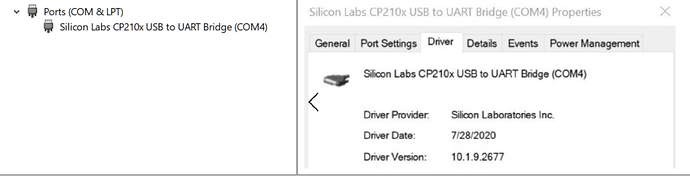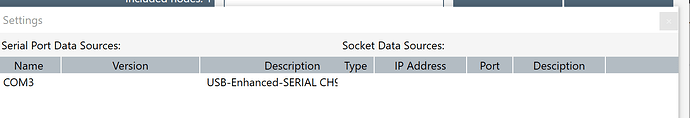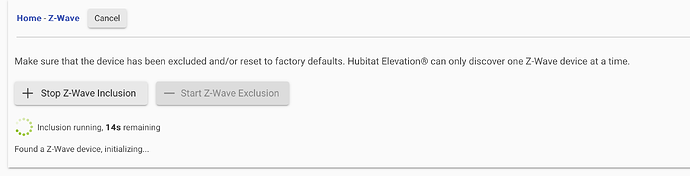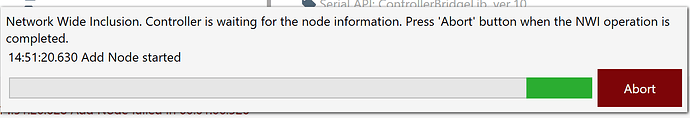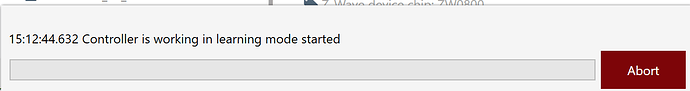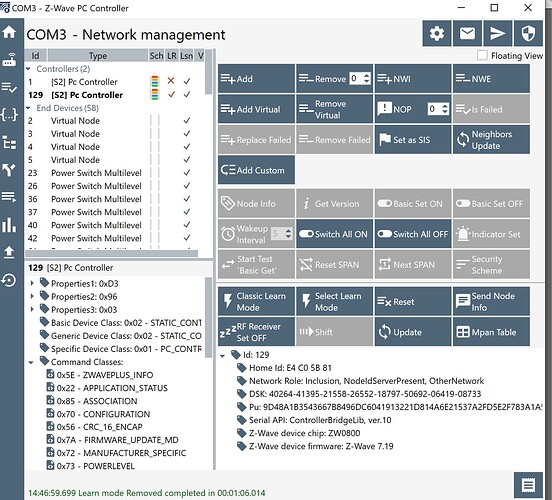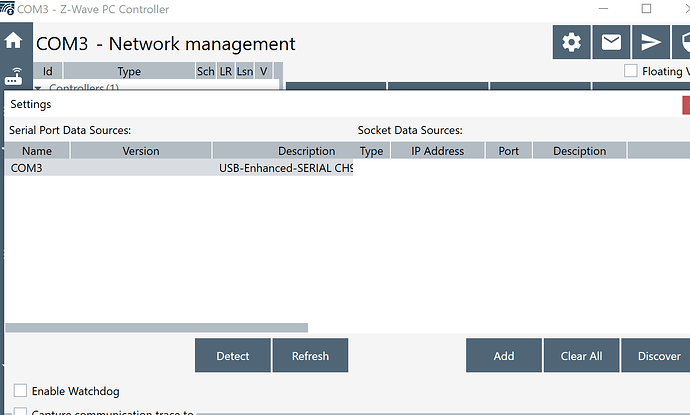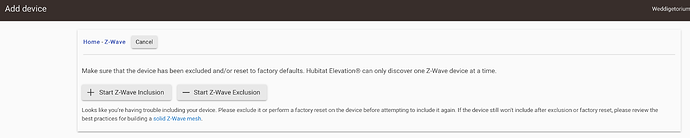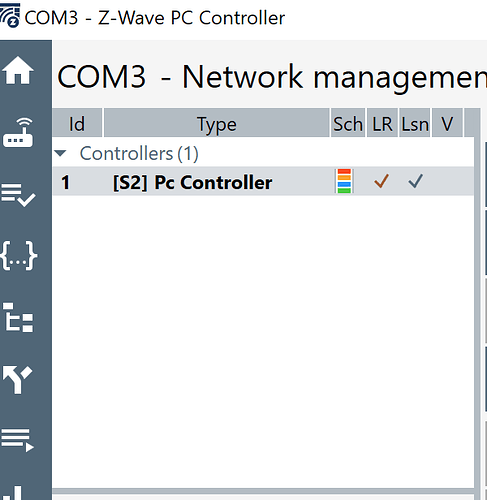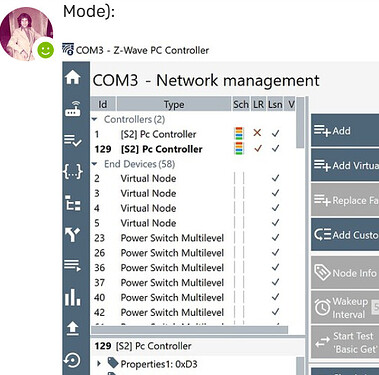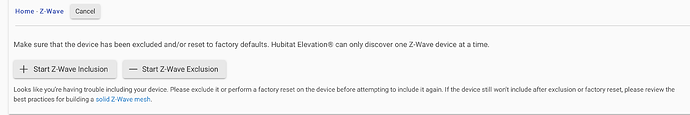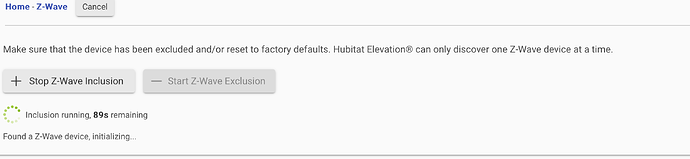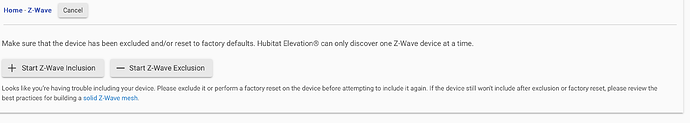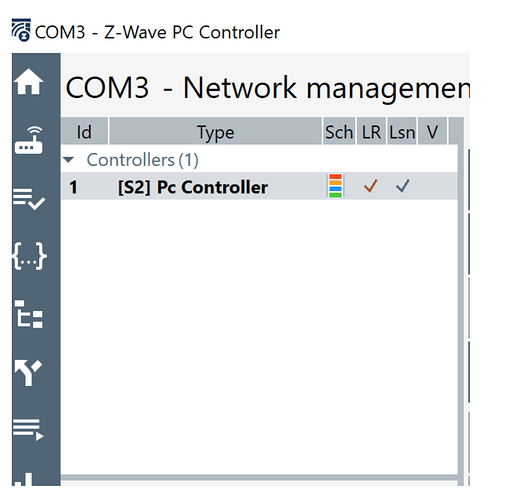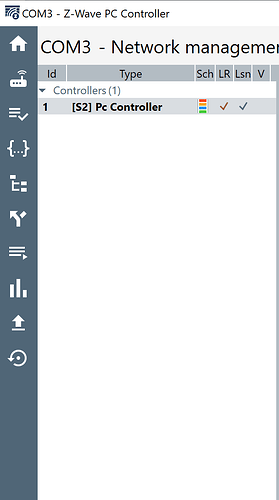If you ping office.com does anything come back?
Yes. (Forgot "Ping" the 1st 2 times. Ooops. But then I got there)
BTW, I tried to totally uninstall SS and reinstall it, but it crashed.
I was able to install it on the Mac side. I did that as I believe I may be able to run the PC Controller from there.
PC controller is not available for the mac version.
I was finally able to get it to install in Windows by starting it from the Mac side.
When I tried to start PC Controller in Windows 10 I got an error so I uninstalled and installed it again:
I'll see if I can continue on from here.
So I have tried to include it in Hubitat about 10 times now using NWI and Classic mode and I can't get it to include.
A couple of thing:
- When I plug in the USB stick in comes up as USB-Enhanced-SERIA CH9102 (COM3)
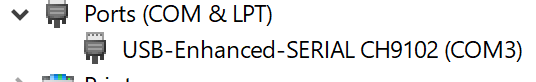
not as Silicon Labs CP302c USB to UART Bridge as shown in the Hubitat Remove Ghosts Instructions. Does that matter? (I'm assuming the COM port doesn't matter).
Also, no matter how many times I tried clicking on Detect, Refresh or Discover the Version info never filled in. So I tried just moving on. Since I never got it to include into Hubitat, can I fill in the version info? If so, what should it say?
When it wouldn't include I used the Reset button and then tried again. Hubitat keeps saying it is initializing it, but then it times out.
My Mac is in the same room as the hub, so distance shouldn't be a problem.
Here are some screenshots:
Here Hubitat sees a device and is trying to initialize it (but it always times out)
Here is what it looks like when I try to add it in NWI. (BTW, I never had pushed Abort as it disappears on its own)
Just for the heck of it I reset it again, clicked the +NEW button in the top row, 2nd from the right, started Z-Wave inclusion in Hubitat then waited about 15-20 seconds before clicking abort the NWI inclusion. It went away but I was this message:
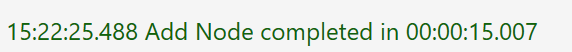
So am I supposed to click Abort? And if so, how can I tell when I should do that?
Here is Classic Mode running:
When Classic Mode ends I see this message at the bottom of PC Controller:
This is what it looks like after I clicked the Reset button (one that is 2 over from Classic Learn Mode):
What do you suggest I do now?
First… DONT MESS WITH NODES 1->5! That’s the hubitat.
Next find the ghost by node number (note HEX vs decimal) and follow instructions to remove.
Odd...you have two "PC Controllers" but I don't see your hub (s/b listed as
"Gateway").
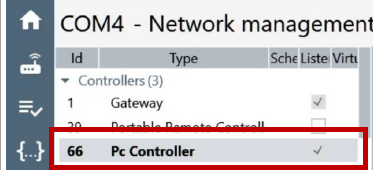
As noted, I've never used PC Controller app w/a Mac so no idea if showing the hub as "PC Controller" is normal in that context.
I assume in the pic you have clicked on the second PC Controller - if you see the device you want to remove in the list of devices below (match up the device numbers per the info below from the PDF and you should be able to remove the ghost(s).
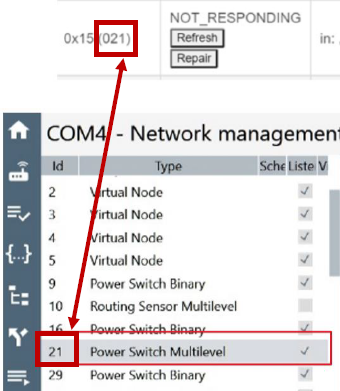
I haven't been able to include it yet. It is because the Version won't come up?
That's not me. I'm on Com3.
Is the Version # required? I can't get it come in no matter how many times I've tried.
Likewise, whenever I try to have Hubitat include it it says it failed:
Yet when I got to the Z-Wave details page it says it is there;
But none of the devices are appearing:
I've been fighting with this for 2 days now. What was supposed to be easy-peasy has me tearing what little hair I have left out. Nothing has gone as it should. It seems like I'm so close, but a 7 mile bridge over an 8 mile span doesn't cut it.
If you can get back here, you’re golden.
Just find the ghost by number in the upper left box and follow the instructions.
Darn it, darn it, darn it!!! I didn't even notice they were there when I took the screen shot. ![]()
Now I in Hubitat it was it wasn't responding. I clicked Refresh, but it is just said Pending forever, so now I'm trying exclude it and then remove it to start over again as that his what Hubitat said to do when an include didn't work.
Arrrrrrggggghhhhh!!!!!
So you're saying this was you, right? Or am I still confused (a common state for me).
Have to admit I'm very confused about this statement. Did you stop trying to use PC Controller to remove the ghosts and go back to your hub to try and use Refresh/Remove options on the Z-Wave Details page?
Yes I had to stop using PC Controller as all the devices have disappeared. I have no idea how to get them back. I tried to exclude the PC Controller from Hubitat as Hubitat gives this message after it fails to include:
So Thought I should try to exclude it. That didn't seem to work so I tried to remove it from the Z-Wave details page, but now it just is stuck on "Pending"
I've tried the remove button but that just says pending forever and won't remove so I can try to start over.
I have no idea how I got the nodes to appear that one time so, to quote The Boss, I'm just dancing in the dark. I don't have a clue on how to proceed because using either NWI or Classic include Hubitat always says it sees it but then can never initialize it.
But unbeknownst to me it had added it at some point because when I eventually went to the Z-Wave details page it was there. However, when I went back to the Z-Wave page the next day it said something like it was unresponsive.
Isn't there some way to just kill the database of devices and have Hubitat rebuild it from scratch?
Just want to confirm, what do you see when you go into PC Controller now - does the UZB stick show up on the Network Management page?
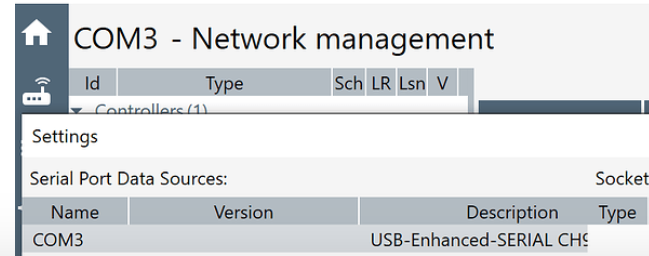
If it's not appearing and/or it appears but selecting it doesn't work then probably next step would be to exit PC Controller. Then shut down Hubitat, pull power, wait a minute, restore power. Then go to the Z-Wave Details page and see if anything has changed w/the UZB stick entry there. If not, then try Refresh and if it doesn't restore the UZB stick details, then try Remove to see if you can remove it so you can start over.
One important thing is to take it slow so you don't make it harder for yourself...I shot myself in the foot a number of times following this process, so I know how it feels to miss something and then go down the wrong path. ![]()
Click here to download the Z-Wave UZB stick ghost removal guide: Ghost Removal - Who you gonna call?! (PDF format)
If you’re looking at this:
You’re at step 10. Continue from there.
I've been trying to follow that, but nothing has gone like it should.
No Version ever came up for me.
Hubitat never said the inclusion was successful.
When I eventually went to the Z-Wave details page, nevertheless I saw it was included. But when I went back to the PC Controller there was nothing in the list.
Somehow, 1 time, it seems it did populate the list, but I know don't how or why.
I left it overnight and then in the Z-Wave details page Hubitat said it was none responsive. When I couldn't revive it I tried to exclude it. That didn't make the PC Controller go away. I then tried to use the Remove button from the Z-Wave details page but it just says "PENDING". Refresh didn't help. Refreshing the page Z-Wave details page didn't help. Shutting the browser, opening a new browser and going back to the Z-Wave details didn't help.
Whenever I try to include it again both NWI and Classic said it was removed, while a couple of days ago it always said "added" (though again, until someone that 1 time, the list was never populated).
Wish I could be more of a help to you, but, even though I’m an Apple purist, my wife has a mini PC for her embroidery software that I use for this task as needed.
Good luck.
I am doing this 100% in Windows 10 via a virtual machine created be Parallels.
So, can you get to step 10? Hubitat not involved up to there.
Follow all the hints, retries, plug/unplug, until you get there.
Reinstall software if nothing else works.
If you can’t get there then you can’t pair with hubitat.
While Hubitat kept saying it didn't add it, at some point it did. I have a route, etc., but when I tried to refresh it after Hubitat said the connection was lost it is stuck on "PENDING".
I did remove the stick and when I put it back in and repeated the steps the version did come up this time. But when I moved to the next step, instead of the 1 check I have 2:
And when I run the include it says that it was removed:
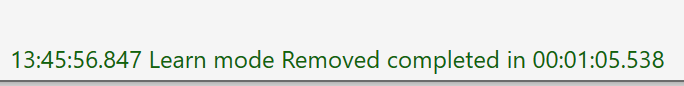
whereas before it used to say it was added:
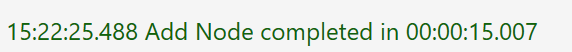
And, of course, when I click on the device in PC Controller the list remains empty.
So if Hubitat won't remove the ghosts, and I can't do the PC Controller thing then what? How do I blow the whole thing out and start from scratch?